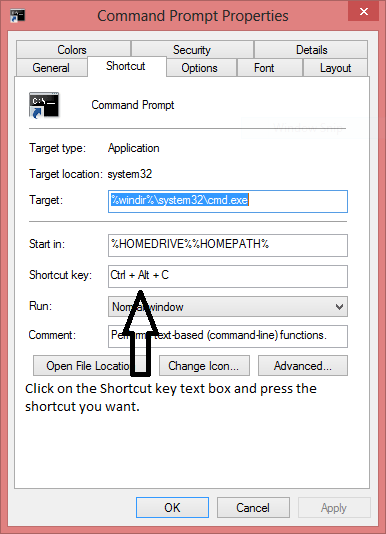I would like to add a keyboard shortcut for Command Prompt (CMD), for example if I to have it as [Win+C] or something similar.
Is this possible?
Thanks
Is this possible?
Thanks
My Computer
System One
-
- OS
- Windows 8 Pro-64 bit
- CPU
- Intel Core i5 M430
- Memory
- 4 Gb
- Graphics Card(s)
- Mobility Radeon HD 5650 1024MB
- Screen Resolution
- 1366x768
- Hard Drives
- Toshiba 500Gb
- Antivirus
- Eset Smart Security 6