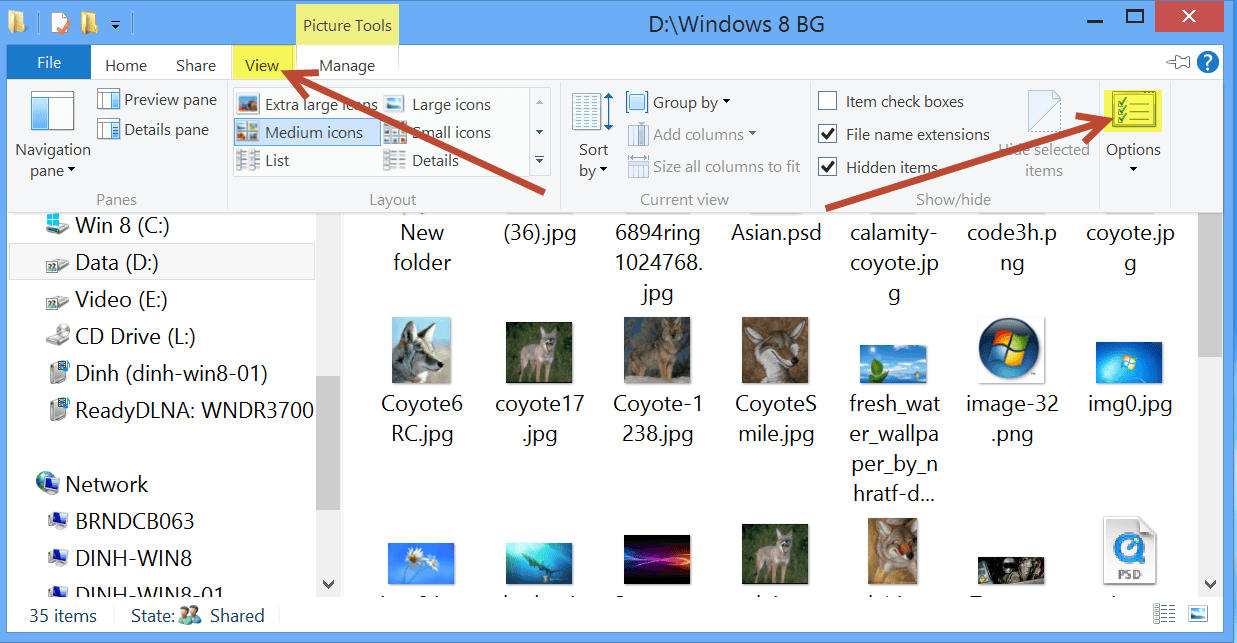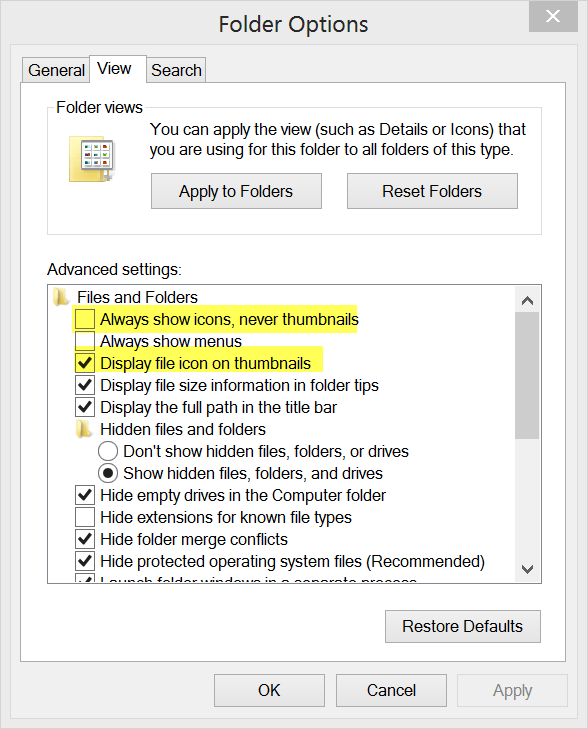Had win7 loaded win 8 at Christmas time. Previously when I opened my "My Pictures" the icons were a small picture. today I noticed that they had all changed to a generic camera. I messed around with the win 8 photo viewer and now they look like a drawing of a mountain range with the sun behind it.
I just want to see small pictures as icons in my file manager.
Can anyone help? & How can I put a screen shot in this forum?
Thanks
Ken
I just want to see small pictures as icons in my file manager.
Can anyone help? & How can I put a screen shot in this forum?
Thanks
Ken
My Computer
System One
-
- OS
- win 8