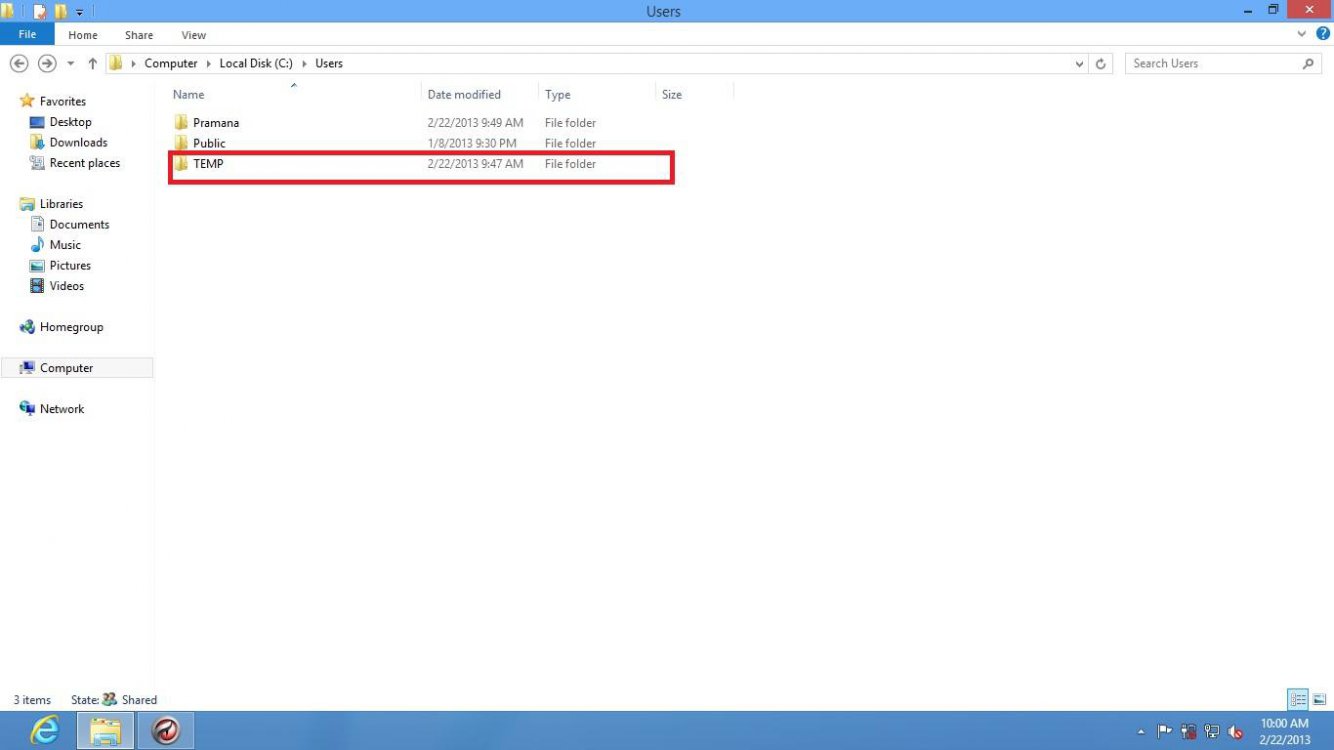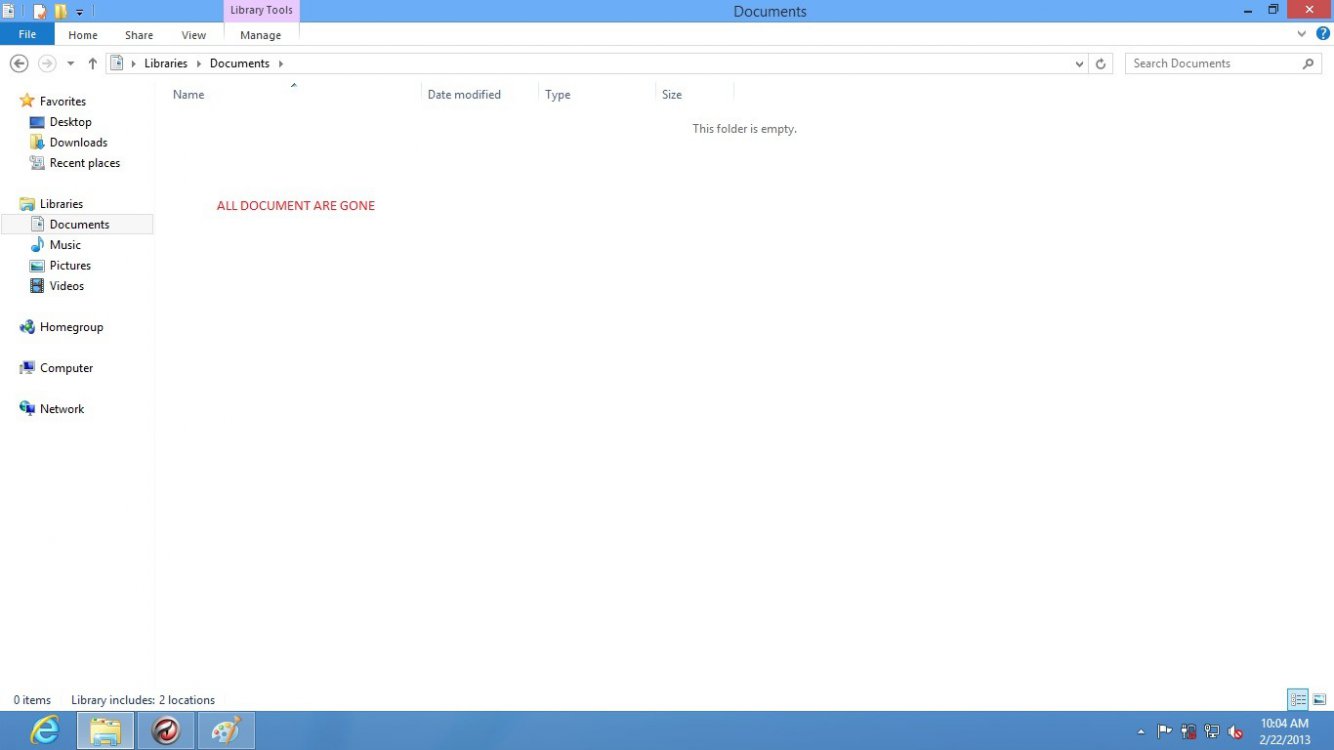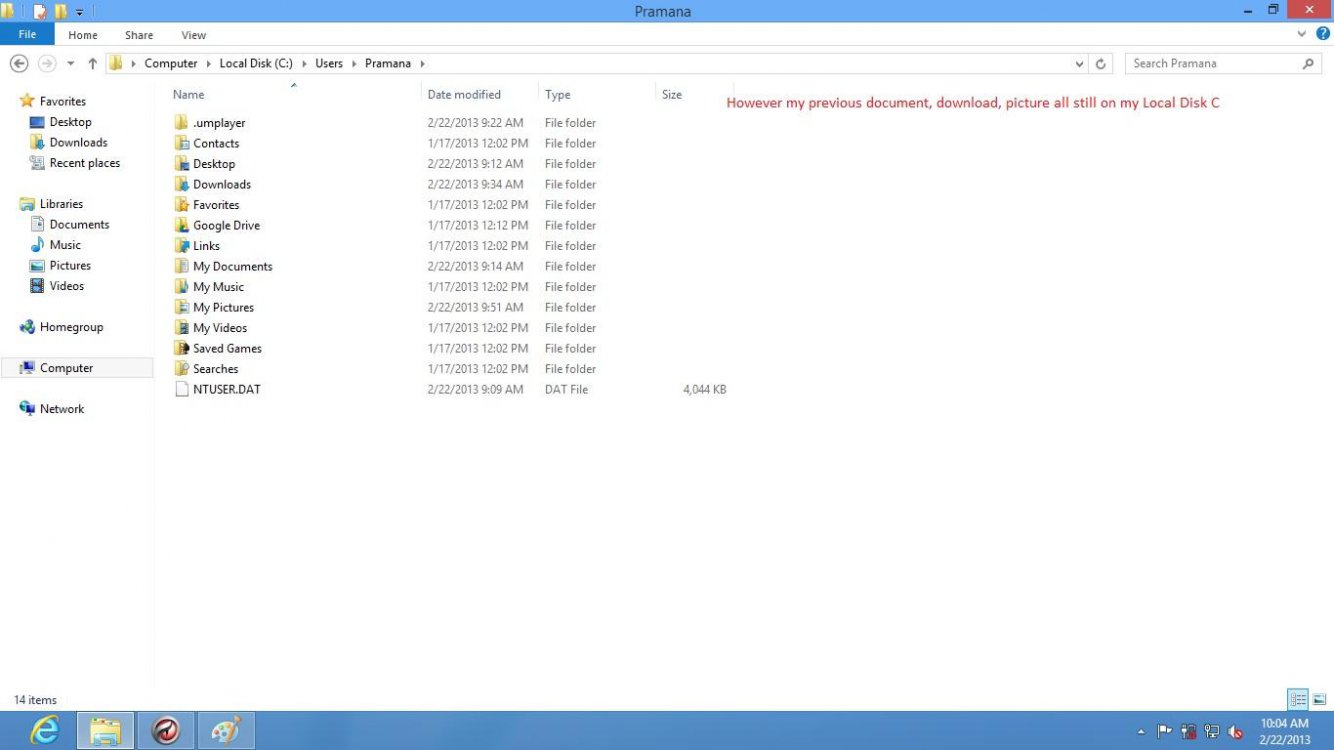Hi all. Good Morning, i'm new here
Please help me i'm so confused about this..
Last night i opened my Advanced system care, i click full scan and i forget to un check or un checklist the " Disk Defragment " after full scan end it automatically repair and shutdown after repair
when i woke up in the morning and turn my laptop i didn't realize that whenn my laptop booting is like scanning and repairing my local Disk C
The Problem is
1. My Previous Win 8 background start is BLUE not PURPLE like now
2. ALL DOCUMENT ARE GONE ( When i go to the Local Disk C > User i saw 3 Folders { Pramana, Public, TEMP } )
(But thanks god that my document are still safe on " Pramana folder " but gone when i click the Libraries > Document
3. the START program is like Default ( like the firstime install windows 8 )
So i assume that right now i'm using the TEMP folder not PRAMANA Folder, when i'm try to delete TEMP, i can't
Folder said I need the authorize of G7-PRAMANA :shock: ??? why does this windows is so stupid? i'm the G7-PRAMANA
Then my question is how can i use the previous ? like last night when all things are normal on my Laptop
How to fill the Document without Copy and Paste all files on Pramana folders? ( if i do it then its will consume the memory on local disk C )
please help me sir. i don't know where to ask if not here
Thank You
Pramana
Please help me i'm so confused about this..
Last night i opened my Advanced system care, i click full scan and i forget to un check or un checklist the " Disk Defragment " after full scan end it automatically repair and shutdown after repair
when i woke up in the morning and turn my laptop i didn't realize that whenn my laptop booting is like scanning and repairing my local Disk C
The Problem is
1. My Previous Win 8 background start is BLUE not PURPLE like now
2. ALL DOCUMENT ARE GONE ( When i go to the Local Disk C > User i saw 3 Folders { Pramana, Public, TEMP } )
(But thanks god that my document are still safe on " Pramana folder " but gone when i click the Libraries > Document
3. the START program is like Default ( like the firstime install windows 8 )
So i assume that right now i'm using the TEMP folder not PRAMANA Folder, when i'm try to delete TEMP, i can't
Folder said I need the authorize of G7-PRAMANA :shock: ??? why does this windows is so stupid? i'm the G7-PRAMANA
Then my question is how can i use the previous ? like last night when all things are normal on my Laptop
How to fill the Document without Copy and Paste all files on Pramana folders? ( if i do it then its will consume the memory on local disk C )
please help me sir. i don't know where to ask if not here
Thank You
Pramana
My Computer
System One
-
- OS
- Windows 8 Pro 32 Bit
- Computer type
- Laptop
- System Manufacturer/Model
- Hewlett Packard G42
- CPU
- Core i3
- Memory
- 2 GB
- Graphics Card(s)
- Ati Radeon
- Browser
- Google Chrome
- Antivirus
- Avast