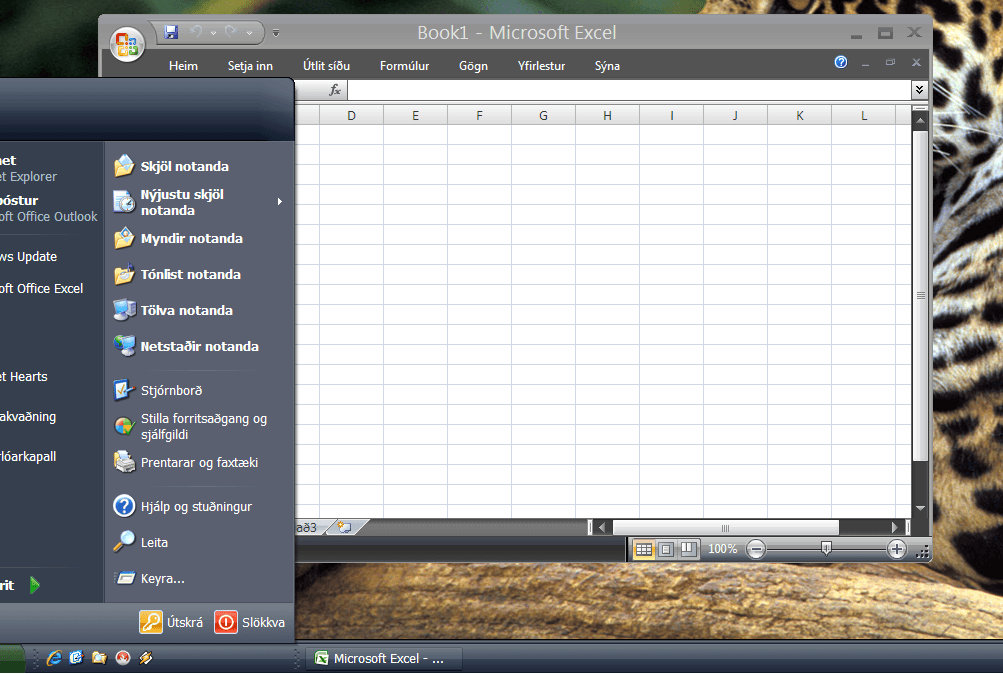- Messages
- 17
- Location
- Beer Sheva, Israel
Hello all,
I have just started using Windows 8 and like it very much. I do have one very small problem.I have dual language, English and Hebrew. When the program initiates the language selection comes up in Hebrew. I would prefer it to initialize in English. I haven't been able to determine if this can be changed.
I do have one very small problem.I have dual language, English and Hebrew. When the program initiates the language selection comes up in Hebrew. I would prefer it to initialize in English. I haven't been able to determine if this can be changed.  Is there a way to accomplish this?
Is there a way to accomplish this?
Thank you
I have just started using Windows 8 and like it very much.
Thank you
My Computer
System One
-
- OS
- Windows 8
- Computer type
- Laptop
- System Manufacturer/Model
- Dell Inspiron 17r
- CPU
- Intel Core I7
- Memory
- 8 GB
- Graphics Card(s)
- Radeon
- Browser
- Firefox, Chrome, I.E.,
- Antivirus
- McAfee