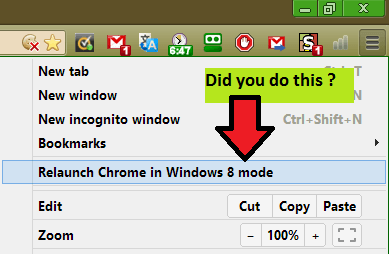1. minimizing Chrome when in desktop mode? I seem to have to go to Metro then click desktop vs, in W7, simply clicking the "-" button (or use "alt+tab" to cycle back with the arrow keys). Chrome doesn't seem to have a keyboard shortcut to get back to the desktop or a toolbar with the "minimize" button. Am I missing something or is this simply a poor design issue?
2. working around W8's inability to recognize or "talk" with POP servers? It seems unbelievable that W8 and Outlook can't work together if one's email provider uses POP and not IMAP servers. My ISP provider (cox.com) says it's Microsoft; is this accurate? And, if so, is a fix coming?
3. In Metro, the only way I've found to toggle between programs is to use "alt+tab" and then the arrow buttons or, even more awkwardly, move the cursor to the lower right hand corner and then click on the Metro "desktop", then click on the other program. I toggle between programs frequently, e.g., when I'm researching something and copying portions into my word processor, and I'd like to know the most efficient/elegant way to do that. Have a missed this?
Thanks, Richard
2. working around W8's inability to recognize or "talk" with POP servers? It seems unbelievable that W8 and Outlook can't work together if one's email provider uses POP and not IMAP servers. My ISP provider (cox.com) says it's Microsoft; is this accurate? And, if so, is a fix coming?
3. In Metro, the only way I've found to toggle between programs is to use "alt+tab" and then the arrow buttons or, even more awkwardly, move the cursor to the lower right hand corner and then click on the Metro "desktop", then click on the other program. I toggle between programs frequently, e.g., when I'm researching something and copying portions into my word processor, and I'd like to know the most efficient/elegant way to do that. Have a missed this?
Thanks, Richard
My Computer
System One
-
- OS
- W8
- System Manufacturer/Model
- Lenovo Ideacentre K4
- CPU
- Intel