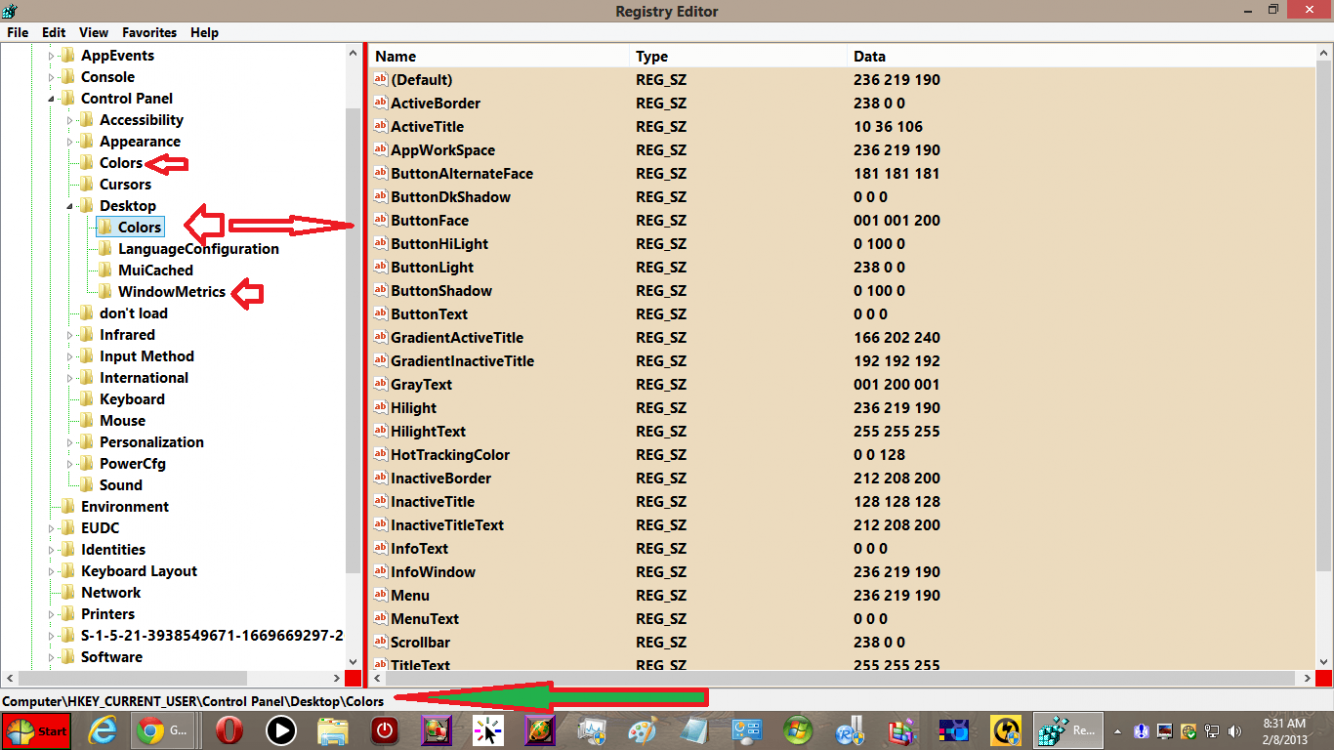OK, I've searched the net and win 8 forums for how to do this. I can't find anything except how to change colors via the 'personalization' screen for desktop background etc.
You used to be able to change the color of the actual program window background's color but I can't figure it out. Is this not possible anymore?
You used to be able to change the color of the actual program window background's color but I can't figure it out. Is this not possible anymore?
My Computer
System One
-
- OS
- Windows 8