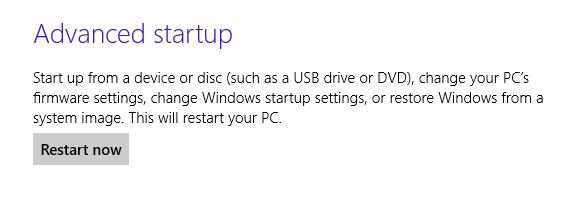After going through the advanced boot options and restarting in safe mode, my PC always boots in normal mode, safe mode no longer works from the advanced boot options.
I have to use msconfig to boot in safe mode.
Any ideas ??
I have to use msconfig to boot in safe mode.
Any ideas ??
My Computer
System One
-
- OS
- Win 8 Pro x64
- CPU
- i7 2600k
- Motherboard
- Asus P8P67 Evo
- Memory
- 2 x 4 Gb Gskill Ripjaws X
- Graphics Card(s)
- EVGA GTX 580
- Sound Card
- X-Fi Extreme Music
- Hard Drives
- OCZ SSD
2 x Samsung F3
- PSU
- Corsair TX850 V2
- Case
- Antec 300
- Cooling
- Lots