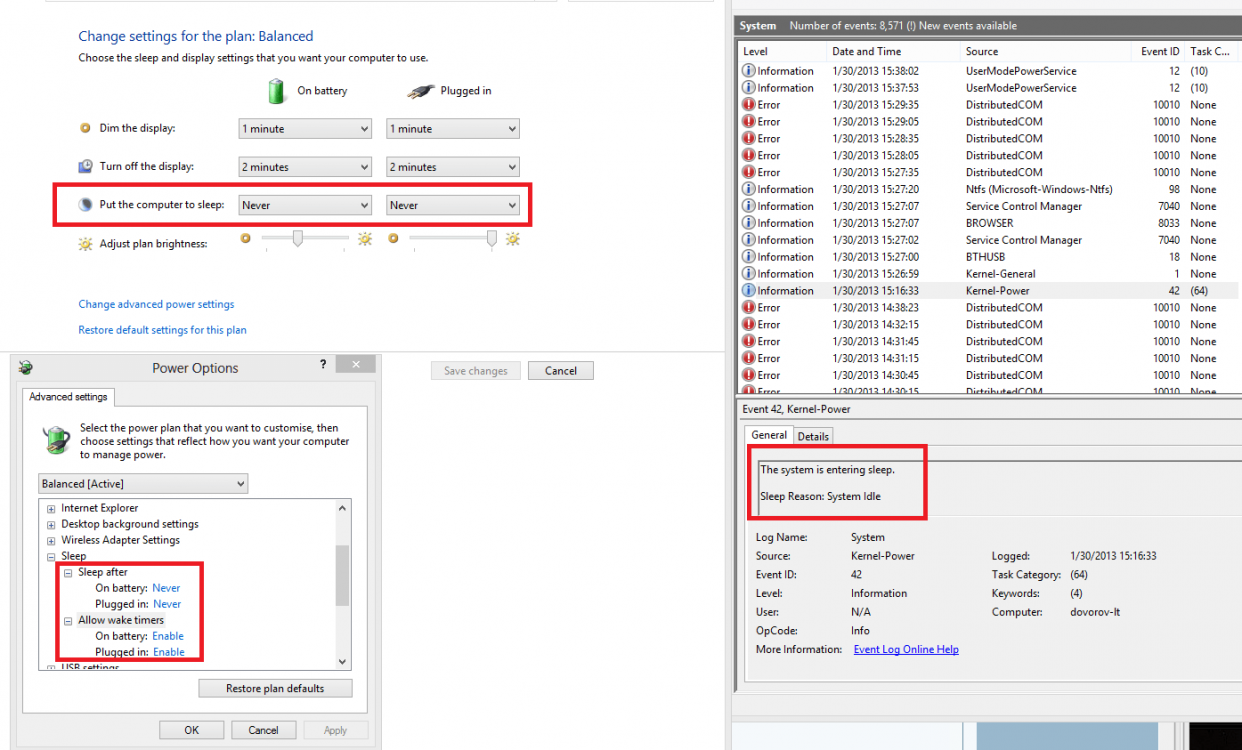Hello,
I've been using Windows 8 for almost a month now and it's been great. But, since around 4am today (ICT), this popped out of nowhere: Windows goes to sleep despite the Power Options being set to disable sleep both while on AC power and on battery. I have also checked the Advanced Power Options as well, and it confirmed the settings. I only left the laptop for about half an hour just to come back and found out it has gone to sleep mode, and Event Viewer says the system went to sleep from being idle!! I've included a screenshot as well just to clarify that this isn't a sort of common mistakes. Please help!
Thanks!
I've been using Windows 8 for almost a month now and it's been great. But, since around 4am today (ICT), this popped out of nowhere: Windows goes to sleep despite the Power Options being set to disable sleep both while on AC power and on battery. I have also checked the Advanced Power Options as well, and it confirmed the settings. I only left the laptop for about half an hour just to come back and found out it has gone to sleep mode, and Event Viewer says the system went to sleep from being idle!! I've included a screenshot as well just to clarify that this isn't a sort of common mistakes. Please help!
Thanks!
Attachments
Last edited:
My Computer
System One
-
- OS
- Windows 8 Enterprise x64
- System Manufacturer/Model
- Asus N55SF S1070V
- CPU
- 2630QM
- Memory
- 8GB DDR-III @1333MHz
- Graphics Card(s)
- GT555M
- Monitor(s) Displays
- Built-in Samsung panel (156HT01-201), BenQ GL2230 and XL2410T
- Screen Resolution
- 1920x1080 x3
- Hard Drives
- Seagate Barracuda 7200.11 (1.5TB), WD Green (2.0TB), WD My Book Essentials (USB 3.0, 3TB), Seagate Momentus (750GB), Buffalo (uses WD drive, Scorpio Blue, 500GB, USB 3.0)
- Keyboard
- Microsoft Wireless 2000 Desktop, Pleomax PKB-7000XW
- Mouse
- Microsoft Wireless Mouse 2000, Buffalo bluetooth laser mouse (BSMLB04), Anitech Shuriken II
- Internet Speed
- 10Mbps downstream / ~1Mbps upstream