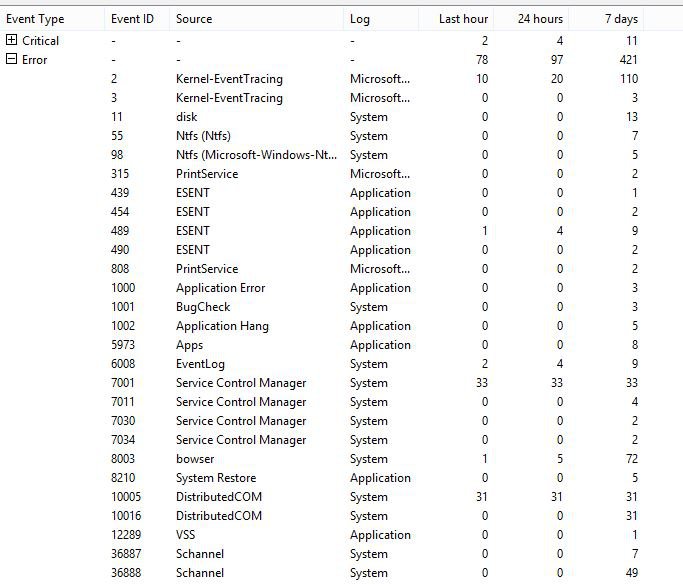- Messages
- 67
This is weird; yesterday I can not shut down the computer using the Shut Down button in Windows 8. I attributed it to some backup software that I loaded.
I uninstalled the backup software, didn't fix it.
Tried a restore point, that was unsuccessful, the restore did not complete correctly. I tried a different point that didn't work either.
The system doesn't seem to have any other ill effects, other than I can shut it down, properly.
Thoughts, suggestion?
Thanks,
Greg
I uninstalled the backup software, didn't fix it.
Tried a restore point, that was unsuccessful, the restore did not complete correctly. I tried a different point that didn't work either.
The system doesn't seem to have any other ill effects, other than I can shut it down, properly.
Thoughts, suggestion?
Thanks,
Greg
My Computer
System One
-
- OS
- Windows 8.1 Pro
- Computer type
- PC/Desktop
- System Manufacturer/Model
- Alienware Area 51
- CPU
- Intel(R) Core(TM) i7-5820K (6-cores, 15MB Cache, Overclocked to 3.8 GHz w/ Turbo Boost)
- Motherboard
- Alienware Area 51
- Memory
- 16GB Quad Channel DDR4 at 2133MHz
- Graphics Card(s)
- 4GB GDDR5 NVIDIA(R) GeForce(R) GTX 980
- Sound Card
- Sound Blaster Recon3Di
- Monitor(s) Displays
- Asus PB287Q 28"
- Screen Resolution
- 3840 x 2160
- Hard Drives
- Samsung PM851 128GB SSD 6Gb/s Main + 2TB 7200RPM SATA 6Gb/s
- PSU
- 875 Watt
- Case
- Triad Black case
- Cooling
- Alienware High-Performance Liquid Cooling
- Keyboard
- Alienware
- Mouse
- Alienware
- Internet Speed
- 100/5MB Service
- Browser
- Chrome
- Antivirus
- Norton Internet Security
- Other Info
- Logitech Z-5500 THX-Certified 505-Watt 5.1 Digital Surround Sound Speaker System