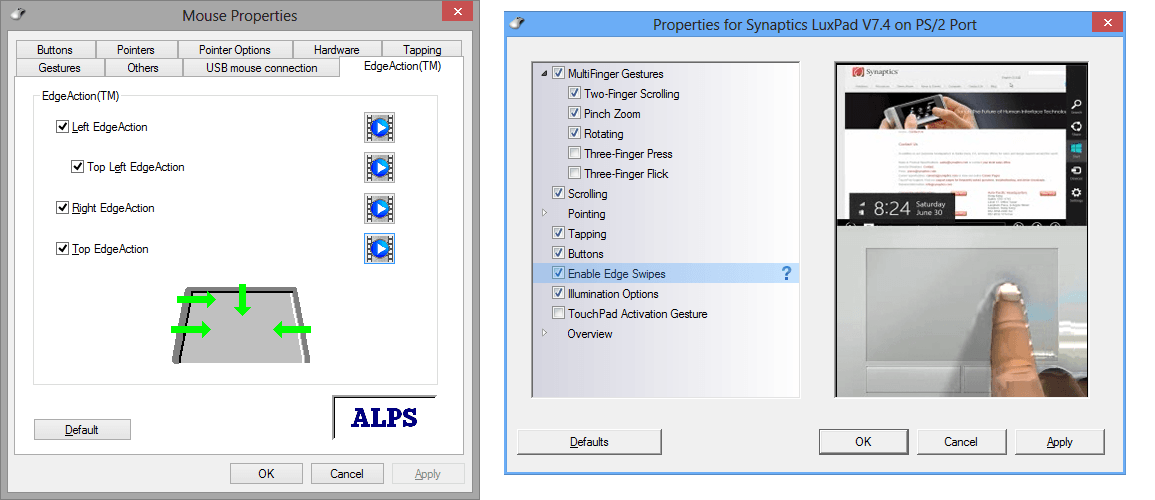So, i have installed classic shell, newest version, to add start menu, disable charm bar. But, this program doesnt actualy disable them, it just visually removes things, i still can open charm bar with shortcuts, like with touchpad - i have to cross though touchpad a little bit from the very right to left, and charm bar opens ... So, how to disable these shortcuts ?
My Computer
System One
-
- OS
- ljkhlj