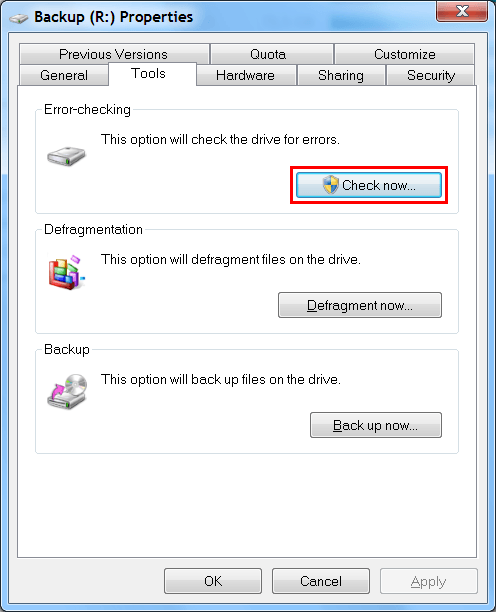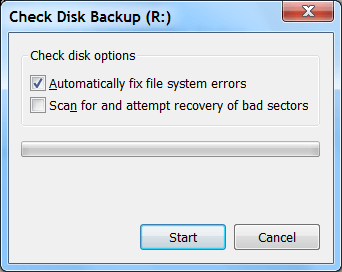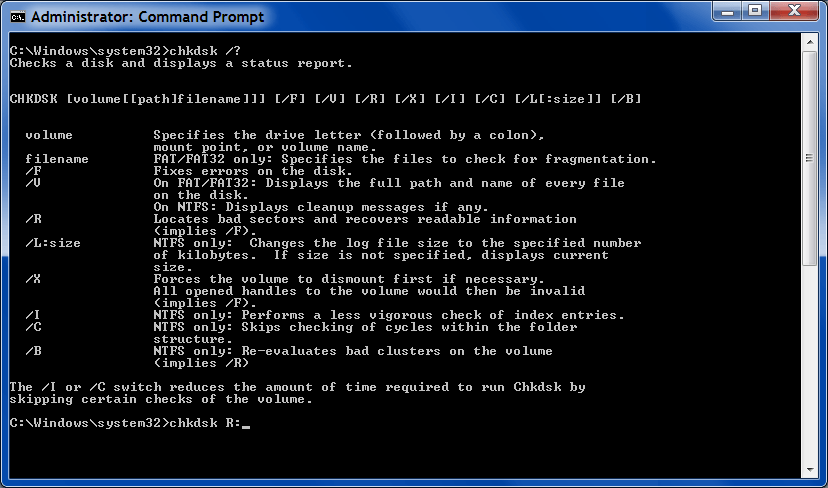Hello! Title says everything
Win 8 Enterprise x64, non local administrator user.
I can not change music's rating or other stuff from details pane. In local administrator user I can. Should I change my account type or any help?
Also the music is at external HDD
Thanks
Win 8 Enterprise x64, non local administrator user.
I can not change music's rating or other stuff from details pane. In local administrator user I can. Should I change my account type or any help?
Also the music is at external HDD
Thanks
My Computer
System One
-
- OS
- I am running Vindovs 8