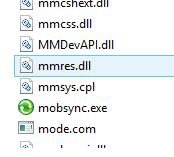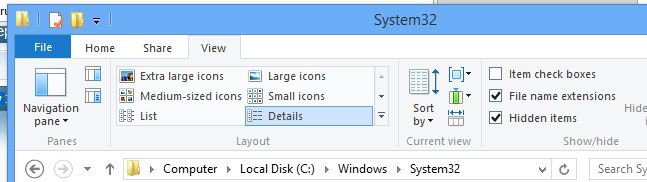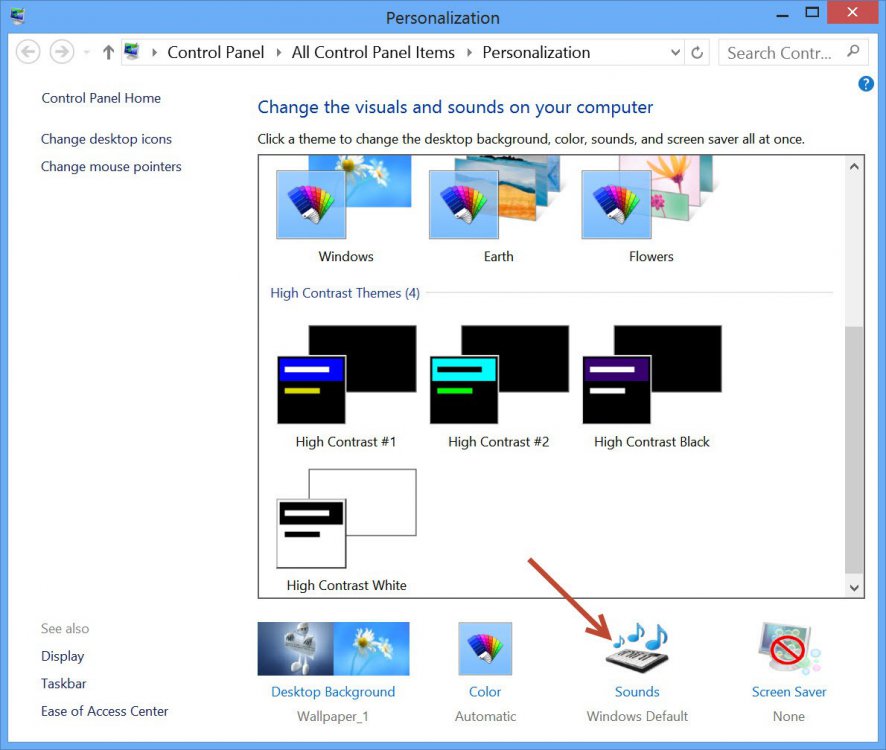- Messages
- 128
- Location
- European Union
I am trying to follow some instructions that are telling me to open MMSYS.CPL to alter some audio settings.
Supposedly you can just type this into the command prompt, but it's not working for me.
Is anyone able to tell me where I can find this setting and open it in some alternative fashion?
Supposedly you can just type this into the command prompt, but it's not working for me.
Is anyone able to tell me where I can find this setting and open it in some alternative fashion?
My Computer
System One
-
- OS
- Win 8.1
- Computer type
- PC/Desktop
- CPU
- i5
- Motherboard
- ASUS
- Memory
- 24 GB DDRAM3
- Graphics Card(s)
- NVIDIA GT430 x2
- Sound Card
- Audial
- Monitor(s) Displays
- 2 x 28" Sharp
- Screen Resolution
- 1360 x 768
- Hard Drives
- Samsung, Seagate, Toshiba, Hitachi, Western Digital
- PSU
- 750 watt
- Cooling
- liquid closed