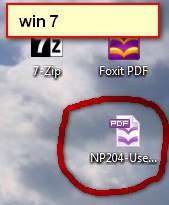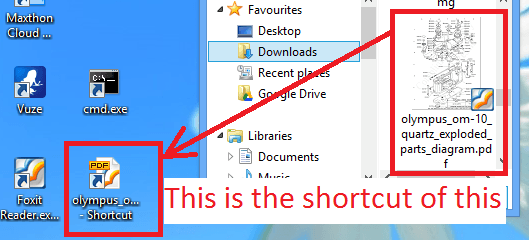Hi, Im new here, and I bleed easily so be nice. I quite often place files on my win8 desktop while im working on various stuff and have a problem with icons I cant fix, for example: I have a number of PDF files currently on my desktop and my pdf program is foxit. I DONT WANT TO CHANGE THE PROGRAM ICON, just the icons of the files it makes. I had the same issue on win7 and i know I can change folder view options to "show icons and not thumbnails" but unfortunately that screws up my image icons.
In windows 7, "types" and "nirsoft files type manager" allowed you to change the file type icon from the thumbnail to whatever icon you wanted. These 2 progs plus another ive tried dont work in win 8pro?
Can anybody suggest a solution please?
In windows 7, "types" and "nirsoft files type manager" allowed you to change the file type icon from the thumbnail to whatever icon you wanted. These 2 progs plus another ive tried dont work in win 8pro?
Can anybody suggest a solution please?
Last edited:
My Computer
System One
-
- OS
- xp, 7, 8
- System Manufacturer/Model
- home built