encountering some problem and restarting. I just got the thing for Christmas and it only began doing this, this afternoon. It's done it 5 or 6 times since, and it's very annoying. I've included a pic of the "details" given, but I don't
really understand what it means. Can anyone translate, and help fix it maybe? Also, I have not made any changes to my system in the last couple of days prior to it beginning to do this. Any help is greatly appreciated!
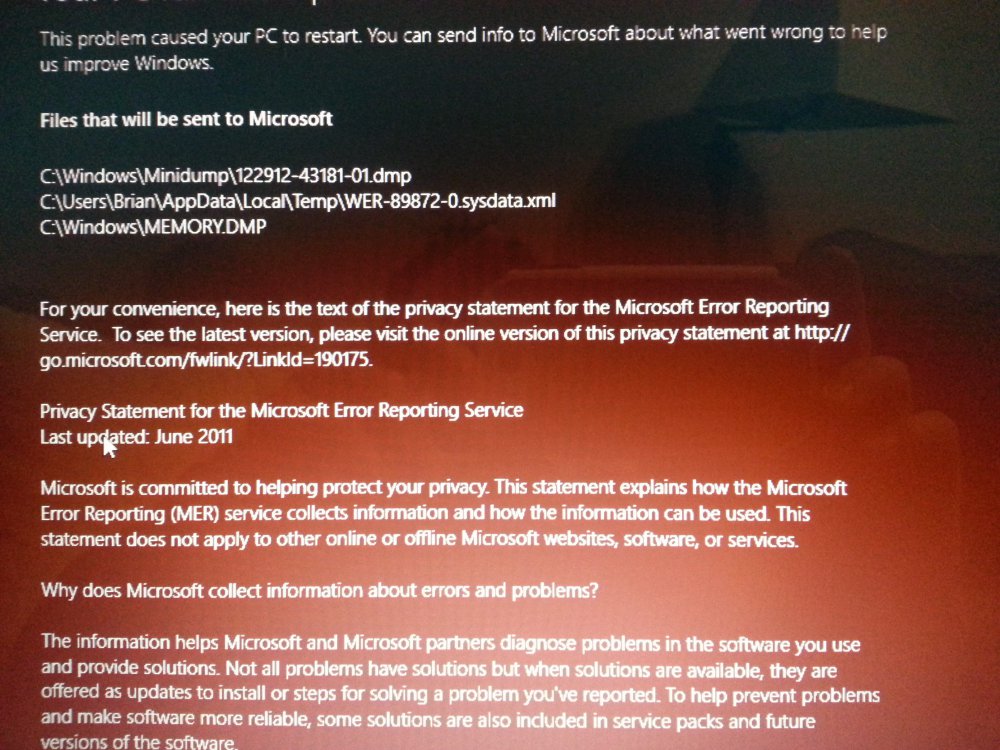
really understand what it means. Can anyone translate, and help fix it maybe? Also, I have not made any changes to my system in the last couple of days prior to it beginning to do this. Any help is greatly appreciated!
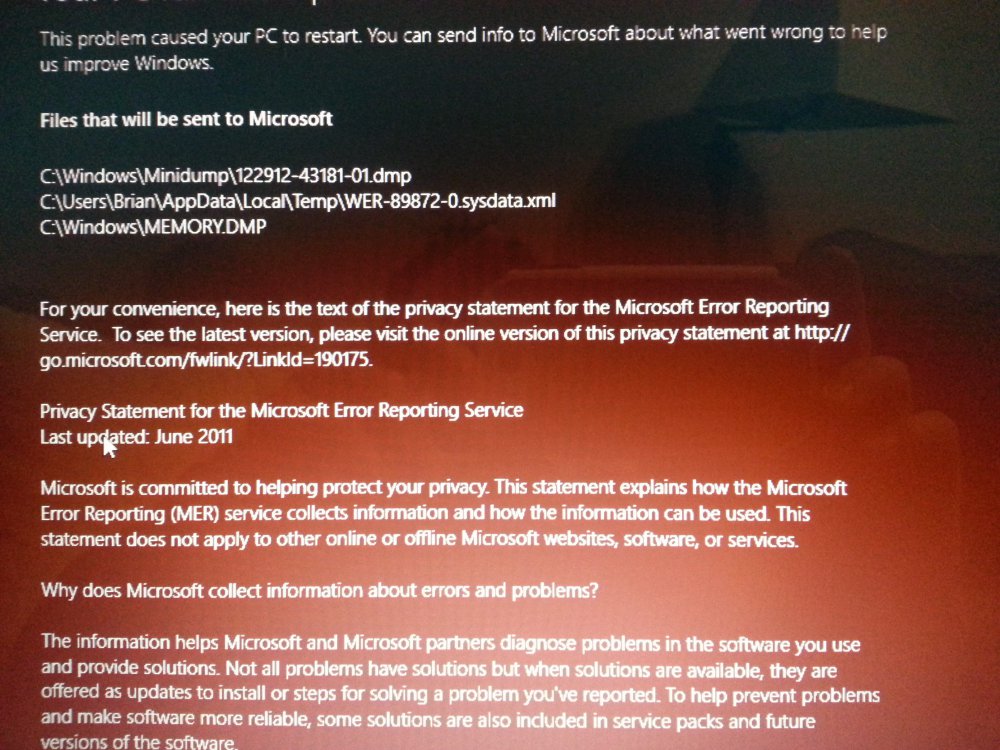
My Computer
System One
-
- OS
- Windows 8




