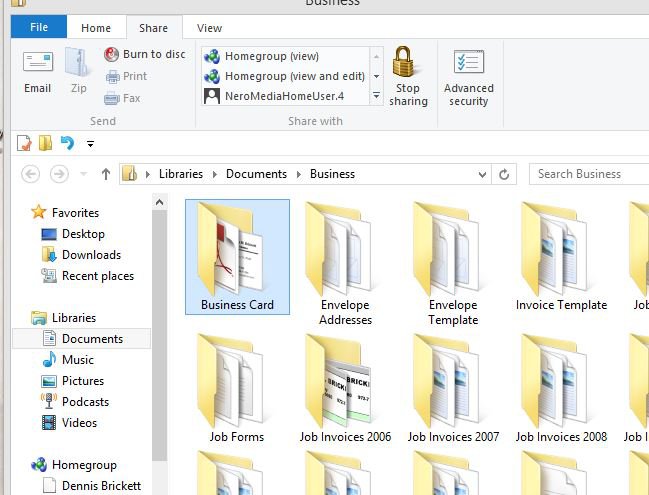When in file explorer the zip icon under the share tab is not active. When I click on a simple folder, it does not highlight. If I right click on the folder and go to send to all I get is the dvd drive unless I shift right click first then a drop down of more selections appear but not send to compress. Is this something that need to be activated. Help. I can un-zip a fle from the view tab.
My Computer
System One
-
- OS
- windows 8