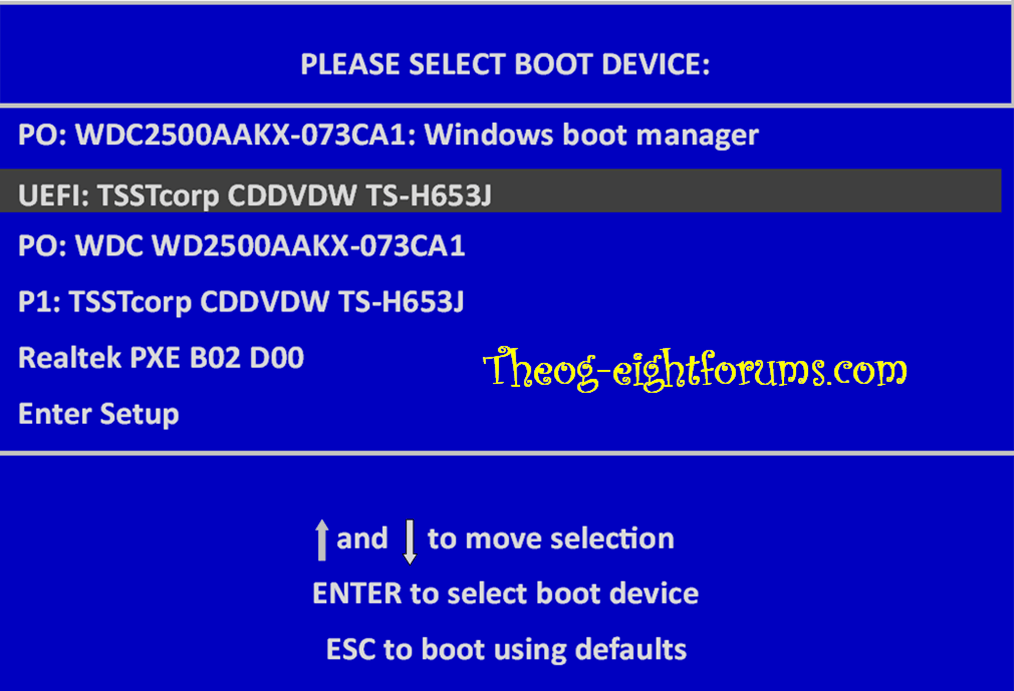Hi all,
I was reading online that Windows 8 will just reinitialize itself if you make any significant hardware changes. Kind of like what it did during the first install/boot.
So because of this I had not backed anything up (it's all replaceable I just would really rather not set everything up again).
The message I'm getting at startup is "Reboot and select proper boot device or insert boot media in selected boot device and press a key"
Windows 8 is installed on my Vertex2 SSD which is being recognized by the bios along with my other drives. I ensured that the SSD was selected as first boot device which it was and disabled the other ones for giggles. Still nothing.
What's going on, why won't it boot? I didn't change anything other than the motherboard.
Thanks
I was reading online that Windows 8 will just reinitialize itself if you make any significant hardware changes. Kind of like what it did during the first install/boot.
So because of this I had not backed anything up (it's all replaceable I just would really rather not set everything up again).
The message I'm getting at startup is "Reboot and select proper boot device or insert boot media in selected boot device and press a key"
Windows 8 is installed on my Vertex2 SSD which is being recognized by the bios along with my other drives. I ensured that the SSD was selected as first boot device which it was and disabled the other ones for giggles. Still nothing.
What's going on, why won't it boot? I didn't change anything other than the motherboard.
Thanks
My Computer
System One
-
- OS
- Windows 8