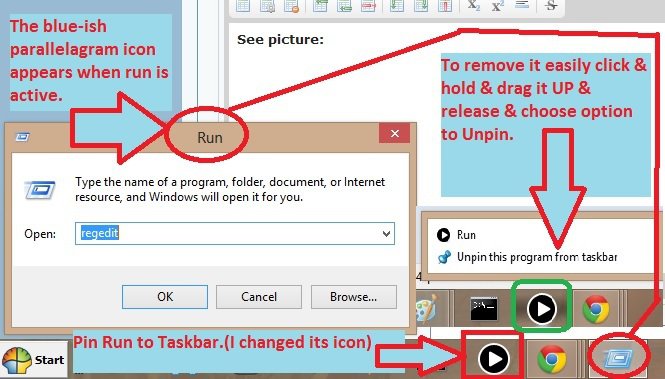- Messages
- 255
As an IT professional, I can tell you that I have saved HOURS and HOURS using the RUN box both
in Windows XP and Windows 7 to launch a myriad of apps like notepad, mspaint, msconfig, services.msc,
and the list goes on. On a pen only (no keyboard) tablet, you have to go through TOO MANY steps to
do these kind of searches.
Why didn't they put the RUN box on the Charms menu? There is plenty of room for it. That would
make it easy as pie!
Microsoft is gonna tick off a lot of people like me by making it longer and more difficult to do the same
things in previous versions of Windows.
in Windows XP and Windows 7 to launch a myriad of apps like notepad, mspaint, msconfig, services.msc,
and the list goes on. On a pen only (no keyboard) tablet, you have to go through TOO MANY steps to
do these kind of searches.
Why didn't they put the RUN box on the Charms menu? There is plenty of room for it. That would
make it easy as pie!
Microsoft is gonna tick off a lot of people like me by making it longer and more difficult to do the same
things in previous versions of Windows.
My Computer
System One
-
- OS
- Windows 8.1
- Computer type
- Tablet
- System Manufacturer/Model
- Nokia Lumia 2520
- CPU
- Qualcomm® Snapdragon™ 800
- Memory
- 2GB
- Monitor(s) Displays
- 10.1"
- Screen Resolution
- 1920 x 1080
- Hard Drives
- 32GB SSD
- Case
- Asus Case
- Keyboard
- Microsoft Wedge Keyboard
- Mouse
- Bornd Bluetooth Mouse
- Browser
- IE 11