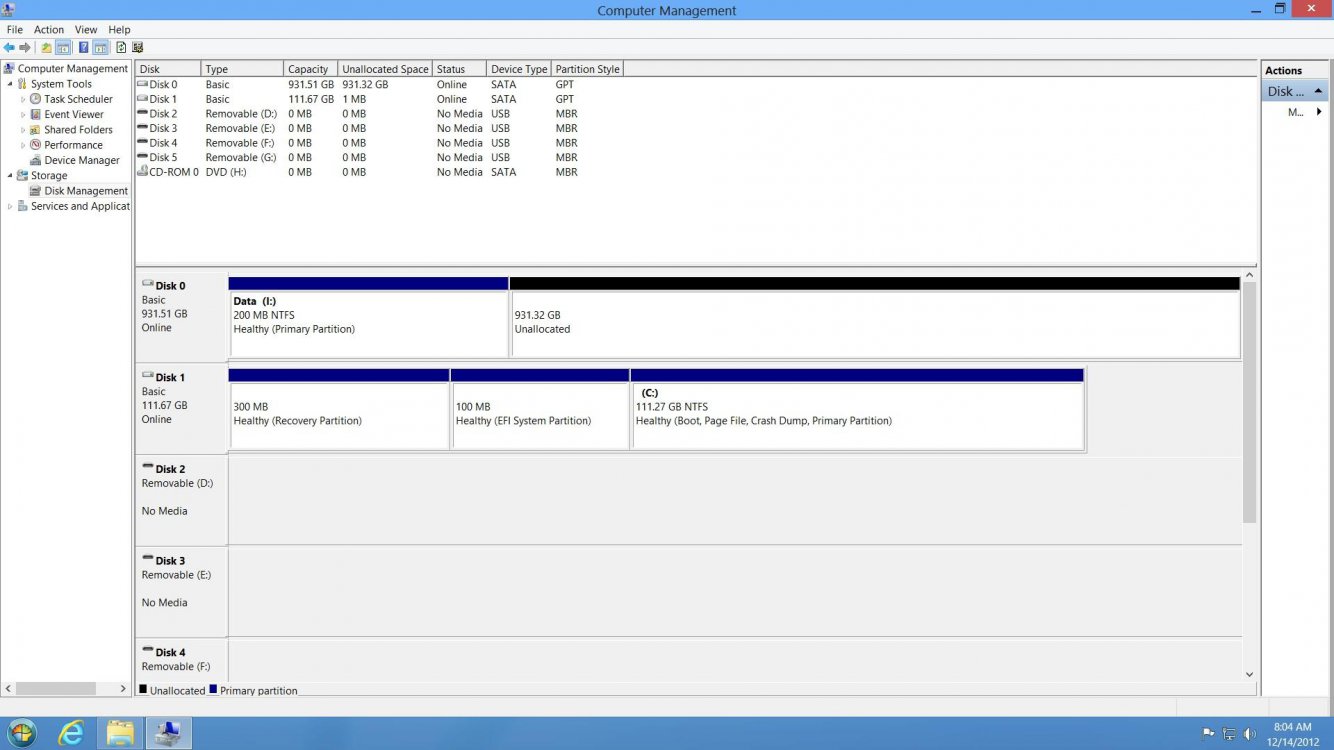I have just installed Win 8 Home Premium on a clean Intel SSD after much struggling with my HP H8-1414's EFI BIOS. I have a HDD spinner to be used primarily for data and backup images. My problem is Disk Management will not allow me assign D: through H: as drive letters on partitions I create on the HDD. It automatically assigns I:. The only other device on the machine is the CD/DVD drive. No usb drives or any such thing. If I shrink C a little and create a partition on the SSD, the same thing happens -- not allowed to assign D through H.
I have many Office 2010 macro's and Windws scripts that depend on D and F. Win 8 is the first version I've used that wouldn't let use those letters.
What might I have done wrong to cause this and what can I do to fix it?
Thank you very much
I have many Office 2010 macro's and Windws scripts that depend on D and F. Win 8 is the first version I've used that wouldn't let use those letters.
What might I have done wrong to cause this and what can I do to fix it?
Thank you very much
My Computer
System One
-
- OS
- Windows 8
- Computer type
- PC/Desktop
- System Manufacturer/Model
- Dell XPS 8500
- CPU
- 3.1g Intel Core i5-3350P
- Motherboard
- Dell 0nW73C A000
- Graphics Card(s)
- AMD RADEON HD 7570
- Sound Card
- AMD high definition audio device
- Monitor(s) Displays
- Samsung AMB23301
- Screen Resolution
- 1920 x 1080
- Hard Drives
- 1TB Manufacturer not known
- Internet Speed
- Cox High Speen
- Browser
- Firefox