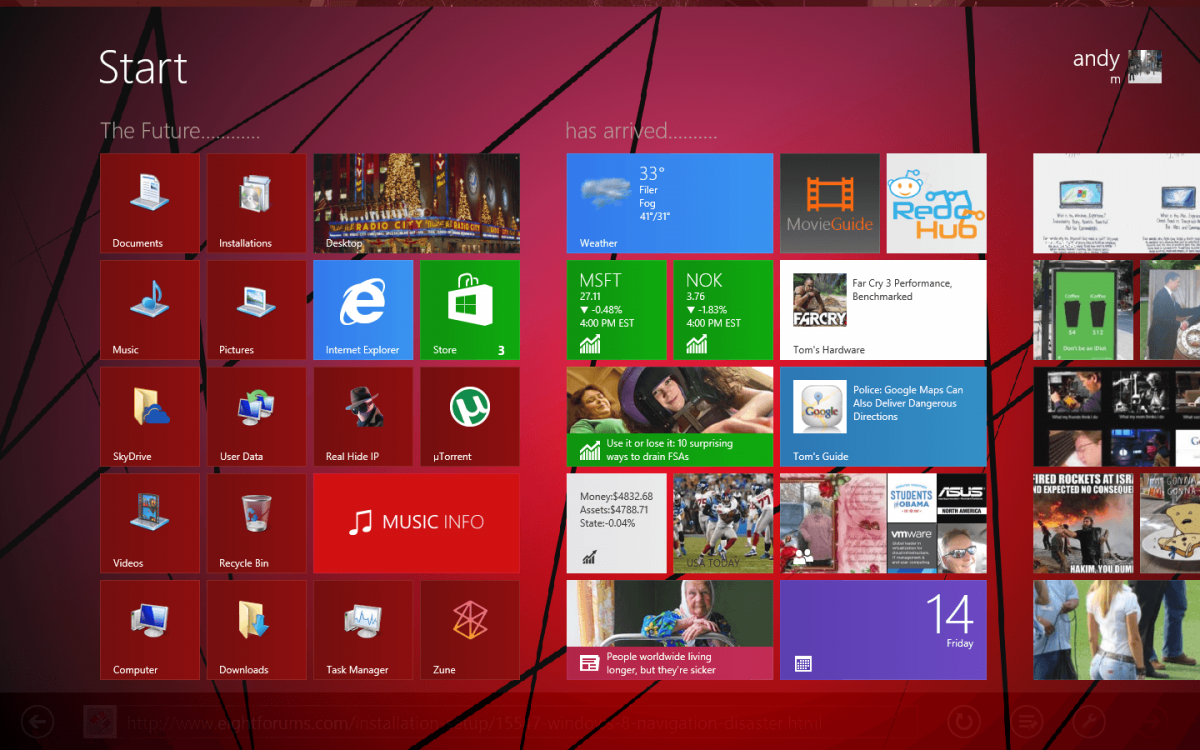Disappointed, confused with Windows8 navigation. Can not find familiar file directory to access files, instead apps and app store! Could some one direct me how I can turn off start screen and go back old fashion ways. Else I will have to go back to my Vista. What a shame!
My Computer
System One
-
- OS
- Windows 8