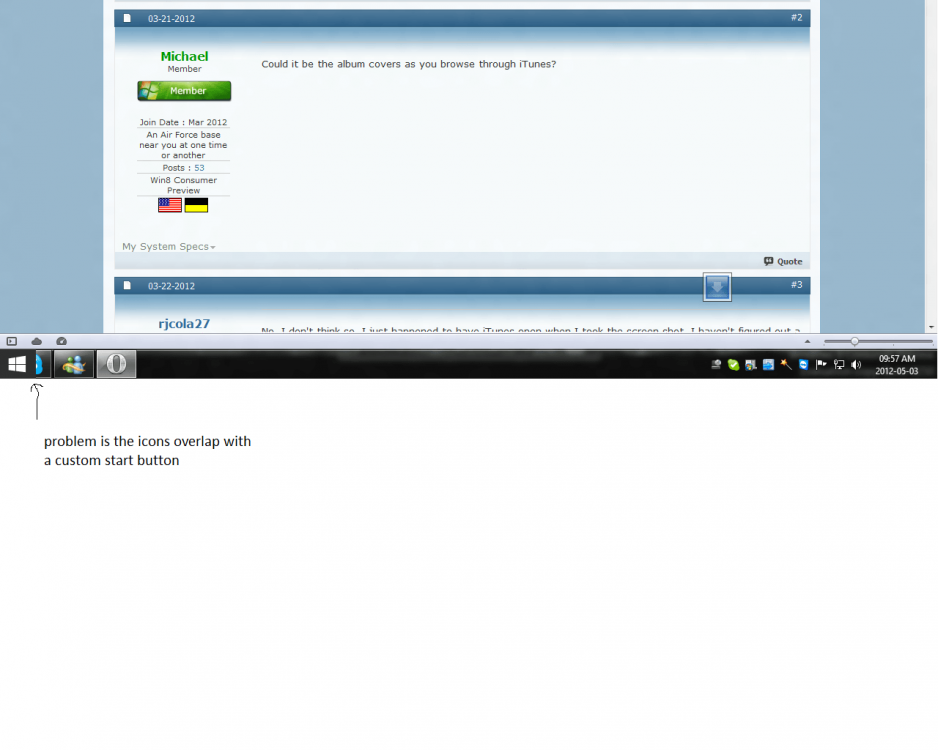I'm visiting my cousin this weekend and staying at his house. I just woke up and it seems that he's not here. I tried to find his computer and I found this netbook.
Turned it on, but it prompted me for a password. I tried some gibberish, but now it gave me an error. I don't even know what OS this is. But, knowing that my cousin works at Microsoft gave me an idea... You know. Windows 8?
It even has some weird version of internet explorer. Seems like all it's functions have been cut away.


Turned it on, but it prompted me for a password. I tried some gibberish, but now it gave me an error. I don't even know what OS this is. But, knowing that my cousin works at Microsoft gave me an idea... You know. Windows 8?
It even has some weird version of internet explorer. Seems like all it's functions have been cut away.