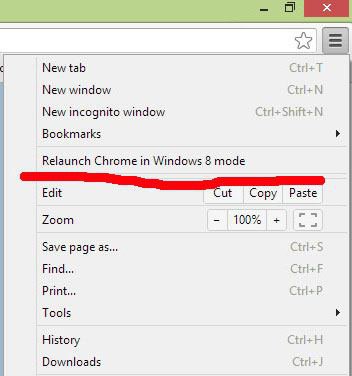Hello all,
This is my first post.
I successfully upgraded my OS from Windows 7 to Windows 8 Pro.
I chose the import my data and settings.
Now when I am choosing Google Chrome which was imported from Win 7, I am getting a win7 layout.
When I boot up, I get the Win 8 tiles layout but as soon as I click on Chrome, I start getting Win 7 layout.
Whats the matter?
Help would be appreciated.
Regards
EDIT : Also tried clicking IE and same thing happening.
This is my first post.
I successfully upgraded my OS from Windows 7 to Windows 8 Pro.
I chose the import my data and settings.
Now when I am choosing Google Chrome which was imported from Win 7, I am getting a win7 layout.
When I boot up, I get the Win 8 tiles layout but as soon as I click on Chrome, I start getting Win 7 layout.
Whats the matter?
Help would be appreciated.
Regards
EDIT : Also tried clicking IE and same thing happening.
My Computer
System One
-
- OS
- Windows 8 Pro