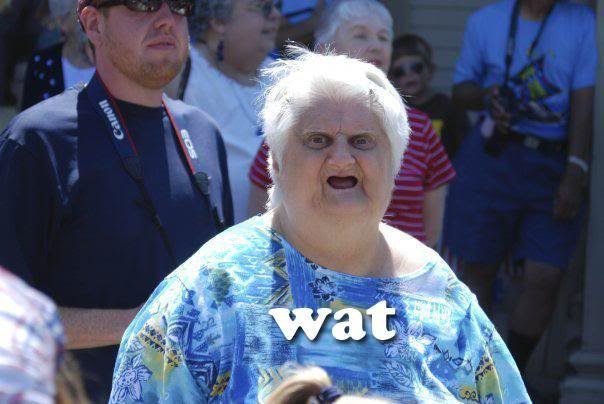There have been a lot of questions about how to boot directly into desktop and avoid Metro. My question is just the opposite. When I'm in Metro and I open an app, it first brings up the desktop and then the app on top of it. I would like to open an app without opening desktop. Is there a way?
My Computer
System One
-
- OS
- Windows 8 Pro
- System Manufacturer/Model
- HP Pavilion g7-120us Notebook
- Memory
- 8 GIG