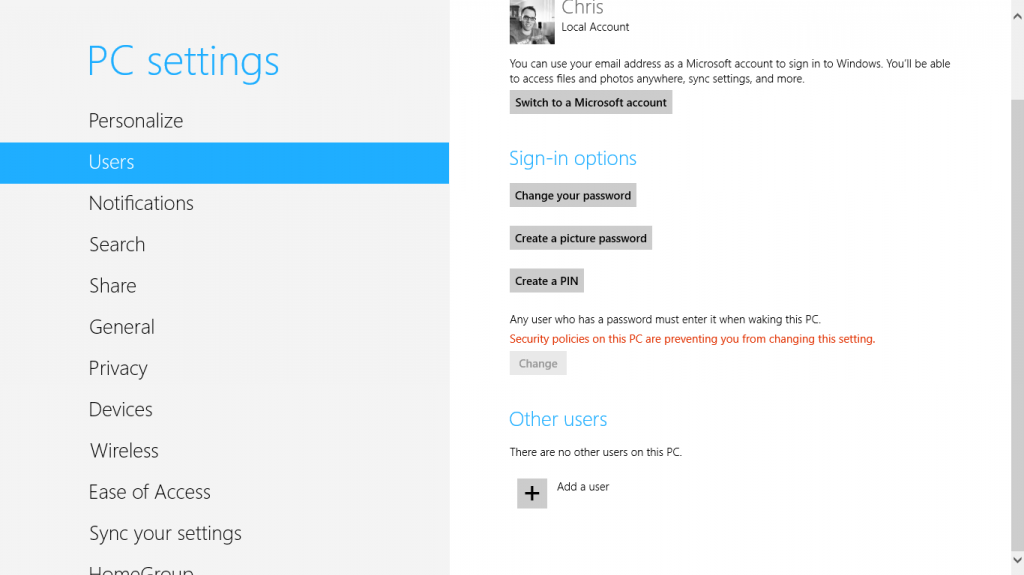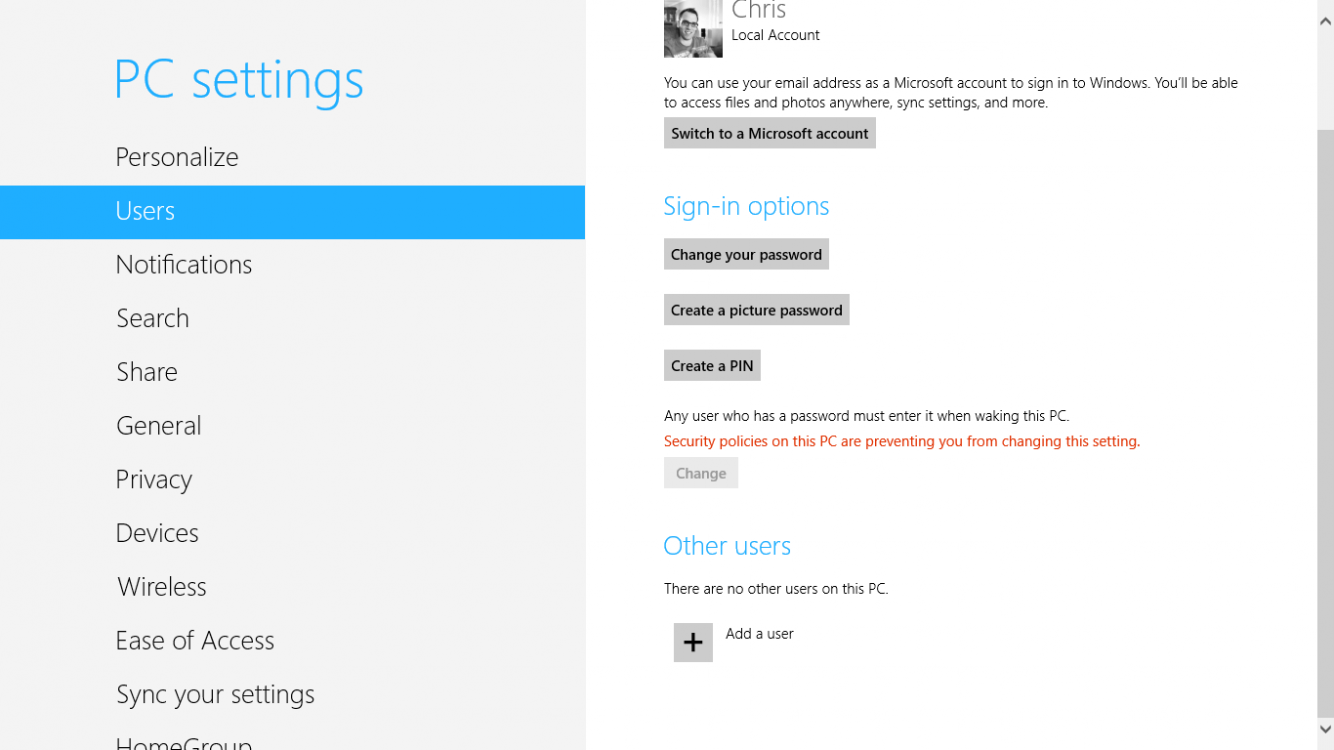confuzzeled23
New Member


- Messages
- 3
Hi Everyone,
I recently upgraded my Windows 7 laptop to Windows 8. I am loving it so far. However, I added my university account to the Mail application as a Exchange account and it said it needed to enable extra security features in order for me to use it. So I clicked OK. I am not sure what options it enabled. However, now my computer locks itself after the screen turns off. I have no screen saver set, just the monitor to turn off after 10 minutes. Once I wake the monitor, I am presented with the lock screen and have to log back into my computer. My laptop is used by my whole family in my house so I like it left open. I have removed my university account from mail but I am assuming the settings are still imposed as the computer keeps locking itself and requiring my password.
Does anyone know how I can fix this situation?
Thanks for any help!
I recently upgraded my Windows 7 laptop to Windows 8. I am loving it so far. However, I added my university account to the Mail application as a Exchange account and it said it needed to enable extra security features in order for me to use it. So I clicked OK. I am not sure what options it enabled. However, now my computer locks itself after the screen turns off. I have no screen saver set, just the monitor to turn off after 10 minutes. Once I wake the monitor, I am presented with the lock screen and have to log back into my computer. My laptop is used by my whole family in my house so I like it left open. I have removed my university account from mail but I am assuming the settings are still imposed as the computer keeps locking itself and requiring my password.
Does anyone know how I can fix this situation?
Thanks for any help!
My Computer
System One
-
- OS
- Windows 8 Pro 64-Bit
- System Manufacturer/Model
- Dell L401X
- CPU
- Intel Core i5
- Memory
- 4 GB
- Graphics Card(s)
- Nvidia 420M