I'm using Windows 8 Release Preview and found a strange behavior when using IE10 with Facebook.
When I click any picture, instead of Pop-Up and bring the selected photo up front, IE10 put it behind main screen as Pop-Under.
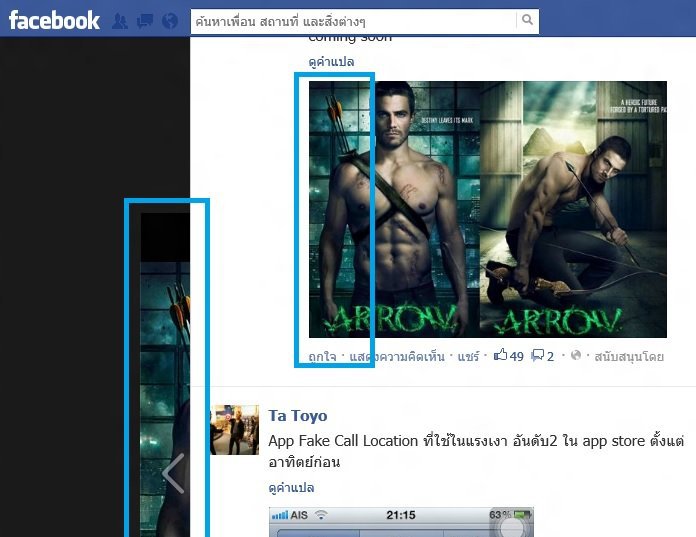
This problem is taking place with IE10 only, no problem with Chrome.
Any idea?
When I click any picture, instead of Pop-Up and bring the selected photo up front, IE10 put it behind main screen as Pop-Under.
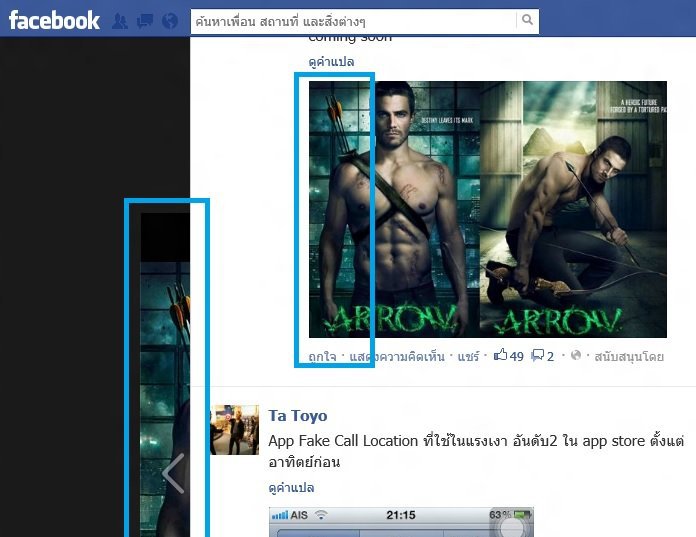
This problem is taking place with IE10 only, no problem with Chrome.
Any idea?
My Computer
System One
-
- OS
- Windows 8 Release Preview




