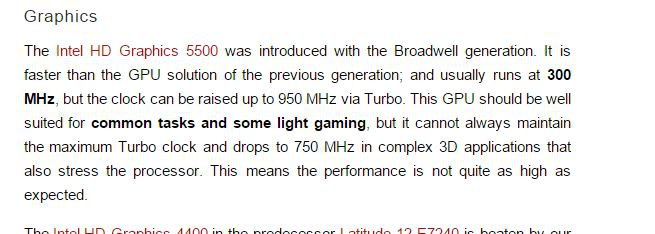CaptainMurica
New Member


- Messages
- 12
My Dell Latitude E7250 arrived today (i5-5300U and HD 5500 Graphics). After upgrading to Windows 8.1 Pro and switching to UEFI boot, I installed some games to test out. While Minecraft runs really well nearly maxed out (70 FPS minimum most of the time), Halo struggles to stay above 30 FPS.
This is strange since Halo for PC is such an old game and one of my old laptops (with the first gen of Intel HD Graphics) could max it out at a solid 60 FPS.
Any help in solving this issue is appreciated!
This is strange since Halo for PC is such an old game and one of my old laptops (with the first gen of Intel HD Graphics) could max it out at a solid 60 FPS.
Any help in solving this issue is appreciated!
My Computer
System One
-
- OS
- 8.1 Pro 64-bit | 8.1 Pro 64-bit
- Computer type
- PC/Desktop
- System Manufacturer/Model
- N/A | Dell
- CPU
- i7-4790K | Core2 Duo E8600
- Motherboard
- ASUS Z97I-PLUS | Foxconn G33 (OEM)
- Memory
- 16 GB G.Skill 1866 MHz | 4 GB Corsair XMS2 800 MHz
- Graphics Card(s)
- GTX 970 | GTX 750 Ti
- Monitor(s) Displays
- ASUS VG248QE & Dell 1708FP | X2Gen 988E
- Screen Resolution
- 1920x1080 & 1280x1024 | 1280x1024
- Hard Drives
- 1 TB Crucial BX100 & 1 TB WD Blue | 500 GB WD Green
- PSU
- EVGA 500 W 80+ Gold | Bestec 250 W (OEM)
- Case
- EVGA Hadron Air | Inspiron 530s (OEM)
- Cooling
- Noctua NH-U9B SE2 | Dell cooler (OEM)
- Internet Speed
- 25 down, 5 up
- Browser
- Google Chrome
- Antivirus
- Malwarebytes