Hello Forum,
Need some kind support here as I've just managed to use my newly bought laptop with window 8.1, 64bit. With the current specs of this lappy I tried my old game Company of Heroes 1 but upon installation can't play the game due to a window message claiming the need for me to verify my DirectX installation. Hence i'm here to ask if there is a need for me to uninstall and install again my DirectX 11.
If there is already another thread to have solved this issue kindly redirect me, apologies for i may have overlooked, thank you in advance for the consideration shown
Attached below are the message box i've received and my DiagX pic.
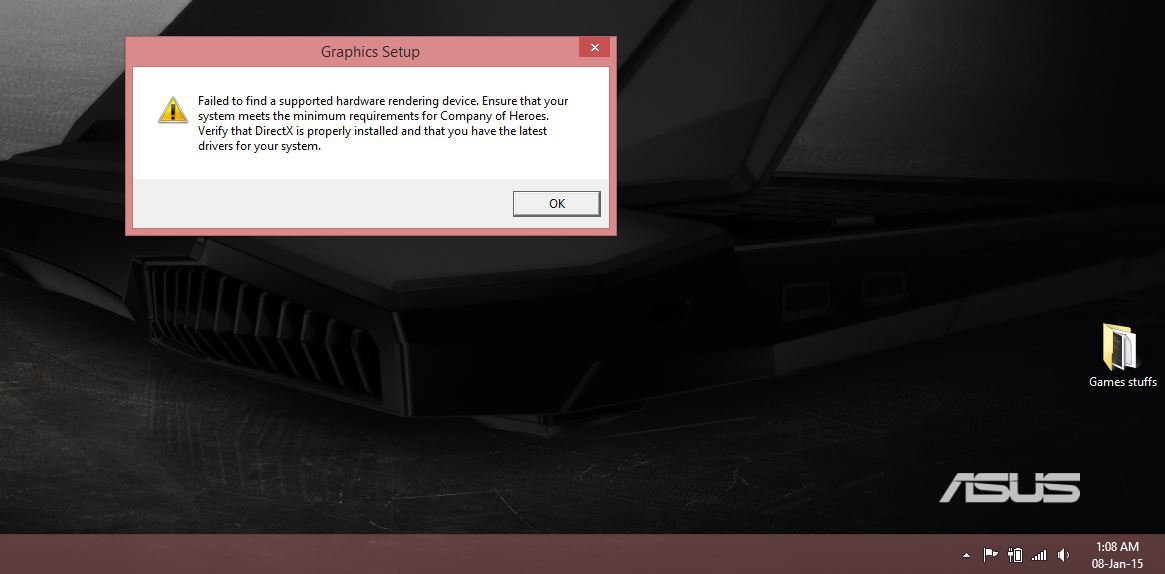
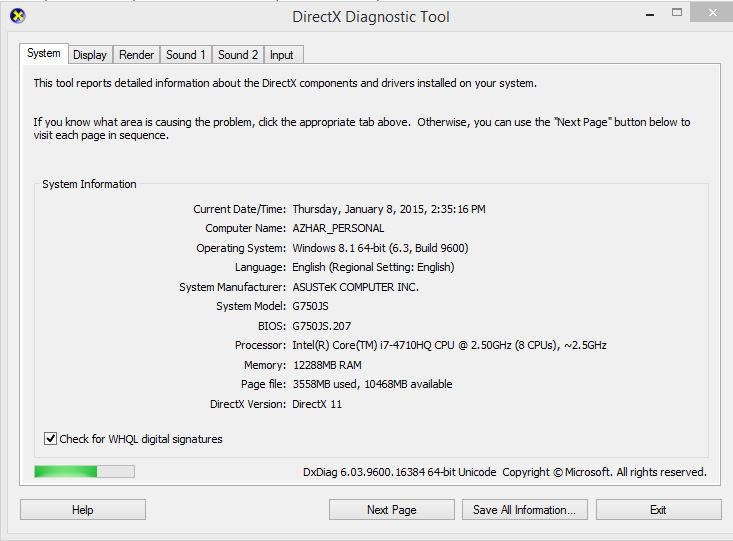
Need some kind support here as I've just managed to use my newly bought laptop with window 8.1, 64bit. With the current specs of this lappy I tried my old game Company of Heroes 1 but upon installation can't play the game due to a window message claiming the need for me to verify my DirectX installation. Hence i'm here to ask if there is a need for me to uninstall and install again my DirectX 11.
If there is already another thread to have solved this issue kindly redirect me, apologies for i may have overlooked, thank you in advance for the consideration shown
Attached below are the message box i've received and my DiagX pic.
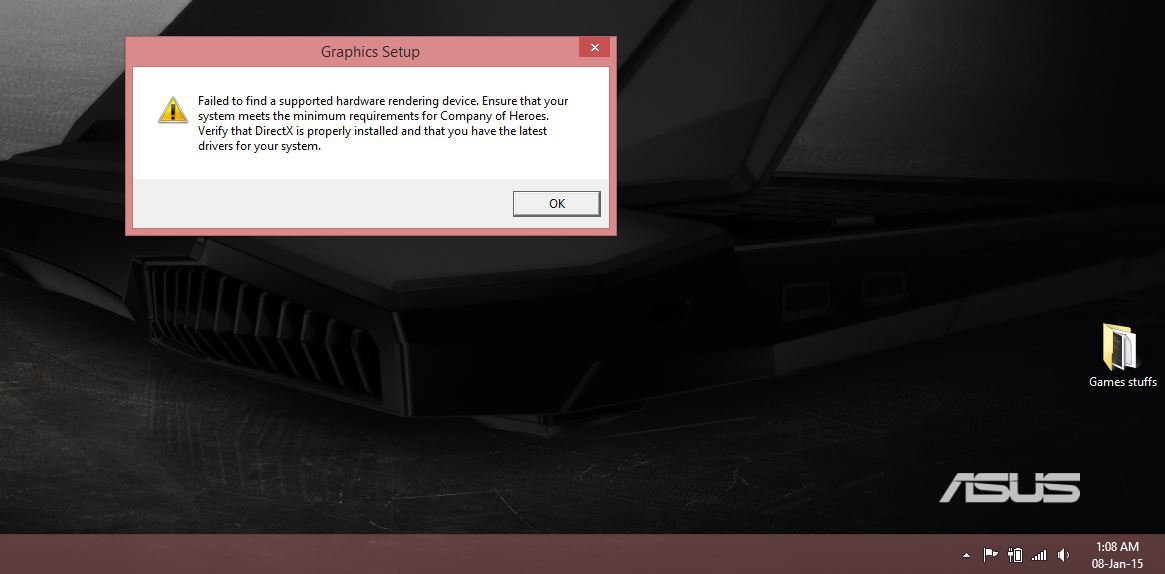
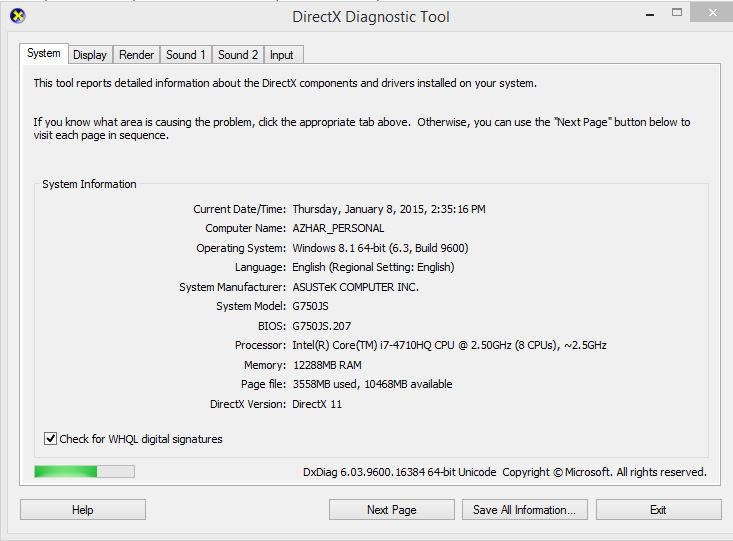
My Computer
System One
-
- OS
- Window 8.1 64bit
- Computer type
- Laptop
- System Manufacturer/Model
- Asus RoG750JS-T4198H
- CPU
- Intel i7-4710HQ @ 2.5Ghz
- Motherboard
- G750JS
- Memory
- 12Gb
- Graphics Card(s)
- Nvidia GTX 870m 3Gb
- Hard Drives
- primary: 128 GB SSD
secondary: 1 Tb HDD 7200rpm





