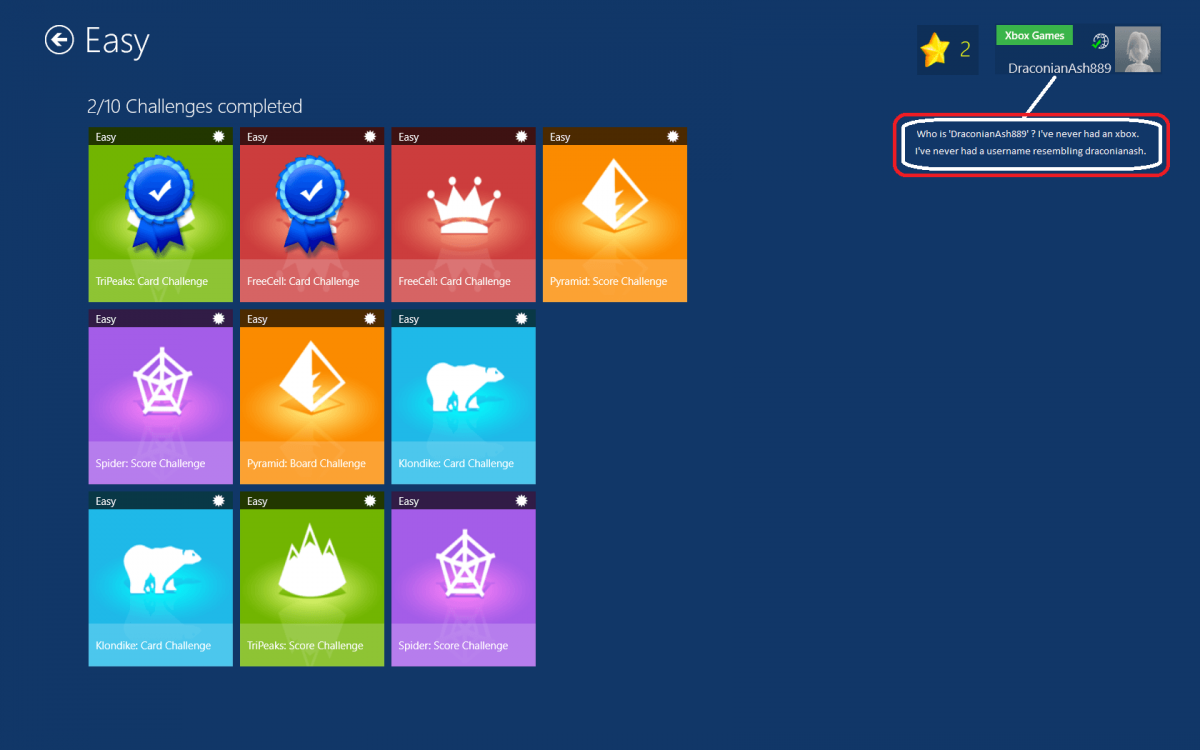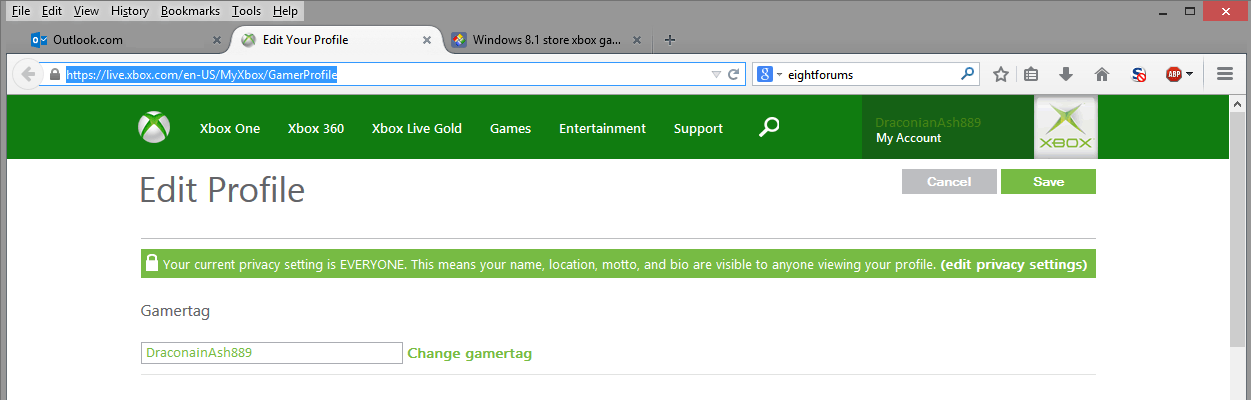Pretext:
1) Newly installed windows 8.1 machine.
2) I want to add the microsoft solitaire games, but I need a hotmail email (since the GUI said I need a hotmail to play solitaire (use the store to get them) on my pc).
3) So I create a new hotmail email and use that, install the solitaire collection, and can finally play solitaire (but only in fullscreen ... for some reason ... the only time I play this, is when I am waiting for some other task to complete, so it makes no sense for me to use these apps in fullscreen-only).
Questions: When I am looking at the screen, it shows me logged on to Xbox Games as DraconianAsh889 in the upper right corner of the screenshot. I have never had an xbox 'account(?)' and I have never heard of 'draconianash889' before - nothing in my newly created hotmail that I regestered to get the solitaire connection, has anything to do with 'draconianash889'. So where does this xbox games user name come from? And how do I change it?
To recap: Question 1) Where does the xbox user name come from? Question 2) How do I change the xbox user name?
1) Newly installed windows 8.1 machine.
2) I want to add the microsoft solitaire games, but I need a hotmail email (since the GUI said I need a hotmail to play solitaire (use the store to get them) on my pc).
3) So I create a new hotmail email and use that, install the solitaire collection, and can finally play solitaire (but only in fullscreen ... for some reason ... the only time I play this, is when I am waiting for some other task to complete, so it makes no sense for me to use these apps in fullscreen-only).
Questions: When I am looking at the screen, it shows me logged on to Xbox Games as DraconianAsh889 in the upper right corner of the screenshot. I have never had an xbox 'account(?)' and I have never heard of 'draconianash889' before - nothing in my newly created hotmail that I regestered to get the solitaire connection, has anything to do with 'draconianash889'. So where does this xbox games user name come from? And how do I change it?
To recap: Question 1) Where does the xbox user name come from? Question 2) How do I change the xbox user name?
Attachments
Last edited by a moderator:
My Computer
System One
-
- OS
- windows 8.1
- Computer type
- PC/Desktop
- System Manufacturer/Model
- none
- CPU
- none
- Motherboard
- none
- Memory
- none
- Graphics Card(s)
- none
- Browser
- none
- Antivirus
- none