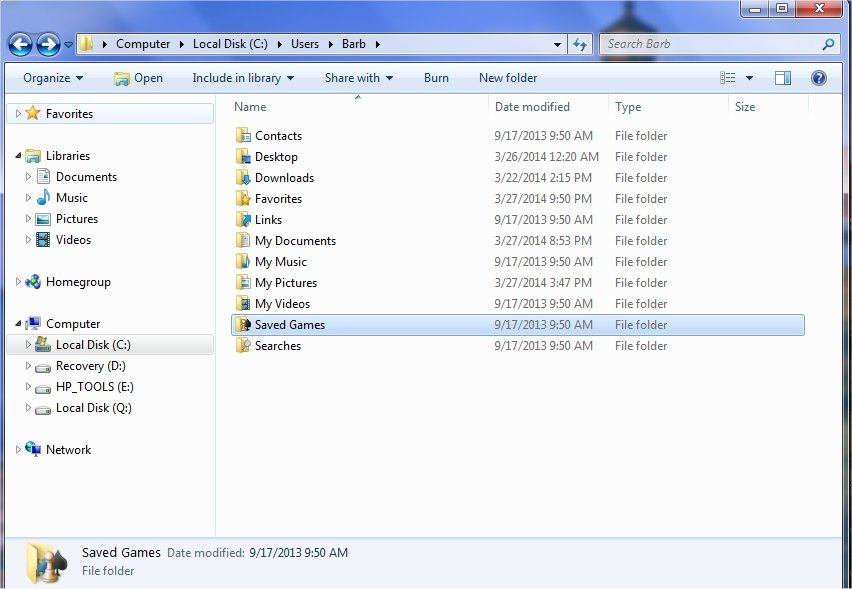- Messages
- 267
- Location
- Western New York State
OK, I'm playing a game named Mosaics Galore. It's a series of puzzles that you master accuracy and speed... the accuracy is easy but the speed is hard. Sort of like a jigsaw but odd shapes. There are about 6 different levels. I started playing it on my desktop (Win 8) and mastered a whole level perfect score, then my desktop crashed and I had to send it back to the factory for a new disk drive. During the time it was at the factory I started the game all over on my laptop (Win 7) and mastered two levels with perfect scores. This is not easy. Some puzzles took me doing it as many as 20 times to get it done in like 2 minutes. Very difficult. Now my desktop is back and I want to continue the game on desktop without having to start all over. Laptop screen is smaller and harder to see, when the desktop was gone I plugged the laptop into my huge screen).
Question: How can I put my saved game from laptop onto an external drive and upload it to my desktop so I can continue the game.
Someone said it's in a folder called app/data/roaming but I can't find a file by that name.
Question: How can I put my saved game from laptop onto an external drive and upload it to my desktop so I can continue the game.
Someone said it's in a folder called app/data/roaming but I can't find a file by that name.
My Computer
System One
-
- OS
- Windows 8.1
- Computer type
- PC/Desktop
- System Manufacturer/Model
- ASUSTeK M1188 Series
- CPU
- 3.20GHz
- Motherboard
- AMD 64 bit
- Memory
- 12.0GB
- Graphics Card(s)
- AMD Radeon HD 7310
- Internet Speed
- Business class
- Browser
- Chrome/FF/IE
- Antivirus
- Microsoft Defender