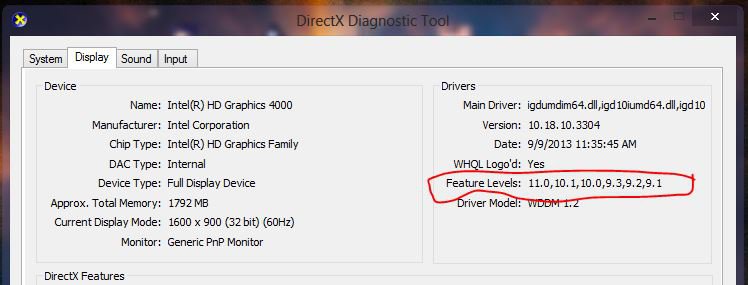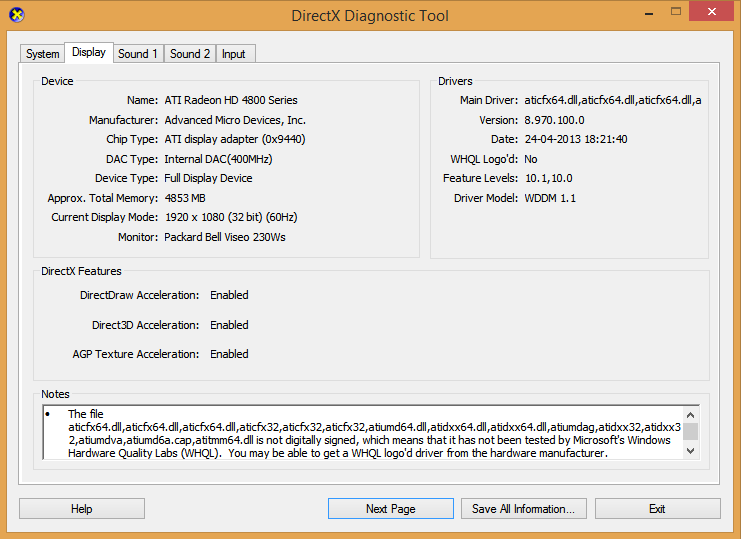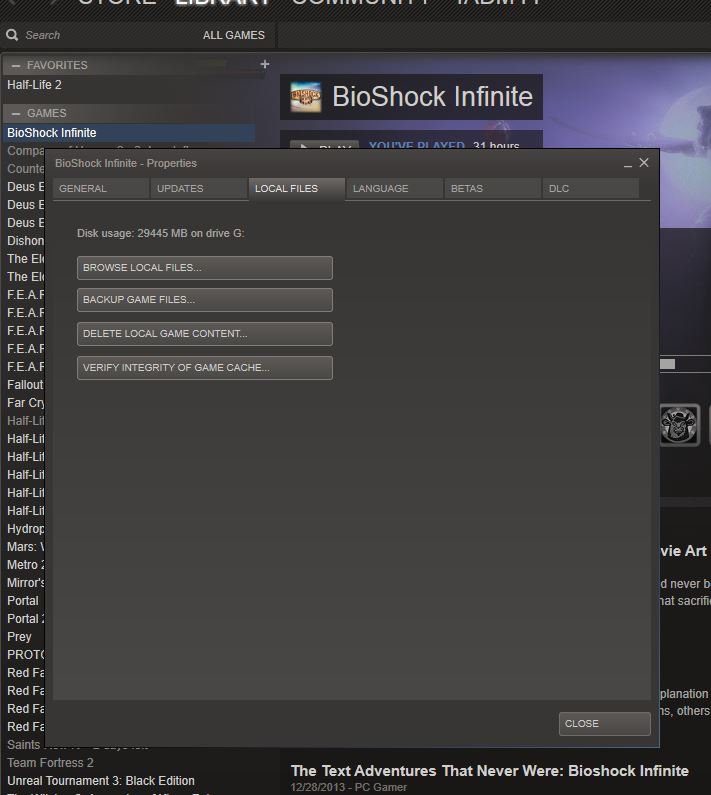Glenngould
New Member

- Messages
- 9
Hello everybody
So, i am missing direct 3d in my registry editor, and I think that is why I am having problems. The problem is that I can't run games for example when I start Bioshock infinite, after a couple of seconds or minutes it goes black. I've had this game installed on another computer with the same specs where it was working perfectly fine.
at first it said I'm missing direct 3d. but when i tried to install directx again it said i already had the latest version.
I have all the latest drivers for my devices, and a power supply on a 1000w
So, i am missing direct 3d in my registry editor, and I think that is why I am having problems. The problem is that I can't run games for example when I start Bioshock infinite, after a couple of seconds or minutes it goes black. I've had this game installed on another computer with the same specs where it was working perfectly fine.
at first it said I'm missing direct 3d. but when i tried to install directx again it said i already had the latest version.
I have all the latest drivers for my devices, and a power supply on a 1000w
My Computer
System One
-
- OS
- Windows 8.1 64-bit
- Computer type
- PC/Desktop
- Motherboard
- zotac z77itx-a-e
- Memory
- 8192 ram
- Graphics Card(s)
- Ati radeon 4800 hd series
- Monitor(s) Displays
- Packard bell
- Screen Resolution
- 1080p
- Antivirus
- Avast