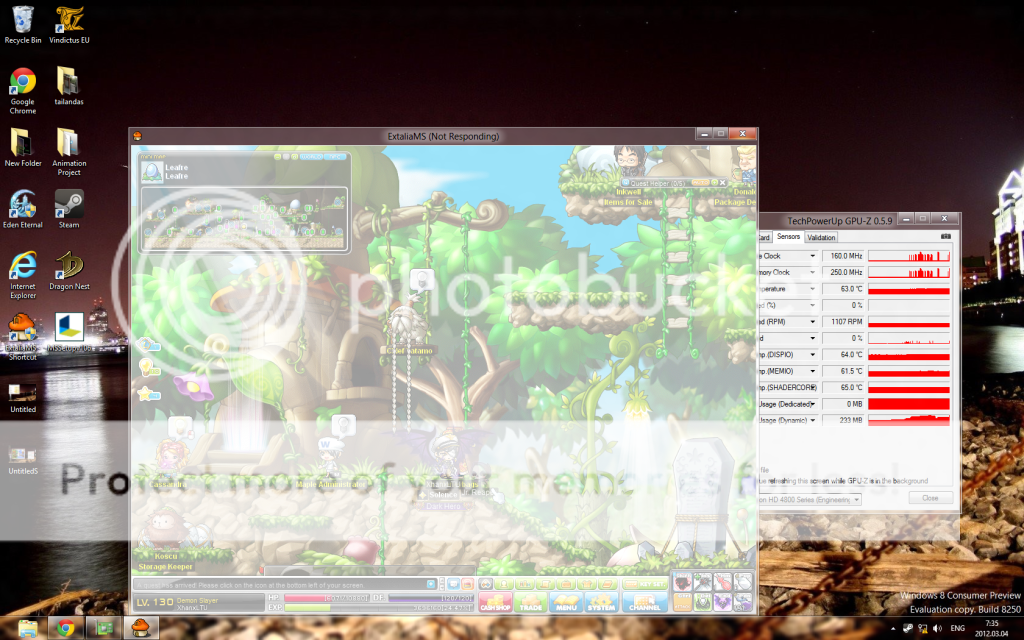- Messages
- 253
- Location
- I'm not sure...
Has anyone been able to successfully start MapleStory?
It seems that Themida doesn't want to run under windows 8.
It installs fine by the way.
Also, Themida is not a virus in the executable. Themida is an encryption as to ensure that the MapleStory client isn't hacked.
Compatibility doesn't work either.
95/98/ME - Thinks it's a virtual machine
XP/ Vista/ 7 - Themida crashes (An internal exception occured (Address: 0x105574e))
Running as Administrator mode has no affect either.
And as far as my research goes, I think nexon may have to update Themida (Changelog Here)
This happened on 3 of my computers running windows developer preview.
I'm out of ideas. Anyone care to help?
It seems that Themida doesn't want to run under windows 8.
It installs fine by the way.
Also, Themida is not a virus in the executable. Themida is an encryption as to ensure that the MapleStory client isn't hacked.
Compatibility doesn't work either.
95/98/ME - Thinks it's a virtual machine
XP/ Vista/ 7 - Themida crashes (An internal exception occured (Address: 0x105574e))
Running as Administrator mode has no affect either.
And as far as my research goes, I think nexon may have to update Themida (Changelog Here)
"[!] | Fixed compatibility issue in API-Wrapper under Windows 8" |
This happened on 3 of my computers running windows developer preview.
I'm out of ideas. Anyone care to help?
My Computer
System One
-
- OS
- Windows 8 Pro x64
- CPU
- Intel Core i5-2500k
- Motherboard
- ASRock z77 Extreme 4
- Memory
- Team Elite 8GB (4 x 2GB)
- Graphics Card(s)
- Intel HD Graphics 3000 & Nvidia GT 530
- Sound Card
- Realtek ALC892
- Screen Resolution
- 1920x1080
- Hard Drives
- Western Digital Caviar Black 750 GB SATA III 7200 RPM
- PSU
- Antec NEO ECO 620C 620W
- Case
- NZXT GAMMA Classic Series
- Cooling
- Cooler Master Hyper 212 Plus
- Keyboard
- i-rocks RF-6570
- Mouse
- i-rocks RF-7550A
- Internet Speed
- 17Mbps




![captureje[1].png](/data/attachments/1/1849-5c202bd895ae1a40f3ada63104add9fb.jpg)