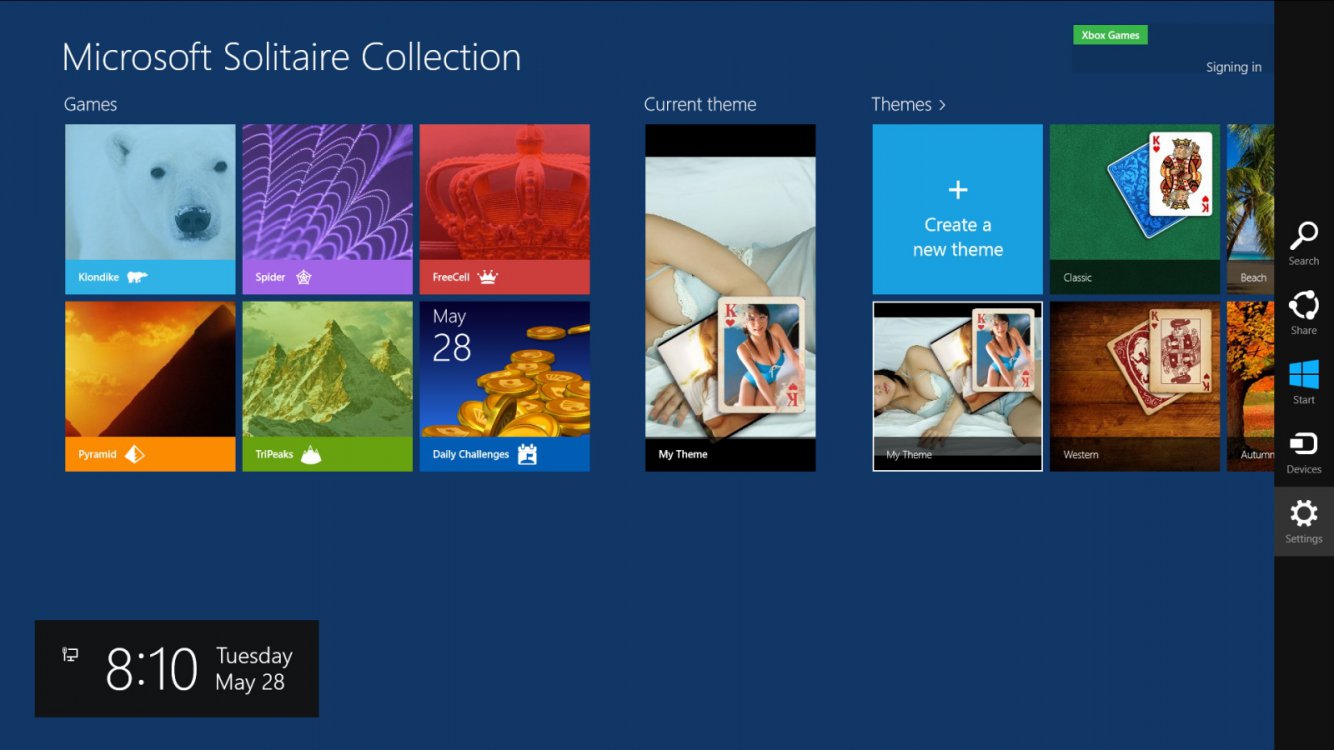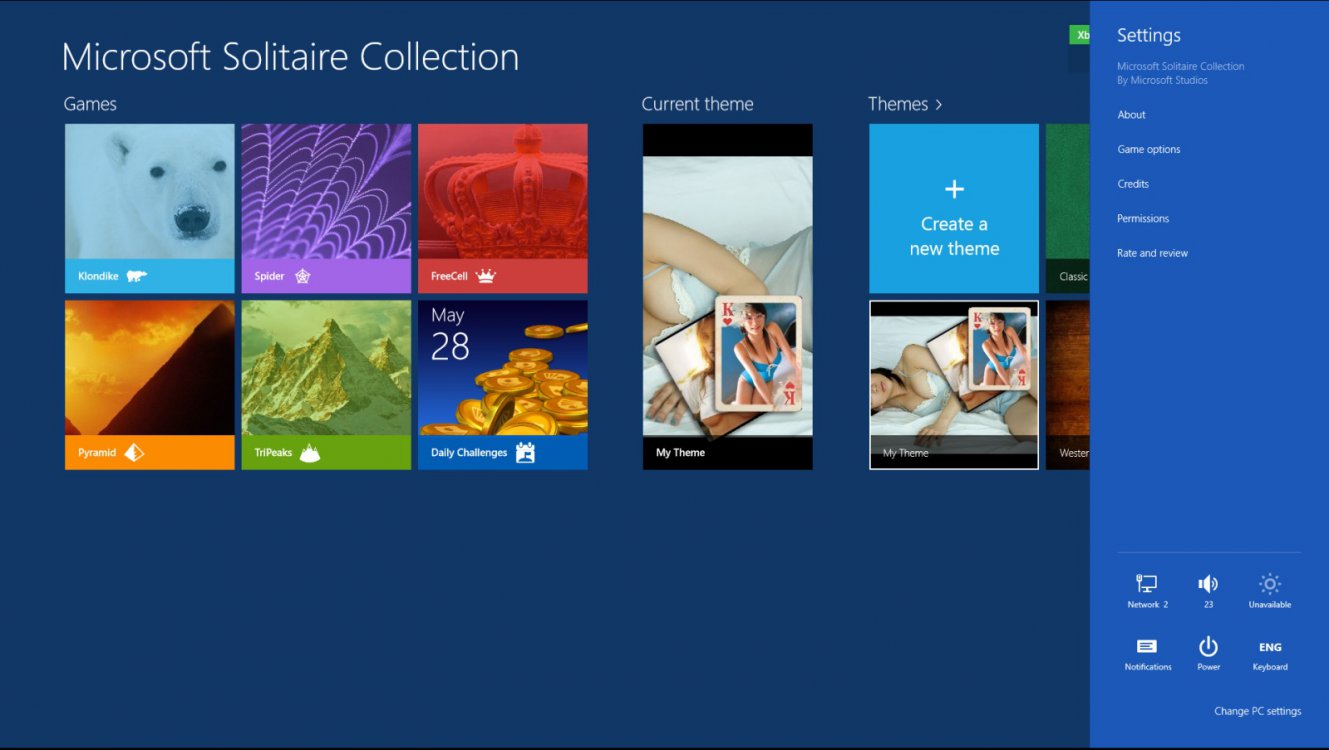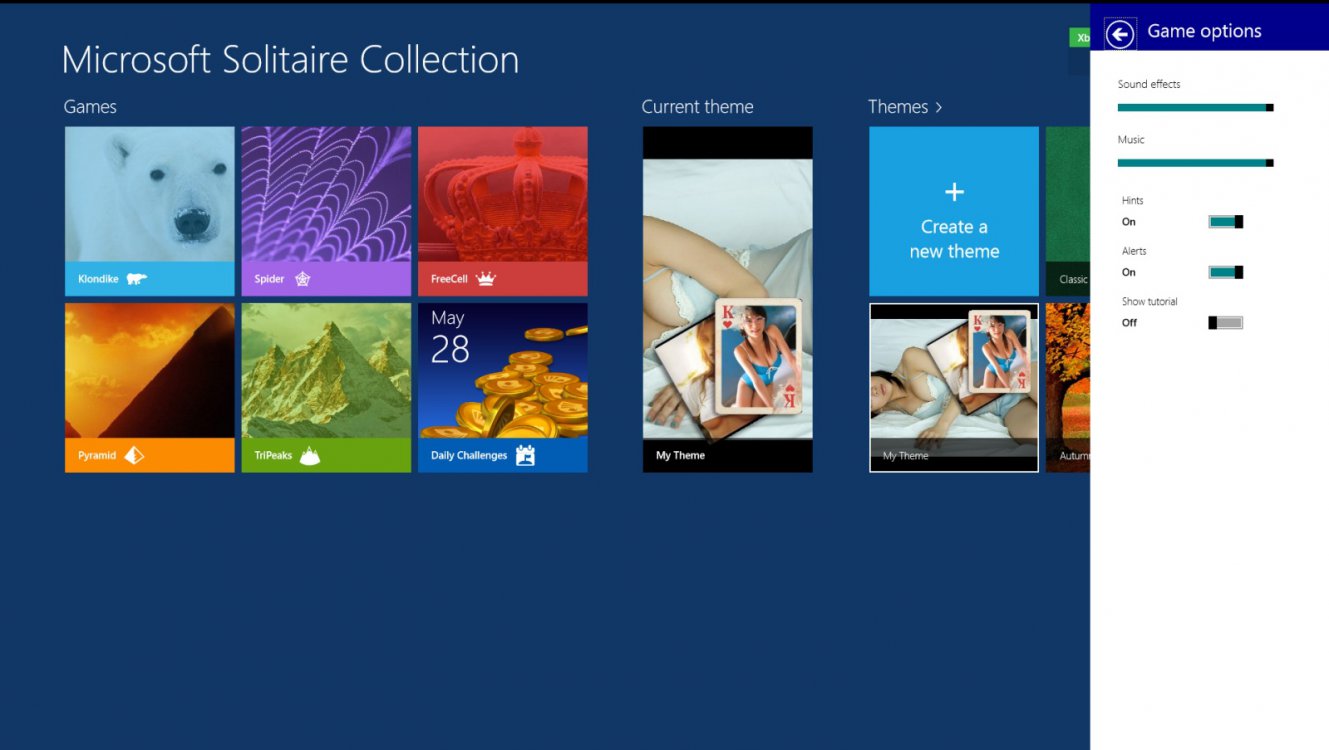I do not think games like mine sweep or solitaire have many setting to speak of. I would guess (having honestly never played either) they would have some basic game option and modes. But I could not see much of a reason for them having anything along the lines of graphics settings or anything like that. I could be wrong I guess.