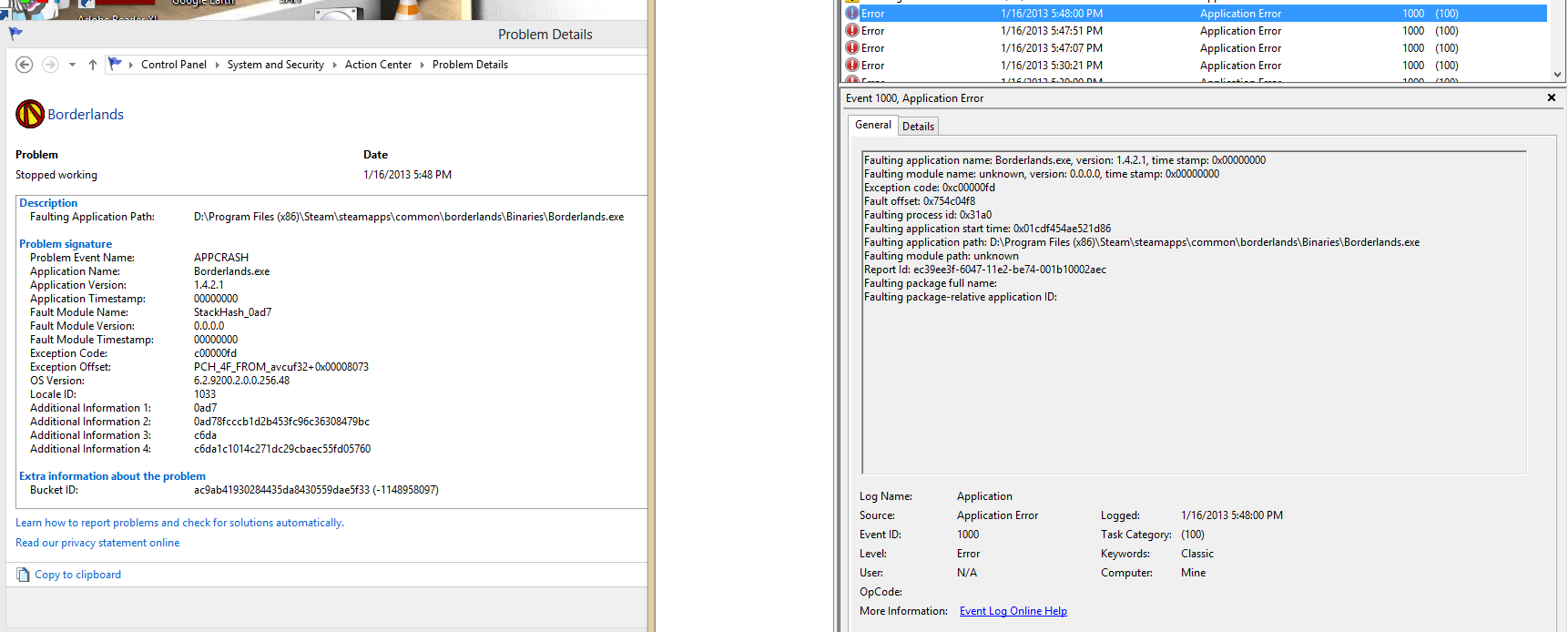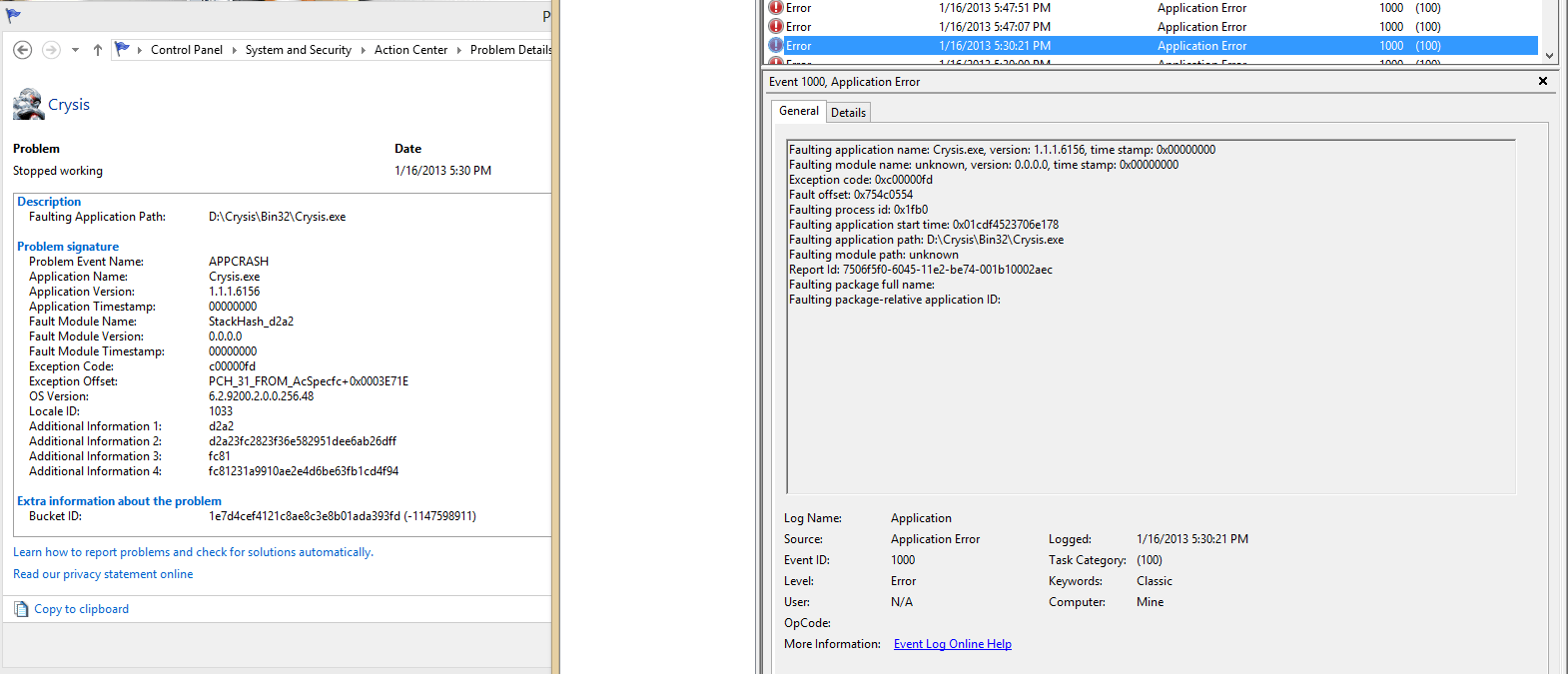It's as the title states. I have tried a fresh install of both after installing Win8. Included are screencaps of both the Reliability Monitor's and Event Log's reports of both.
With Borderlands, which was installed through Steam, I get the launching dialog box, the loading cursor, and then nothing happens. I only determined it was a crash by looking through the Resource Monitor, seeing the error reporting service running, and then through Action Center's Reliability Monitor.
Crysis is the same type of crash, except I don't get any launch dialog box, as it was not installed through or linked to Steam.
For both, I have installed all DirectX 9, 10, and 11 redistributables, as well as all VC++ x86 redistributables.
I have posted the Borderlands issue on the Gearbox forums, as well as opened a ticket with Gearbox tech support.
EDIT: For what it's worth, I searched the problem code "c00000fd" for both, which I found indicates a stack overflow problem. Any ideas/solutions for what would cause this?
With Borderlands, which was installed through Steam, I get the launching dialog box, the loading cursor, and then nothing happens. I only determined it was a crash by looking through the Resource Monitor, seeing the error reporting service running, and then through Action Center's Reliability Monitor.
Crysis is the same type of crash, except I don't get any launch dialog box, as it was not installed through or linked to Steam.
For both, I have installed all DirectX 9, 10, and 11 redistributables, as well as all VC++ x86 redistributables.
I have posted the Borderlands issue on the Gearbox forums, as well as opened a ticket with Gearbox tech support.
EDIT: For what it's worth, I searched the problem code "c00000fd" for both, which I found indicates a stack overflow problem. Any ideas/solutions for what would cause this?
Attachments
Last edited:
My Computer
System One
-
- OS
- Windows 8.1 Pro x64
- Computer type
- PC/Desktop
- CPU
- AMD FX-8350
- Motherboard
- MSI 970A-G46
- Memory
- 16 GB DDR3 1333 MHz (mixed brands)
- Graphics Card(s)
- Asus R9-290 DirectCU II OC
- Sound Card
- Sound Blaster X-Fi XtremeGamer
- Monitor(s) Displays
- AOC 23" LED backlit, eMachines 23" LCD flatscreen
- Screen Resolution
- 3840x1080 @ 60 Hz
- Hard Drives
- Patriot Pyro 60 GB SSD (boot)
Seagate Barracuda 500 GB
Western Digital Caviar 500 GB
(Configured into a RAID 0 array)
- PSU
- Antec High Current Gamer 620 W
- Case
- Cougar Solution
- Cooling
- Antec Kühler 620 liquid CPU cooler (push and pull)