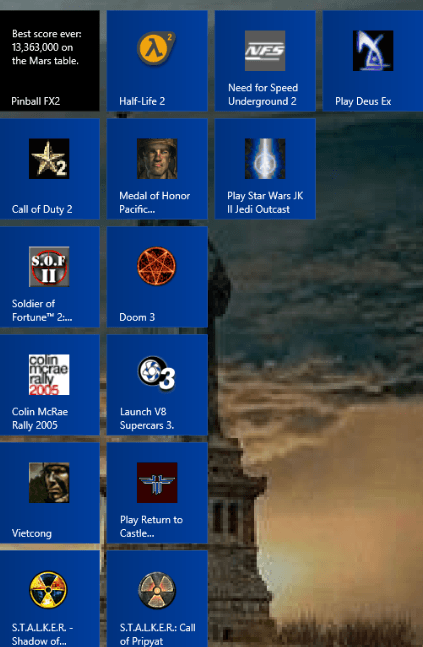- Messages
- 606
- Location
- South Coast NSW, Australia
I've just done a clean installation of Windows 8, and have been re-installing my games. I've read a few comments about older games not working under Windows 8, specifically <DX9 and openGL games. This is by no means a comprehensive list, obviously, but all these games will work on Windows 8 without issues. i'll be testing more of my games over the next few weeks, and will add to this thread with those older games which work (or not).
The big thing ssems to be...have the most up-to-date drivers installed. I had horror-story after horror-story on the CP because the openGL driver support wasn't there.
And DO use the compatibility mode. it's not as good as in Windows 7, but is adequate.
The big thing ssems to be...have the most up-to-date drivers installed. I had horror-story after horror-story on the CP because the openGL driver support wasn't there.
And DO use the compatibility mode. it's not as good as in Windows 7, but is adequate.
Attachments
Last edited:
My Computer
System One
-
- OS
- Windows 8.1 'Ultimate' RTM 64 bit (Pro/WMC).
- Computer type
- Laptop
- System Manufacturer/Model
- Acer AS8951G 'Desktop Replacement'.
- CPU
- i7-2670QM@2.2/3.1Ghz.
- Motherboard
- Acer
- Memory
- 8GB@1366Mhz.
- Graphics Card(s)
- GeForce GT555M 2GB DDR3
- Sound Card
- Realtek HD w/Dolby 5.1 surround.
- Monitor(s) Displays
- Built-in. Non-touch.
- Screen Resolution
- 18/4" 1920x1080 full-HD.
- Hard Drives
- Toshiba 750GBx2 internal. 1x2TB, 2x640GB, 1x500GB external.
- PSU
- Stock.
- Case
- Laptop.
- Cooling
- Stock.
- Keyboard
- Full 101-key
- Mouse
- USB cordless.
- Browser
- IE11, Firefox, Tor.
- Antivirus
- Windows Defender, MalwareBytes Pro.
- Other Info
- BD-ROM drive.