

- Messages
- 107
- Location
- Leicester
Hi, i was playing a game (The Sims) and i minimized it to check if my downloads were complete but after i clicked on the game to play again it didnt display correctly. the text was fuzzy and all the item boxes were just blue squares. The windows that pop up in the game did not display at all but still made the sounds.
It happens in all my games, most of the time the text dissapears completely and i cant continue the game. This never happened in windows 7, why is this happening?
Thanks
It happens in all my games, most of the time the text dissapears completely and i cant continue the game. This never happened in windows 7, why is this happening?
Thanks
My Computer
System One
-
- OS
- Windows 8.1 Pro X64
- Computer type
- PC/Desktop
- System Manufacturer/Model
- Custom
- CPU
- AMD FX 8320
- Motherboard
- ASUS M5A97 R2.0
- Memory
- 16GB DDR3
- Graphics Card(s)
- AMD Radeon R9 270X
- Screen Resolution
- 1680x1050
- Hard Drives
- 128GB SSD + 1TB HDD
- PSU
- Thermaltake Toughpower 750W
- Case
- Thermaltake Commander MS-I Snow Edition
- Keyboard
- Microsoft Comfort Curve 2000
- Browser
- Google Chrome
- Antivirus
- Avast


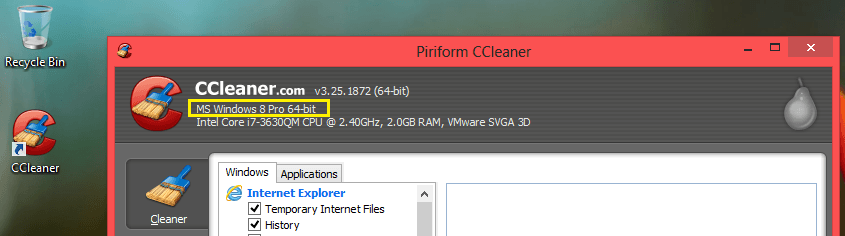
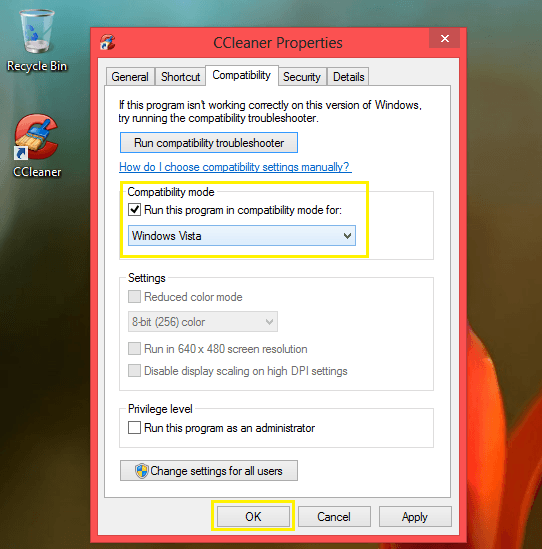
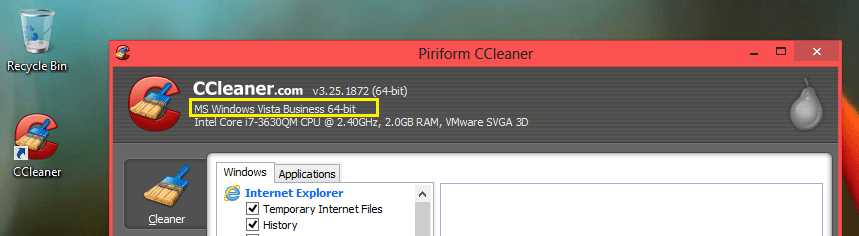
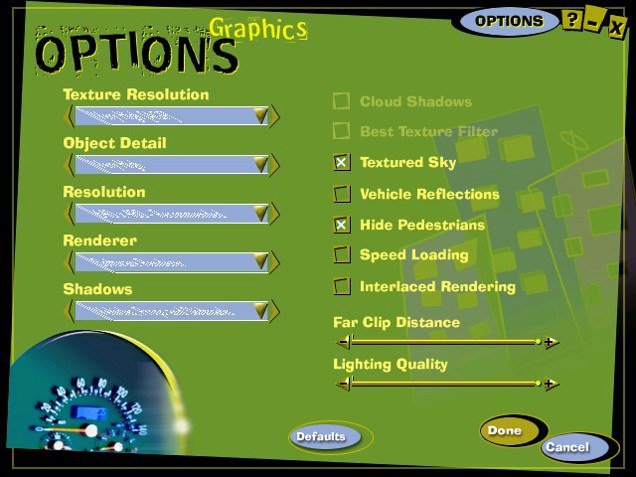
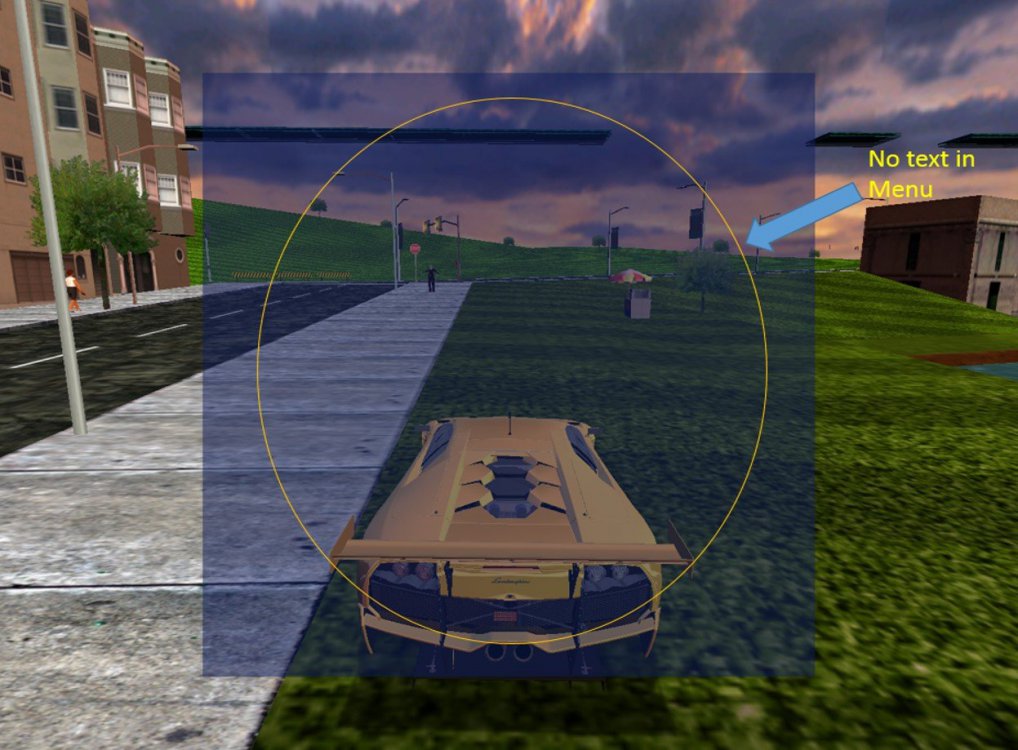

 try running compatibility mode to windows 95
try running compatibility mode to windows 95 hmmm maybe old drivers will do it
hmmm maybe old drivers will do it