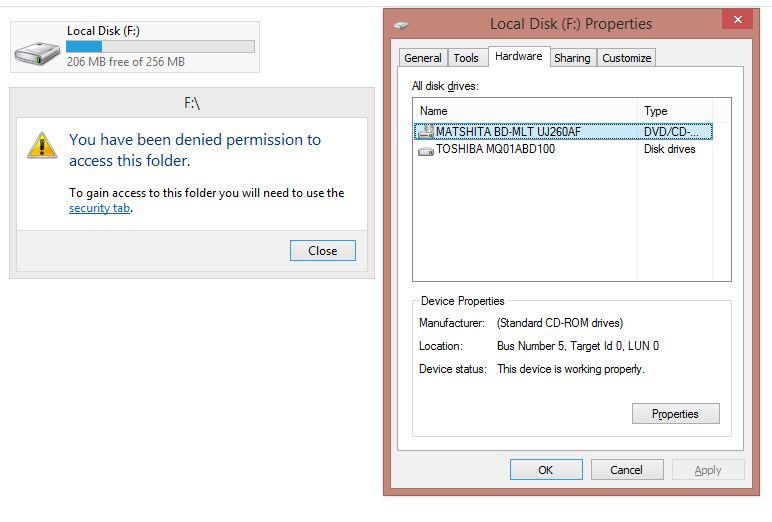NorthernLights
New Member
- Messages
- 10
Hey All,
Today I factory reinstalled Win 8 from the hard disk image on my Toshiba P870. I then installed Win 8.1 from a CD and installed all updates.
I've done this a few times no worries but a mysterious new drive has appeared that I do not have permission to access (despite my local account being administrator). Here's its properties and the pop-up I get when I try to access it. It seems to be some sort of optical drive(r) but there's no external media inserted at all.
Could anyone explain what this is and how I get rid of it? The cooling fan also seems to be working overtime since it appeared too.
MBAM and Defender both scanned it as clean so this is a mystery to me...
Any help would be much appreciated. Many thanks!
NL
Today I factory reinstalled Win 8 from the hard disk image on my Toshiba P870. I then installed Win 8.1 from a CD and installed all updates.
I've done this a few times no worries but a mysterious new drive has appeared that I do not have permission to access (despite my local account being administrator). Here's its properties and the pop-up I get when I try to access it. It seems to be some sort of optical drive(r) but there's no external media inserted at all.
Could anyone explain what this is and how I get rid of it? The cooling fan also seems to be working overtime since it appeared too.
MBAM and Defender both scanned it as clean so this is a mystery to me...
Any help would be much appreciated. Many thanks!
NL
Attachments
My Computer
System One
-
- OS
- 8.1 64-bit