Hi guys,
I hope you can help me with this issue because I'm out of idea. I did search for solution but couldn't find one.
I bought 2x4Gb sticks to upgrade memory from 2x2Gb to 2x4GB but when i try to boot BIOS shows only 1GB. I tried to run multiple test and they all show the sticks are ok. Also, MoBo supports it.
I tried Win7, 8 and 10 but the problem is always there.
Is there any way to make it work?
Thank you
Here are pictures :
1st pic is the old 2Gb Ram stick and the new 4GB stick. I have 2 of each.
2nd pic is what I see in BIOS.
3rd pic is from Speecy app
4th is Clonezilla memtest
MoBo info: MSI G41M-P33 Combo Specs - CNET
I hope you can help me with this issue because I'm out of idea. I did search for solution but couldn't find one.
I bought 2x4Gb sticks to upgrade memory from 2x2Gb to 2x4GB but when i try to boot BIOS shows only 1GB. I tried to run multiple test and they all show the sticks are ok. Also, MoBo supports it.
I tried Win7, 8 and 10 but the problem is always there.
Is there any way to make it work?
Thank you
Here are pictures :
1st pic is the old 2Gb Ram stick and the new 4GB stick. I have 2 of each.
2nd pic is what I see in BIOS.
3rd pic is from Speecy app
4th is Clonezilla memtest
MoBo info: MSI G41M-P33 Combo Specs - CNET
Attachments
-
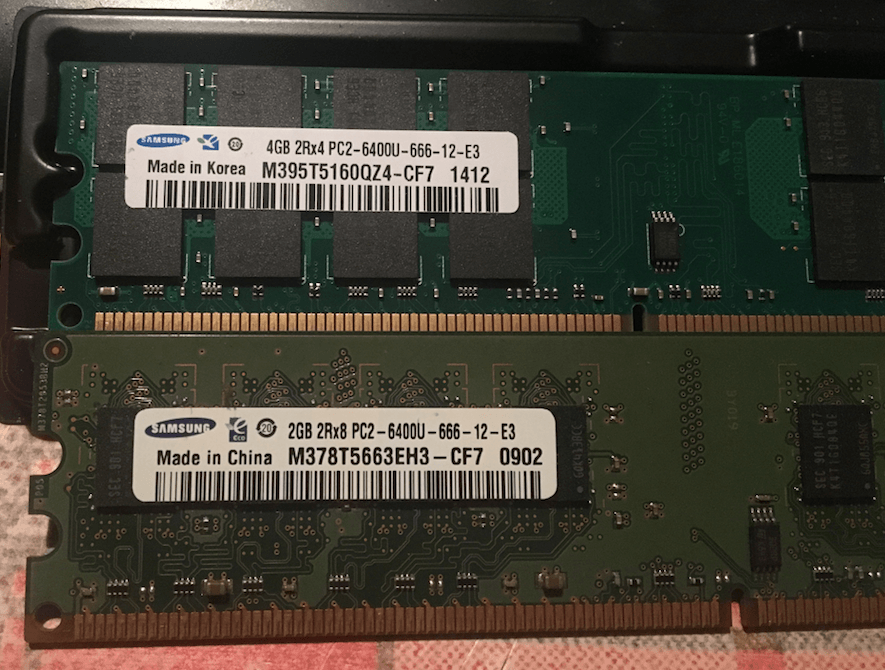 Screen Shot 2017-08-28 at 8.42.10 PM.png295 KB · Views: 59
Screen Shot 2017-08-28 at 8.42.10 PM.png295 KB · Views: 59 -
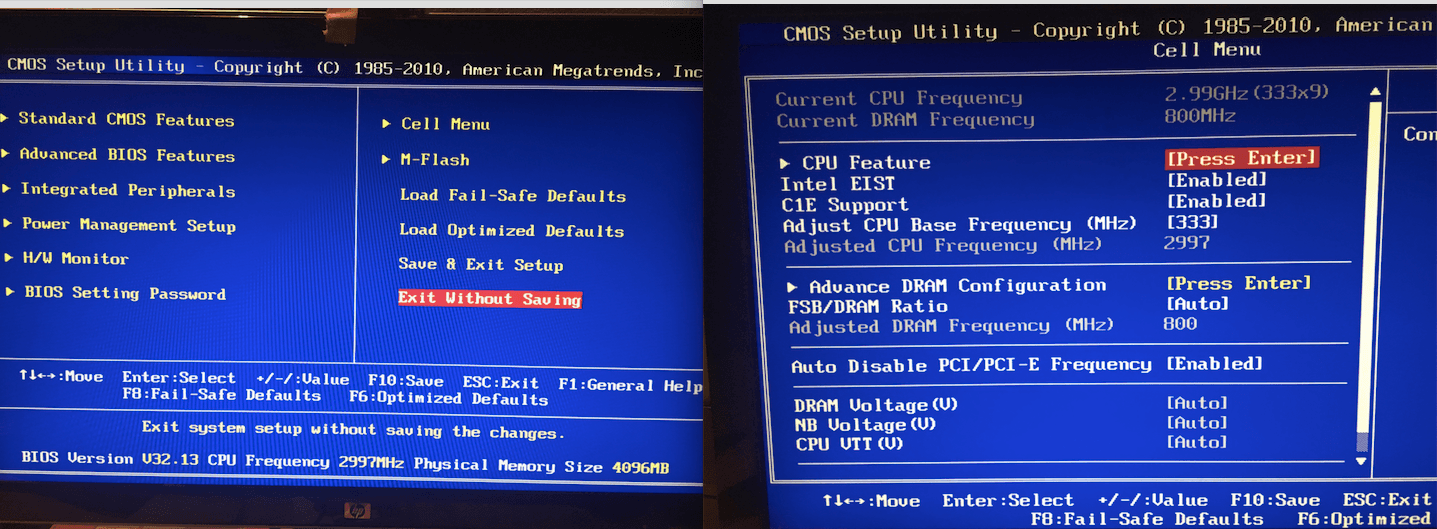 Working.png293.6 KB · Views: 57
Working.png293.6 KB · Views: 57 -
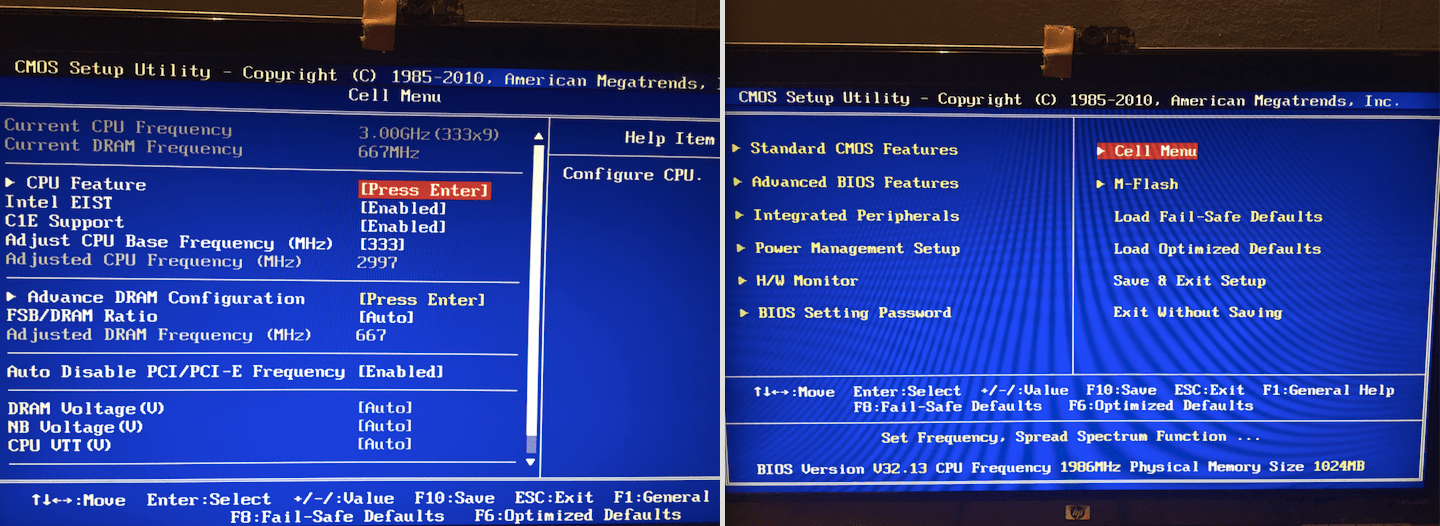 Non working.png318.7 KB · Views: 54
Non working.png318.7 KB · Views: 54 -
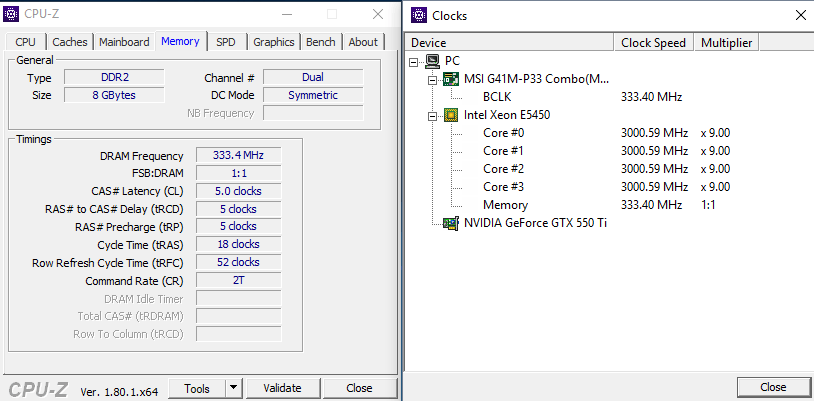 Cpu0.PNG14.4 KB · Views: 57
Cpu0.PNG14.4 KB · Views: 57 -
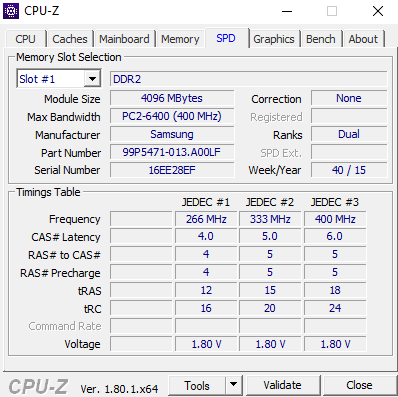 Cpu-2.PNG10.2 KB · Views: 63
Cpu-2.PNG10.2 KB · Views: 63 -
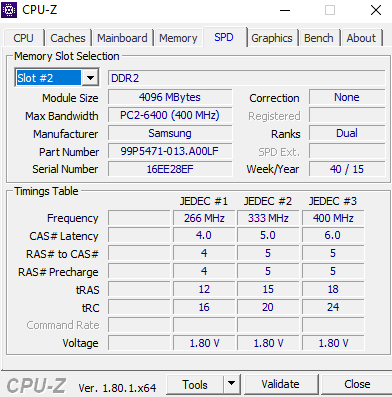 Cpu-3.PNG10.2 KB · Views: 61
Cpu-3.PNG10.2 KB · Views: 61 -
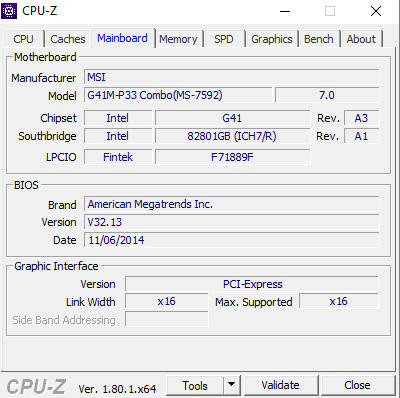 Cpu-5.PNG9.1 KB · Views: 64
Cpu-5.PNG9.1 KB · Views: 64 -
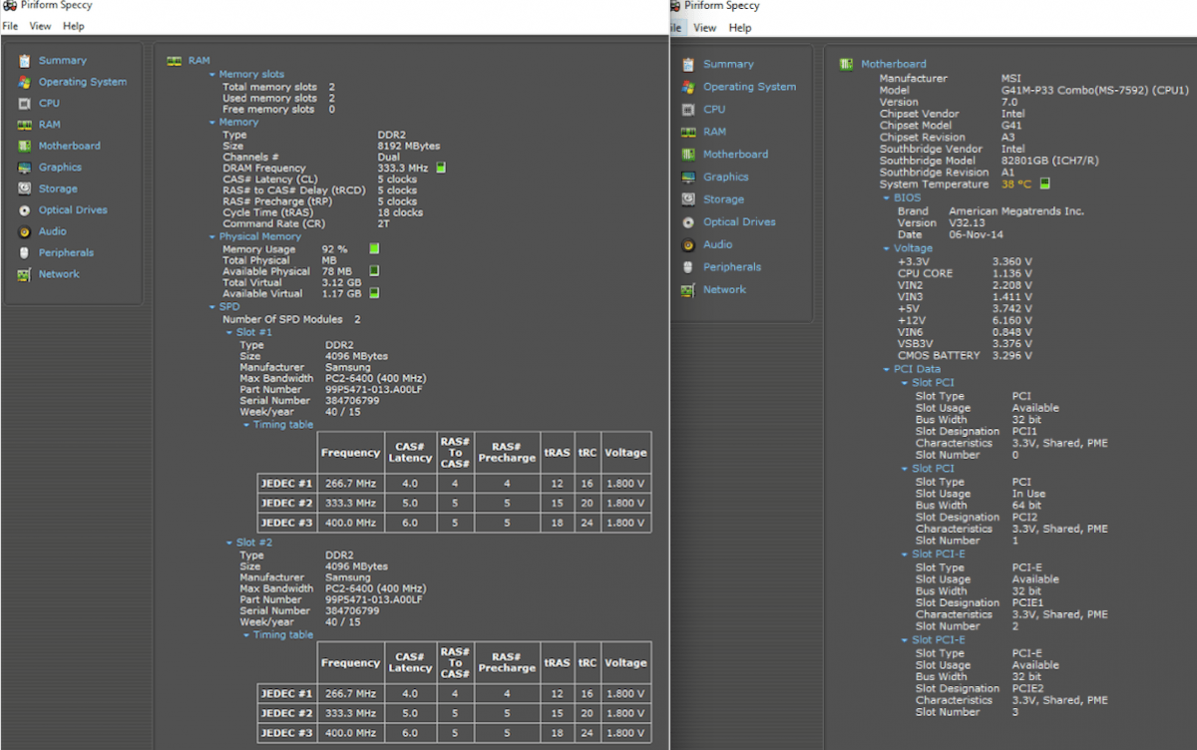 Screen Shot 2017-08-28 at 9.14.57 PM.png162.1 KB · Views: 55
Screen Shot 2017-08-28 at 9.14.57 PM.png162.1 KB · Views: 55 -
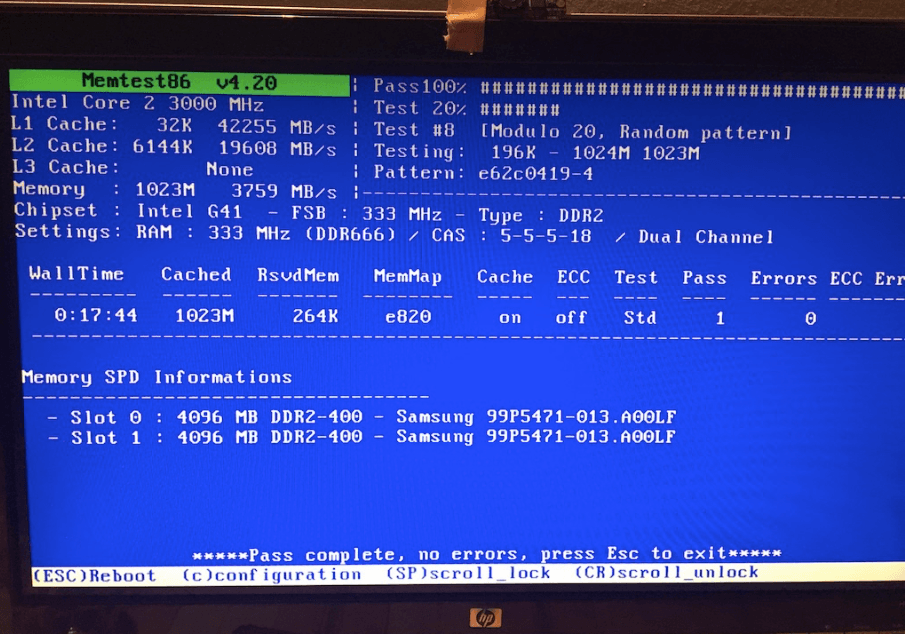 Screen Shot 2017-08-28 at 9.16.23 PM.png252.9 KB · Views: 60
Screen Shot 2017-08-28 at 9.16.23 PM.png252.9 KB · Views: 60
My Computer
System One
-
- OS
- Windows 8.1
- Computer type
- PC/Desktop
- CPU
- Intel Xeon E5450@3.00GHz
- Motherboard
- MSI G-41M-P33 Combo
- Memory
- 4GB DDR2
- Graphics Card(s)
- GeForce GTX 550Ti
