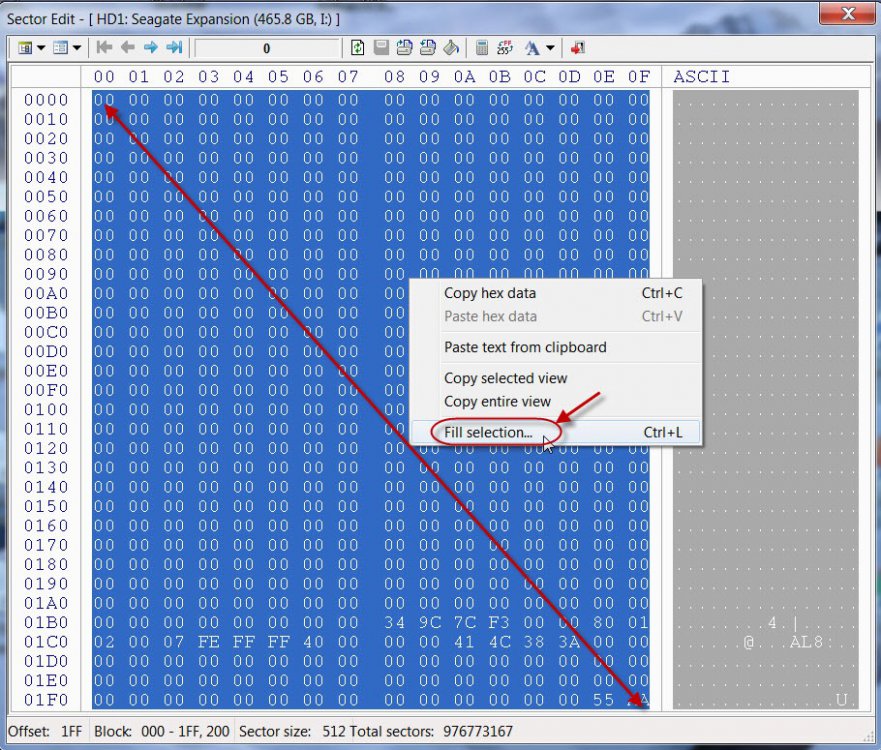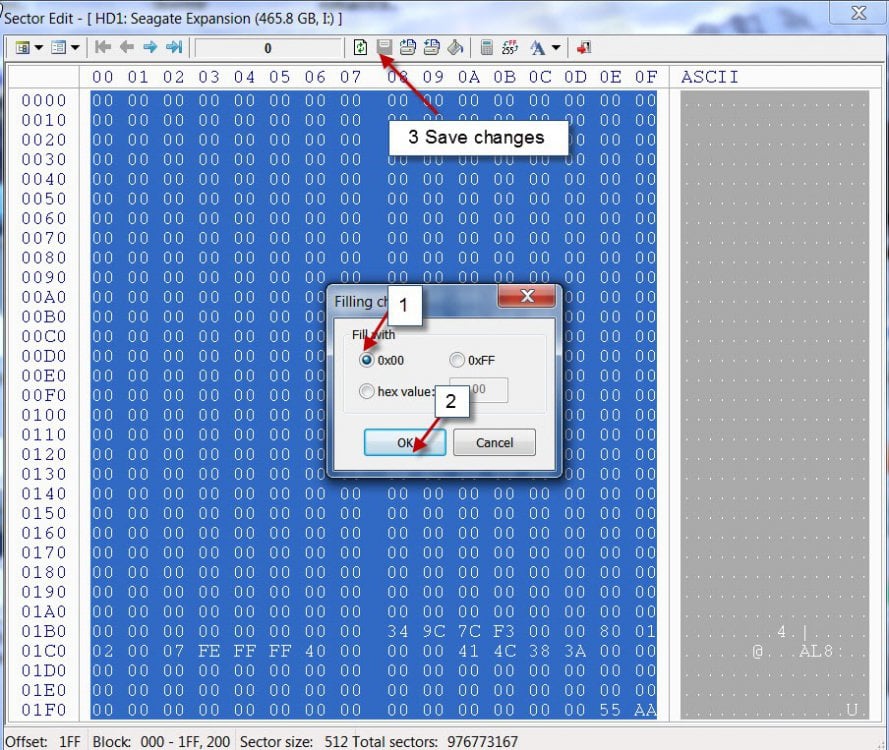So - I offered to try and fix a relative's laptop that seemed to be dead. It was dead! No power even with new power supply. So I offered to take the hard drive out and put it in an enclosure, retrieve the files and then format it so it could be used as an external hard drive.
On plugging the drive into my laptop, my antivirus blocked a virus. I scanned the now external drive and it found 30 viruses including 2 trojans. It removed some and I reformatted the drive to Fat 32, scanned again and nothing showing.
My question is - is this drive safe to use now? I understand that some viruses can live in the MBR and not be detected by antivirus. So if I have formatted to FAT32 will this be enough to wipe the MBR? Thanks.
On plugging the drive into my laptop, my antivirus blocked a virus. I scanned the now external drive and it found 30 viruses including 2 trojans. It removed some and I reformatted the drive to Fat 32, scanned again and nothing showing.
My question is - is this drive safe to use now? I understand that some viruses can live in the MBR and not be detected by antivirus. So if I have formatted to FAT32 will this be enough to wipe the MBR? Thanks.
My Computer
System One
-
- OS
- Windows 7
- Computer type
- Laptop