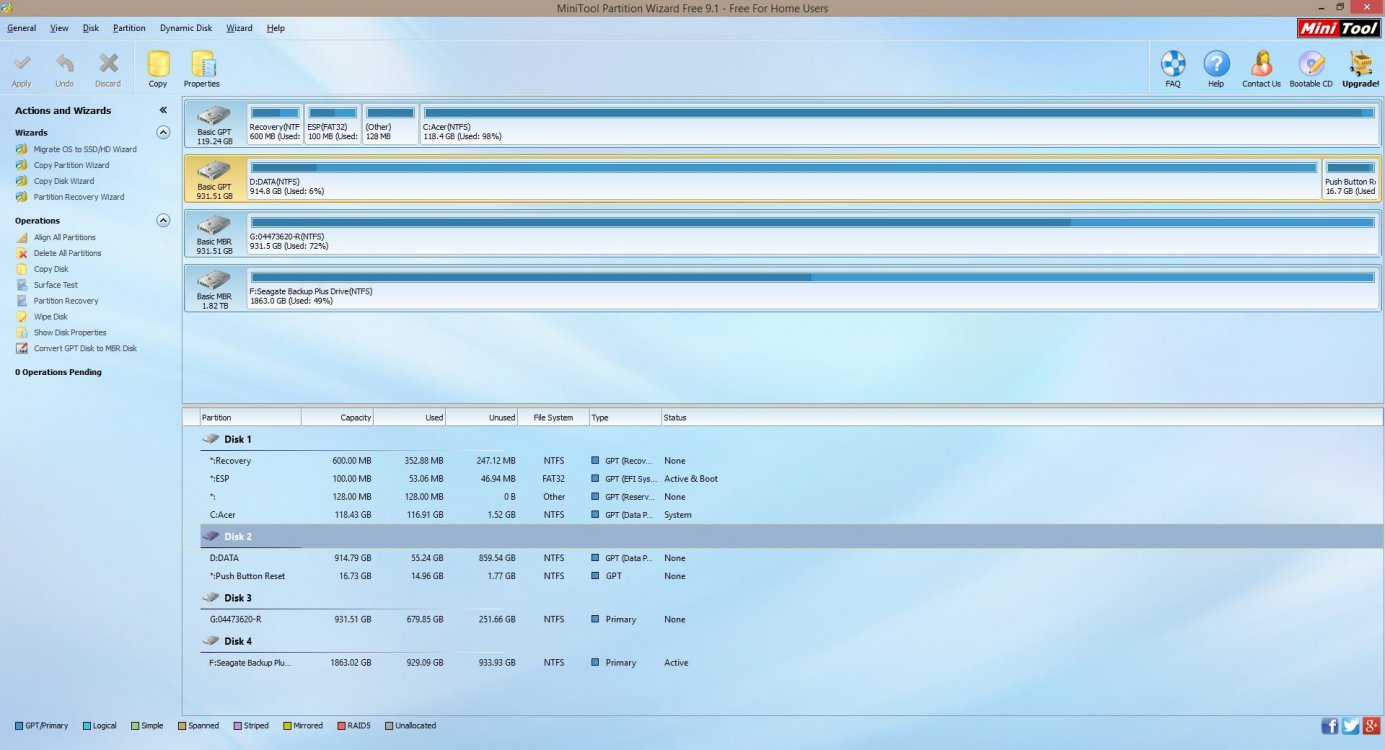Hi all,
It seems that my C and D drives are not partitioned equally and now my C drive is almost full.
To avoid any mishaps from happening to my ACER laptop, what should I do to my C drive and how should I go about to repartition both drives or combine both drives into 1? Any suggestions are welcomed! Thanks!

It seems that my C and D drives are not partitioned equally and now my C drive is almost full.
To avoid any mishaps from happening to my ACER laptop, what should I do to my C drive and how should I go about to repartition both drives or combine both drives into 1? Any suggestions are welcomed! Thanks!

My Computer
System One
-
- OS
- 8