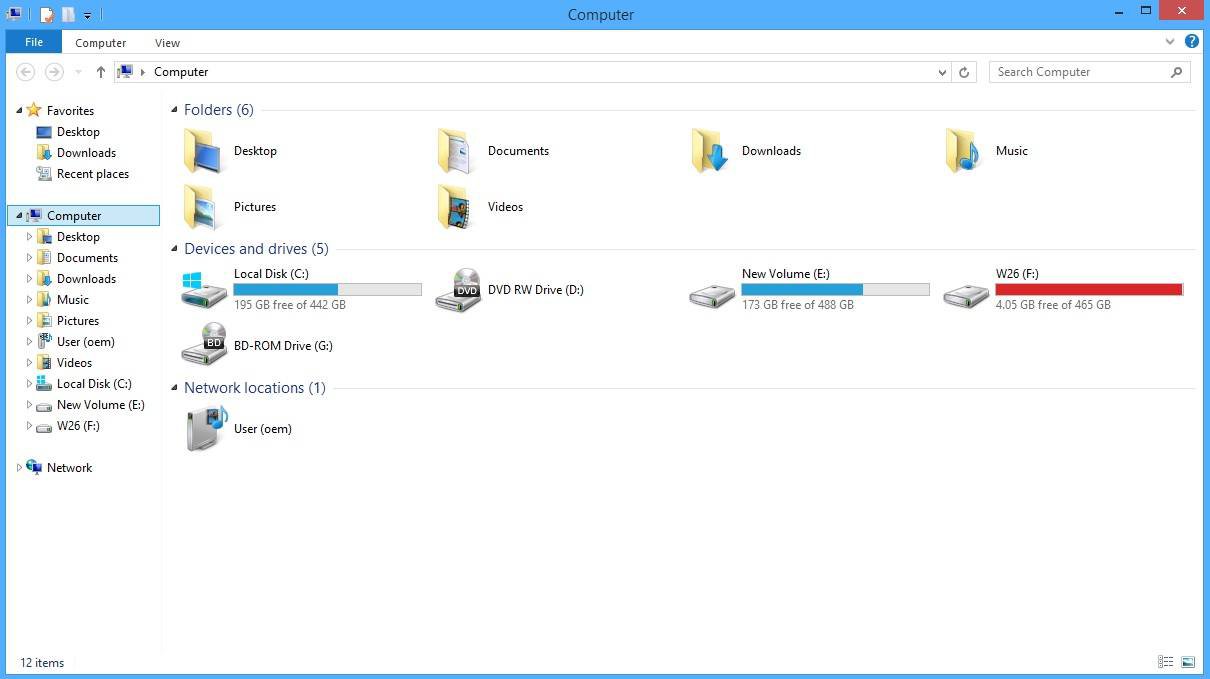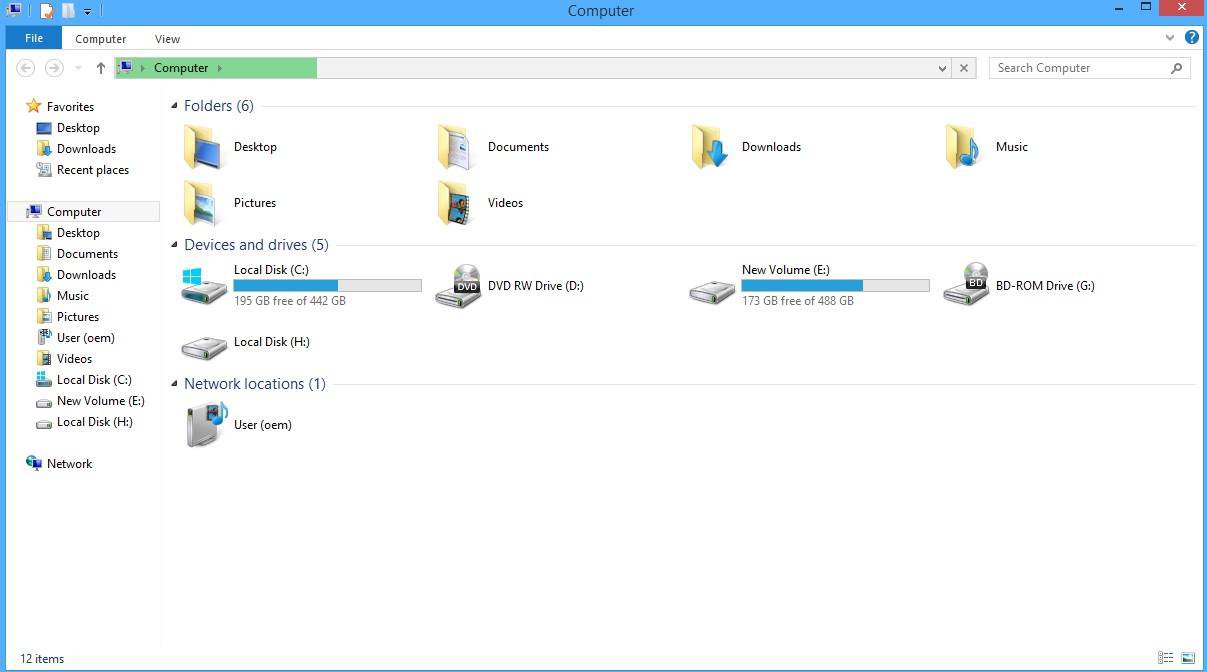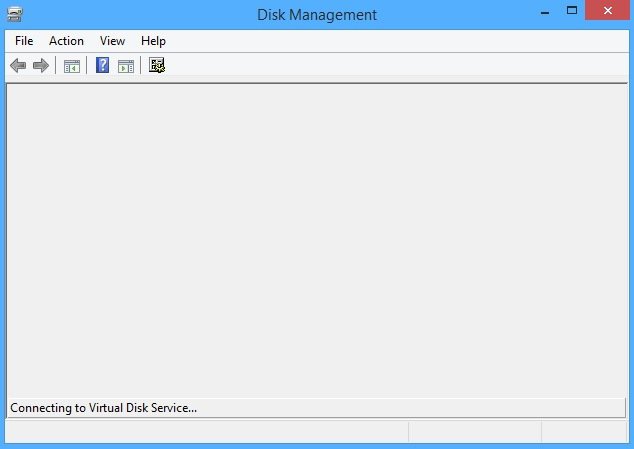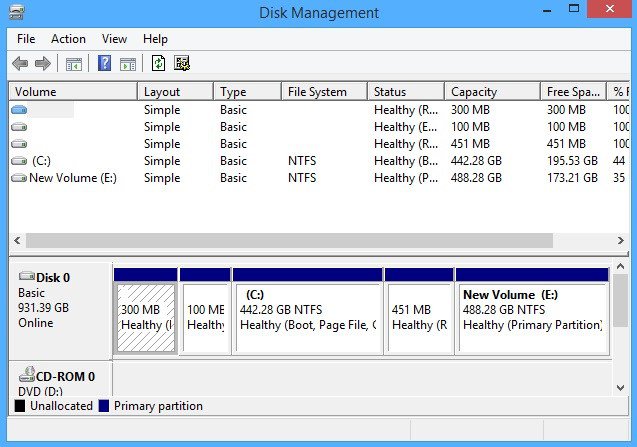- Messages
- 117
Hello,
So, I have these two external hdd which is working fine yesterday. Today, one of them can't be open and my pc hangs when I open My Computer, I have to unplug it. My other one is working fine and can be read perfectly. I tried changing to different ports but it is still the same, even restart my laptop but still the same. Please help, I have lots of backup files inside this hdd.
As you can see in the attachments, my hdd named W26 is working fine under drive F. My other one is just blank and can't be open and only shown as drive H. Odd thing is, the drive letter is changed to H even though it is from the same usb port, like shouldn't it be the same drive letter?
So, I have these two external hdd which is working fine yesterday. Today, one of them can't be open and my pc hangs when I open My Computer, I have to unplug it. My other one is working fine and can be read perfectly. I tried changing to different ports but it is still the same, even restart my laptop but still the same. Please help, I have lots of backup files inside this hdd.
As you can see in the attachments, my hdd named W26 is working fine under drive F. My other one is just blank and can't be open and only shown as drive H. Odd thing is, the drive letter is changed to H even though it is from the same usb port, like shouldn't it be the same drive letter?
Attachments
My Computer
System One
-
- OS
- 8.1
- Computer type
- Laptop
- System Manufacturer/Model
- ASUS
- CPU
- Intel(R) Core(TM) i7-4500U CPU @1.80 GHz 2.40 GHz
- Memory
- 4.00 GB (3.89 GB usable)
- Graphics Card(s)
- GeForce GT 740M
- Sound Card
- Realtek High Definition Audio
- Monitor(s) Displays
- Generic PnP Monitor
- Screen Resolution
- 1366x768 (60Hz)
- Hard Drives
- OS (C:) 372 GB
Data (D:) 537 GB
- Keyboard
- Razer BlackWidow Ultimate 2014
- Mouse
- Razer DeathAdder Black Edition
- Internet Speed
- 1.5 Mbps
- Browser
- Firefox
- Antivirus
- Windows Defender