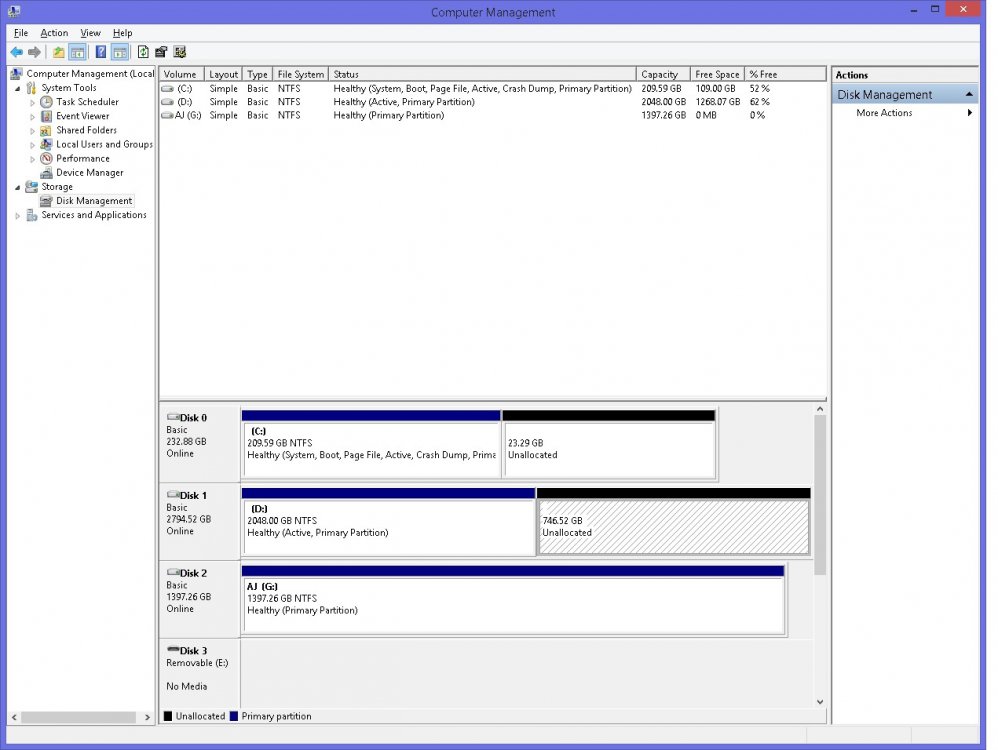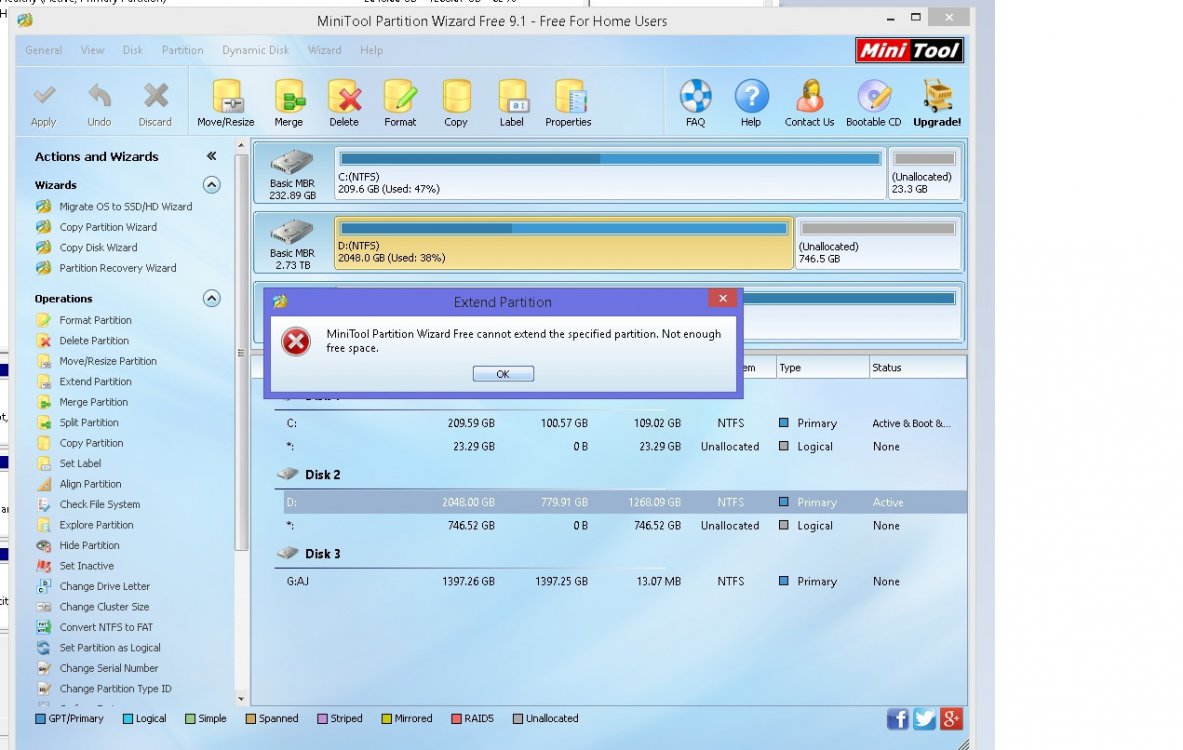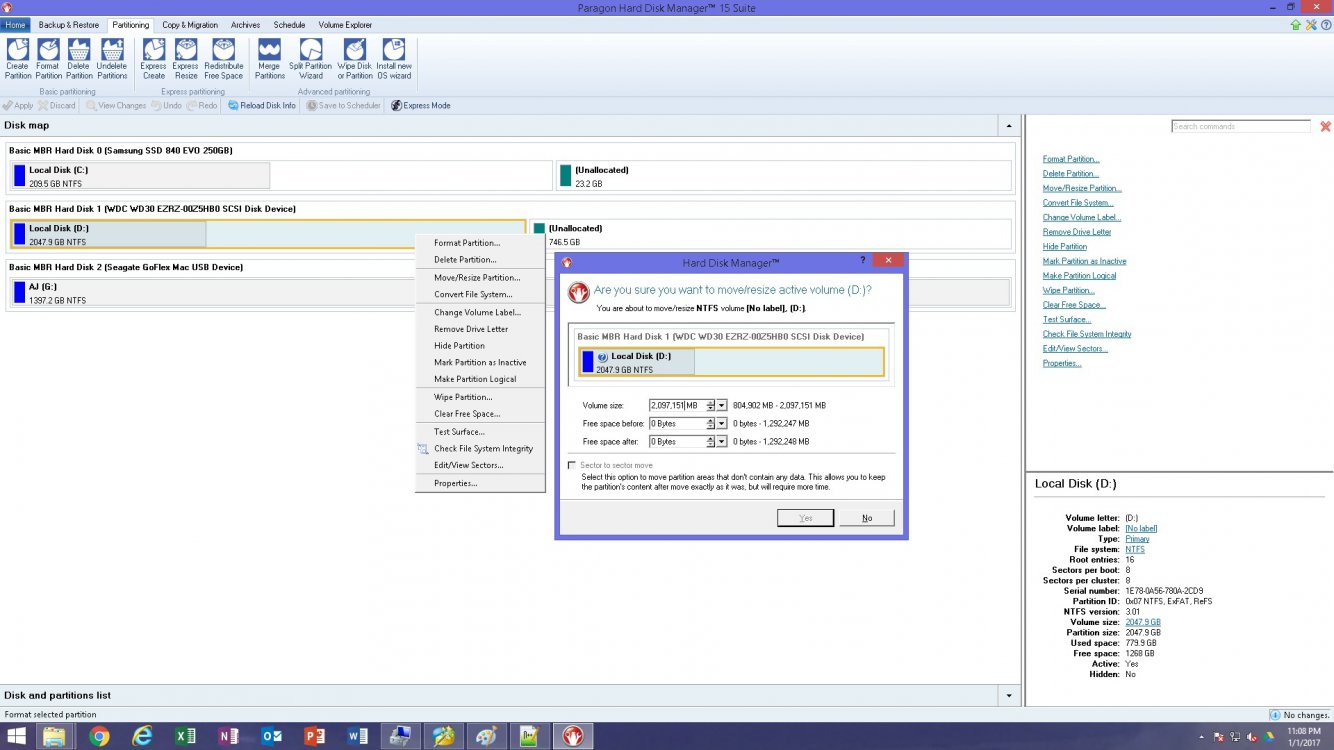I bought a 3 TB drive today, to replace my, existing 1 TB drive which was 95% full. This is my "D" drive and is
data only, no OS on it. Its actually all my WEB server data, for IIS. (I'm on Windows 8.1 Enterprise 64 bit).
My plan was to use Paragon Hard Disk manager and clone my existing 1 TB, D drive to the new 3 TB drive which was
on an external ESATA. In the past I've successfully used Paragon to clone my OS drives from spinning to SSD.
Sometimes the Source drive has been bigger than Target, other times vice-versa...have never had an issue.
Being this is data only, my main reason for using a clone instead of copy is to capture all the security, network
and other drive specific windows settings...not having to go in and redo all that. I'm figuring if Paragon has
successfully cloned an OS, this should be a breeze...and it was ...cloned and swapped.
My issue, I notice my 3 TB drive, windows is only "seeing" 2TB. (2048 GB) and leaving 746.52 GB as unallocated.
Windows disk manager screen shot below:
500 - Internal server error.
I'm guessing I could make an "E" drive of 746 GB...but, I'd rather have all 3TB on the "D" drive.
Using Minitool partition wizard I try to extend...and get "not enough free space" (I'm using 779 GB of the 2048 GB)
500 - Internal server error.
Going back to Paragon...and trying to resize the partition...it shows the max as 2,097,151MB
500 - Internal server error.
I'm sure...or am hoping this is an easy solution, but don't want to "just try something" and loose a lot of data.
Please advise.
Why is only 2TB of my new 3TB drive showing up ?
data only, no OS on it. Its actually all my WEB server data, for IIS. (I'm on Windows 8.1 Enterprise 64 bit).
My plan was to use Paragon Hard Disk manager and clone my existing 1 TB, D drive to the new 3 TB drive which was
on an external ESATA. In the past I've successfully used Paragon to clone my OS drives from spinning to SSD.
Sometimes the Source drive has been bigger than Target, other times vice-versa...have never had an issue.
Being this is data only, my main reason for using a clone instead of copy is to capture all the security, network
and other drive specific windows settings...not having to go in and redo all that. I'm figuring if Paragon has
successfully cloned an OS, this should be a breeze...and it was ...cloned and swapped.
My issue, I notice my 3 TB drive, windows is only "seeing" 2TB. (2048 GB) and leaving 746.52 GB as unallocated.
Windows disk manager screen shot below:
500 - Internal server error.
I'm guessing I could make an "E" drive of 746 GB...but, I'd rather have all 3TB on the "D" drive.
Using Minitool partition wizard I try to extend...and get "not enough free space" (I'm using 779 GB of the 2048 GB)
500 - Internal server error.
Going back to Paragon...and trying to resize the partition...it shows the max as 2,097,151MB
500 - Internal server error.
I'm sure...or am hoping this is an easy solution, but don't want to "just try something" and loose a lot of data.
Please advise.
Why is only 2TB of my new 3TB drive showing up ?
Attachments
Last edited by a moderator:
My Computer
System One
-
- OS
- Windows 8.1 pro 64 bit
- Computer type
- Laptop
- System Manufacturer/Model
- MSI