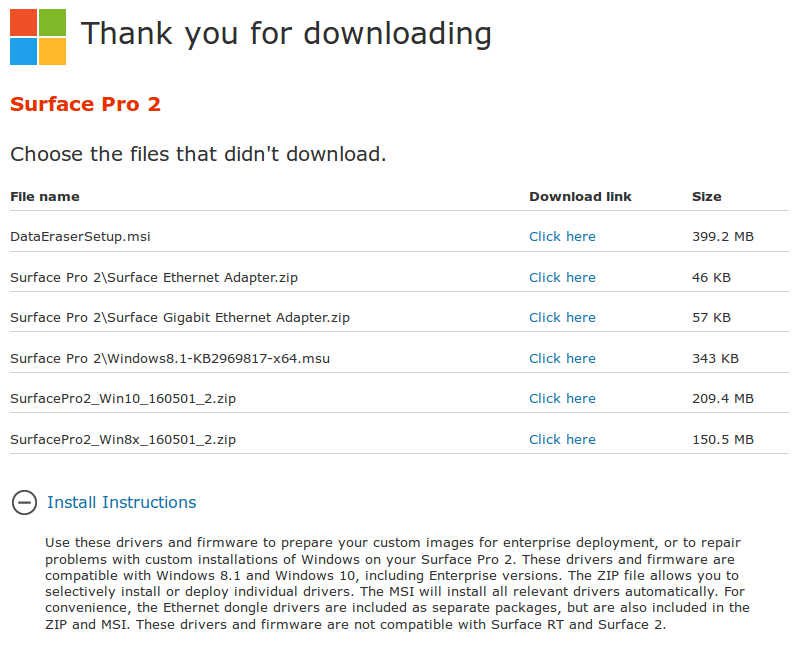CarvedDuck
Member
- Messages
- 109
Hi, just did a new install of 8.1-pro on an old Surface Pro 2 using the media download tool.
I went to the msoft site
https://www.microsoft.com/en-us/dow...042&cffa64c5-a636-96fc-e97a-0e907fcc4c04=True
...and downloaded the "SurfacePro2_Win8x_160501_2.zip"
I unzipped it to a folder, but there is nothing executable in there. It creates a bunch of folders but no .exe or .msu so how do I install them?
The "Install Instructions" on that page are typical msoft and totally useless.
Thanks
I went to the msoft site
https://www.microsoft.com/en-us/dow...042&cffa64c5-a636-96fc-e97a-0e907fcc4c04=True
...and downloaded the "SurfacePro2_Win8x_160501_2.zip"
I unzipped it to a folder, but there is nothing executable in there. It creates a bunch of folders but no .exe or .msu so how do I install them?
The "Install Instructions" on that page are typical msoft and totally useless.
Thanks
My Computer
System One
-
- OS
- win8.1
- Computer type
- Laptop
- System Manufacturer/Model
- Acer V5
- CPU
- i5
- Memory
- 6GB
- Hard Drives
- 240GB Sandisk SSD
- Internet Speed
- 4G/LTE