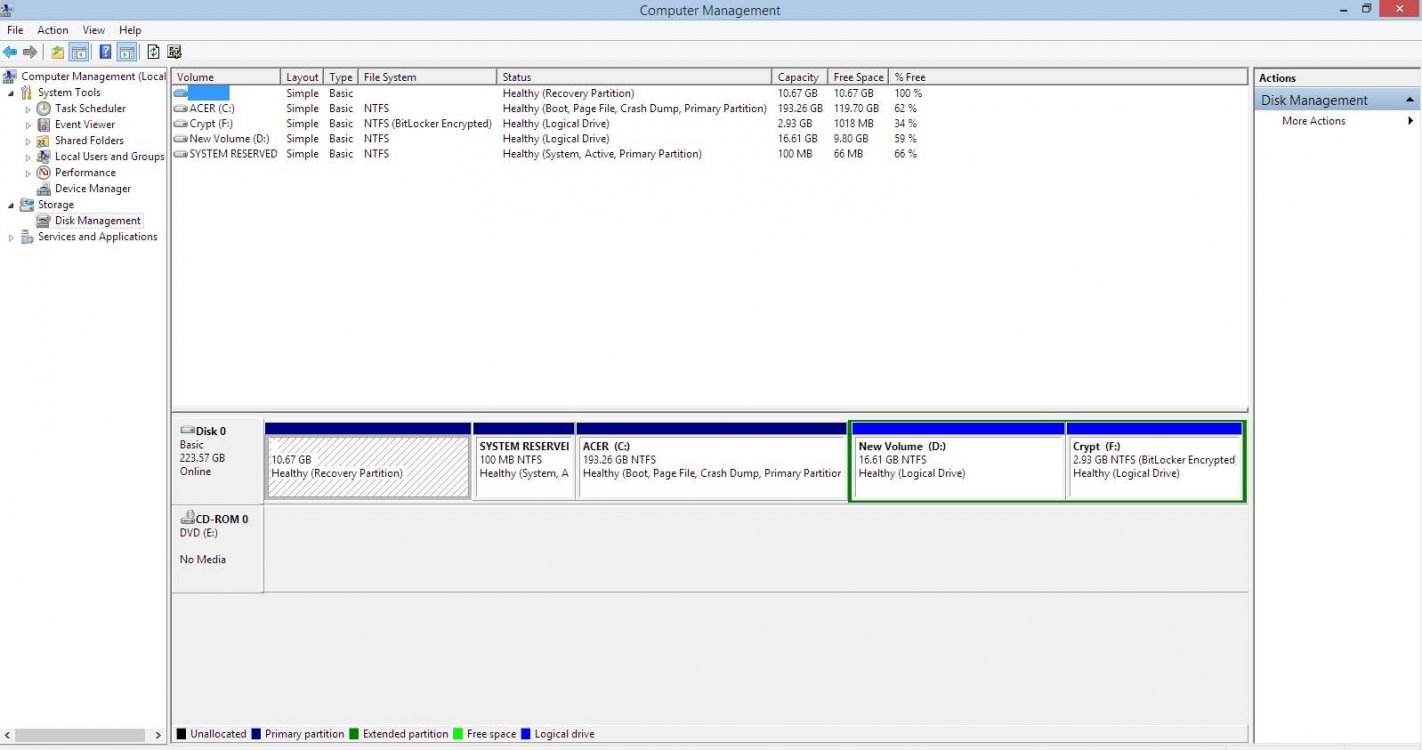I would like to resize the Bitlocker partition as i am getting lowspace warnings but as it is the F drive and follows the D drive i can see no way of doing this other than saving everything from the Bitlocker drive to an external drive and then merging the D and F drives before making the new bigger F drive for bitlocker
i have seen websites saying that it is simply a case of unlocking the Bitlocker drive and selecting resize from the menu ut i am not given this option even with the drive unlocked which makes sense to me as where would the extra space come from if i had the resize option, if anyone has any suggestions on how best to resize the F drive i would be most grateful, i have included a screenshot of the drives in case this helps, many thanks.
i have seen websites saying that it is simply a case of unlocking the Bitlocker drive and selecting resize from the menu ut i am not given this option even with the drive unlocked which makes sense to me as where would the extra space come from if i had the resize option, if anyone has any suggestions on how best to resize the F drive i would be most grateful, i have included a screenshot of the drives in case this helps, many thanks.
Attachments
My Computer
System One
-
- OS
- 8.1