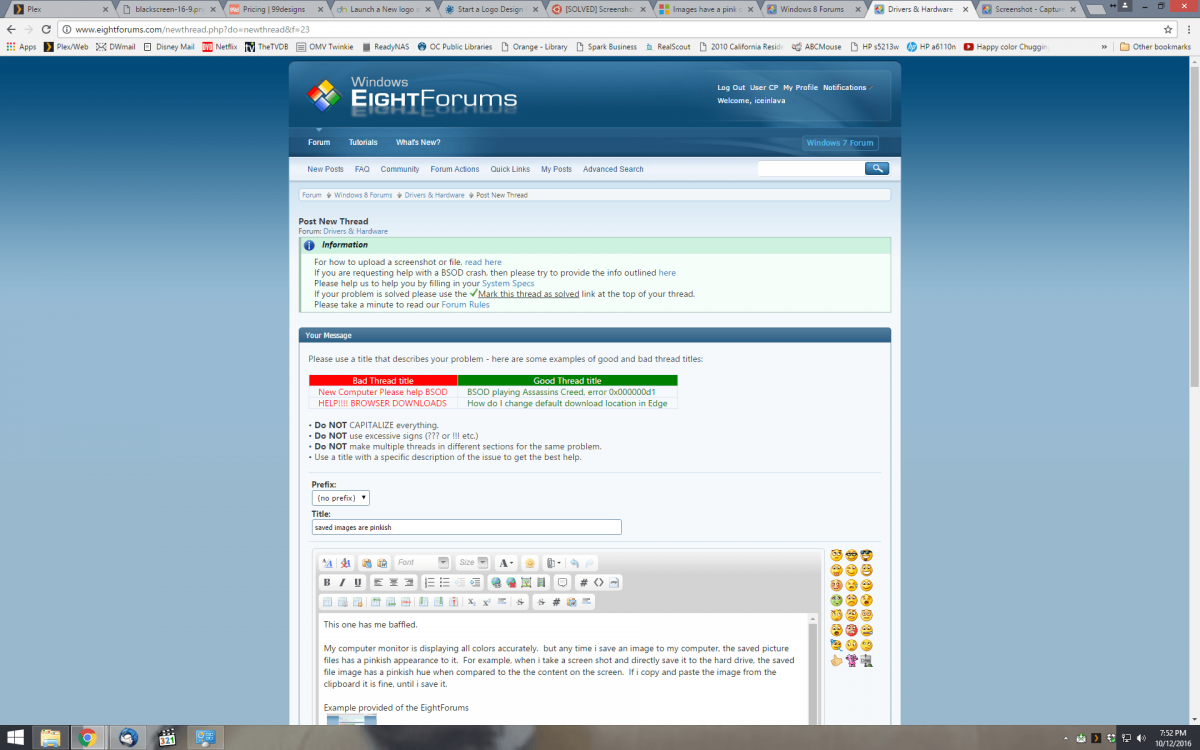This one has me baffled.
My computer monitor is displaying all colors accurately. but any time i save an image to my computer, the saved picture files has a pinkish appearance to it. For example, when i take a screen shot and directly save it to the hard drive, the saved file image has a pinkish hue when compared to the the content on the screen. If i copy and paste the image from the clipboard it is fine, until i save it.
Example provided of the EightForums
View attachment 68413
My computer monitor is displaying all colors accurately. but any time i save an image to my computer, the saved picture files has a pinkish appearance to it. For example, when i take a screen shot and directly save it to the hard drive, the saved file image has a pinkish hue when compared to the the content on the screen. If i copy and paste the image from the clipboard it is fine, until i save it.
Example provided of the EightForums
View attachment 68413
Attachments
My Computer
System One
-
- OS
- Windows 8.1