I have both Ubuntu 14.04 and Windows 8.1 installed. And I have two hard drives. SSD (With both OS installed on it) and old-school HD (with only one 450Gb partition and 1Gb unallocated space before it) with all the music and video stuff (but some important docs as well). Today after restarting Ubuntu and starting Win before the actual windows boot the message appeared that my HD is being checked on errors. Ok, so the check finished and Win booted normally. But now my HD is totally empty with only $recylcle.bin folder on it. At the same time it still says it's 90% full. So it looks like all my data is there. I just don't see it because of some problem.
So I ran MiniTool Check File System and it showed:
Then I ran chckdsk /r E: and it showed just the same as MiniTool.
Then I ran MiniTool Surface Test and it showed:
If i go to Hard disk properties in files explorer and choose Tools - Error checking - Check, then is says there are problems and suggests to fix them but can't do it and finishes with the link to admin log where it is all the same again:
There is already no warranty on my laptop so I have to deal with it myself.
What should I do?
It doesn't mount in Ubuntu as well.
Please let me know if you need any additional information from my side.
UPD. Added Crystal Disk Info screenshots
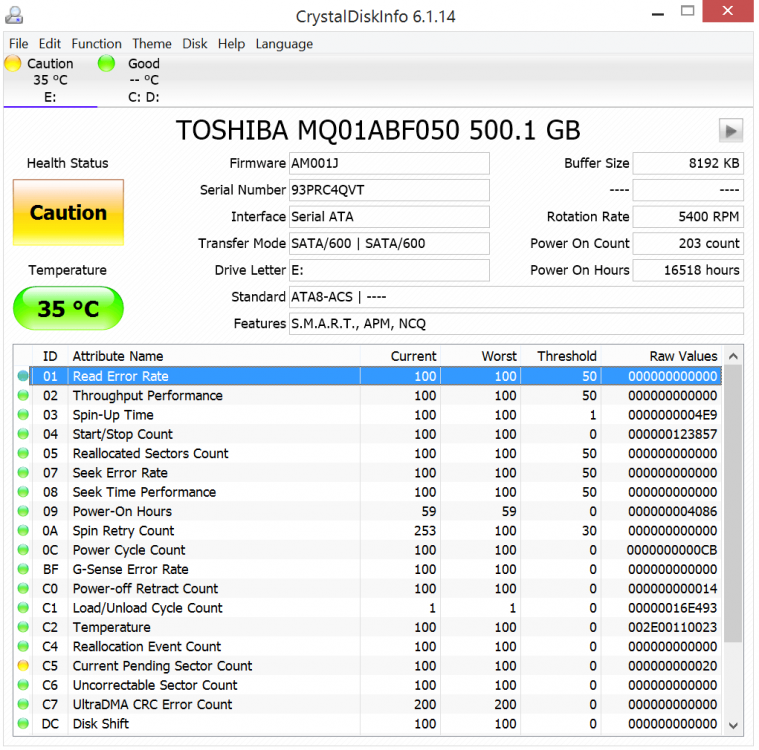
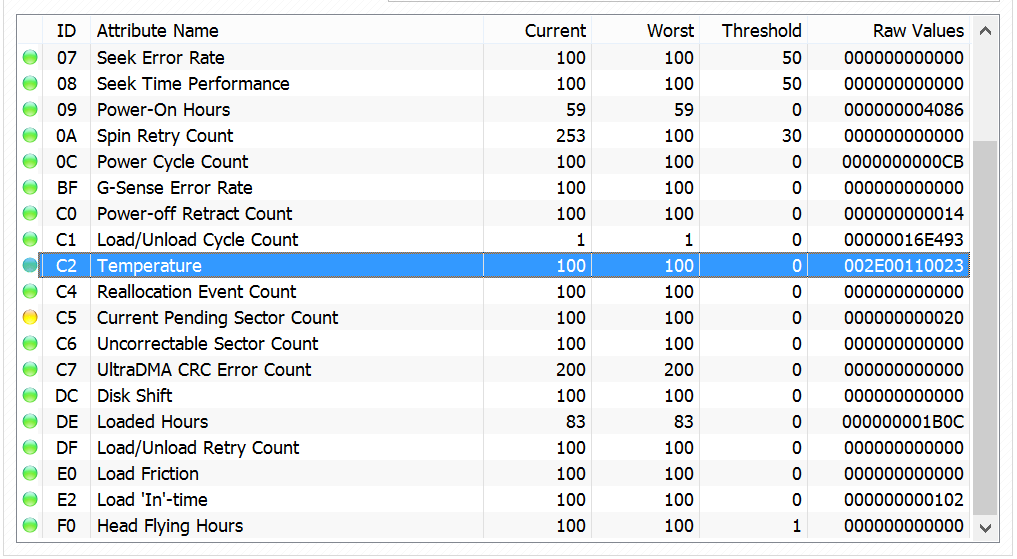
So I ran MiniTool Check File System and it showed:
Stage 1: Examining basic file system structure ...
291776 file records processed.
File verification completed.
4710 large file records processed.
0 bad file records processed.
Stage 2: Examining file name linkage ...
Deleted invalid filename liboxideqtcore0:amd64.postrm (43612) in directory 44944.
Deleted invalid filename liboxideqtcore0:amd64.postrm (43612) in directory 60382.
An unspecified error occurred (6672732e637878 78a).
Then I ran chckdsk /r E: and it showed just the same as MiniTool.
Then I ran MiniTool Surface Test and it showed:
Scan Surface complete. 3 errors found.
If i go to Hard disk properties in files explorer and choose Tools - Error checking - Check, then is says there are problems and suggests to fix them but can't do it and finishes with the link to admin log where it is all the same again:
Chkdsk was executed in read/write mode.
Checking file system on E:
Volume label is Stuff.
Stage 1: Examining basic file system structure ...
291776 file records processed. File verification completed.
4710 large file records processed.
0 bad file records processed.
Stage 2: Examining file name linkage ...
Deleted invalid filename liboxideqtcore0:amd64.postrm (43612) in directory 44944.
The NTFS file name attribute in file 0xaa5c is incorrect.
6c 00 69 00 62 00 6f 00 78 00 69 00 64 00 65 00 l.i.b.o.x.i.d.e.
71 00 74 00 63 00 6f 00 72 00 65 00 30 00 3a 00 q.t.c.o.r.e.0.:.
61 00 6d 00 64 00 36 00 34 00 2e 00 70 00 6f 00 a.m.d.6.4...p.o.
73 00 74 00 72 00 6d 00 ?? ?? ?? ?? ?? ?? ?? ?? s.t.r.m.........
Deleted invalid filename liboxideqtcore0:amd64.postrm (43612) in directory 60382.
The NTFS file name attribute in file 0xaa5c is incorrect.
6c 00 69 00 62 00 6f 00 78 00 69 00 64 00 65 00 l.i.b.o.x.i.d.e.
71 00 74 00 63 00 6f 00 72 00 65 00 30 00 3a 00 q.t.c.o.r.e.0.:.
61 00 6d 00 64 00 36 00 34 00 2e 00 70 00 6f 00 a.m.d.6.4...p.o.
73 00 74 00 72 00 6d 00 ?? ?? ?? ?? ?? ?? ?? ?? s.t.r.m.........
An unspecified error occurred (6672732e637878 78a).
There is already no warranty on my laptop so I have to deal with it myself.
What should I do?
It doesn't mount in Ubuntu as well.
Please let me know if you need any additional information from my side.
UPD. Added Crystal Disk Info screenshots
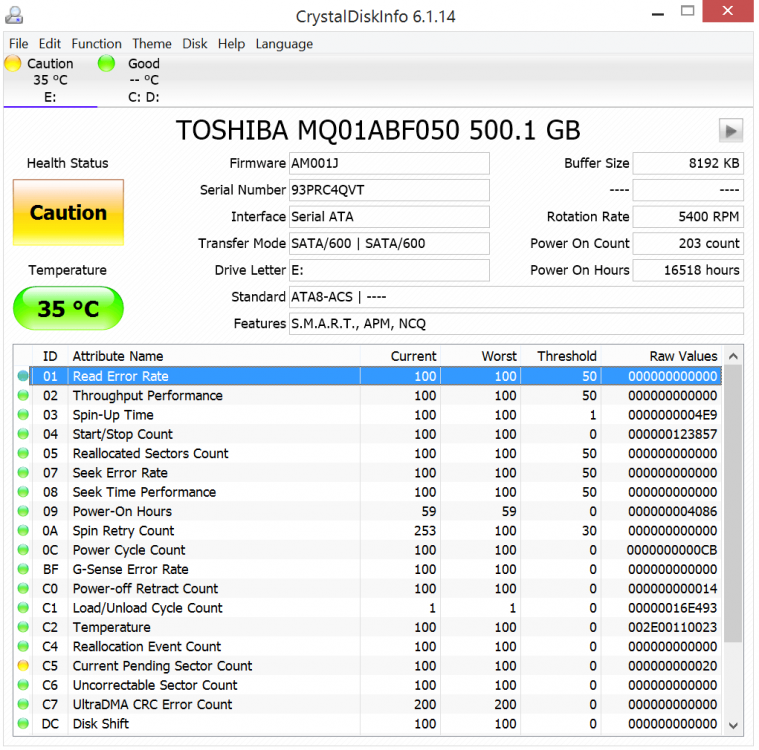
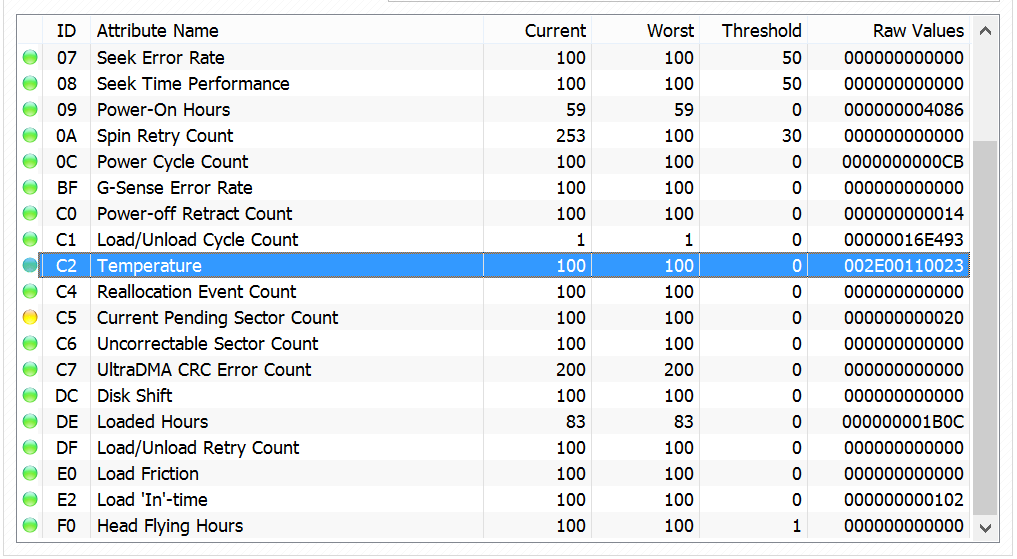
Last edited:
My Computer
System One
-
- OS
- Windows 8.1 and Ubuntu 14.04





