Hi
I am trying to copy files onto a drive which is 279 GB free of 2.99 TB.
I am getting the error "Disk is full" when doing this.
I am not sure why as there is plenty of space available.
This happens with large and small files.
Here is a screenshot of the storage the drive has.
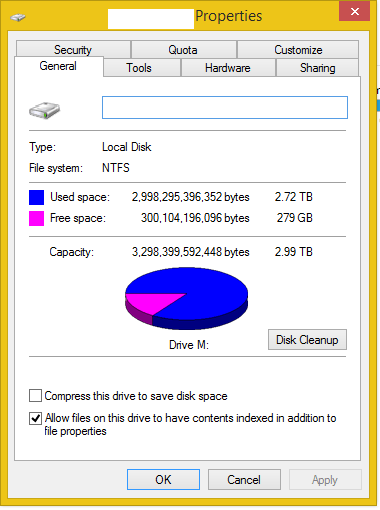
Any help will be much appreciated.
Thanks
I am trying to copy files onto a drive which is 279 GB free of 2.99 TB.
I am getting the error "Disk is full" when doing this.
I am not sure why as there is plenty of space available.
This happens with large and small files.
Here is a screenshot of the storage the drive has.
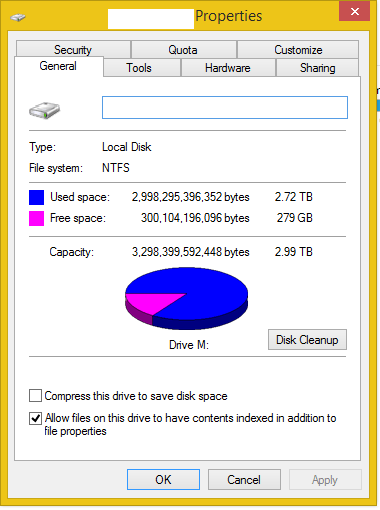
Any help will be much appreciated.
Thanks
My Computer
System One
-
- OS
- Windows 8
