My pc is running windows 7 - 64 bit ultimate. I upgraded the motherboard of my PC in 2011 with second generation i3 processor and 4GB RAM. It has integrated intel graphics already.
Today I installed new Kingston DDR3 – 4GB RAM. My pc has detected it and running fine.
I also installed ZOTAC NVIDIA GT 730 (2GB) DDR5 Graphics Card in its PCI slot.
My motherboard is ECS (model H61H2-M2)
Here are the full specifications

Here are full specifications of CPU
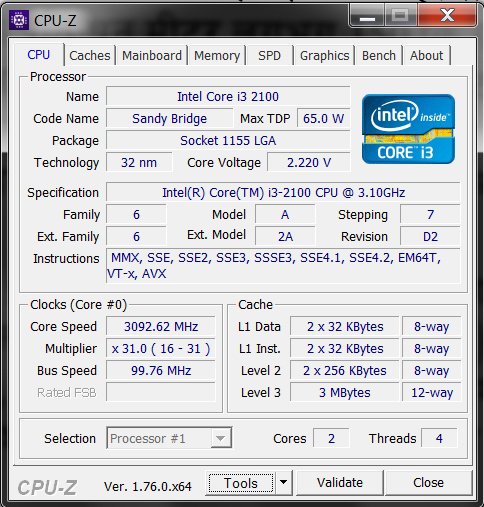
After installing the graphics card, I downloaded and installed the latest drivers from the official nvidia geforce website.
My PC has accepted the graphics card perfectly and I am experiencing a nice boost in the performance.
I have been running old drivers of my motherboard which were available in 2011 without any trouble. Should I download new drivers for chipset and other parts? Updated drivers of year 2013 are available on the ECS website. Moreover, updated intel integrated drivers are also available.
I tried updating the BIOS too of my motherboard, but I got the ROM files error.
I am planning to upgrade to windows 8.1. ECS guys are saying that they added special support for windows 8 in the new BIOS.
Should I upgrade my BIOS as well?
Today I installed new Kingston DDR3 – 4GB RAM. My pc has detected it and running fine.
I also installed ZOTAC NVIDIA GT 730 (2GB) DDR5 Graphics Card in its PCI slot.
My motherboard is ECS (model H61H2-M2)
Here are the full specifications

Here are full specifications of CPU
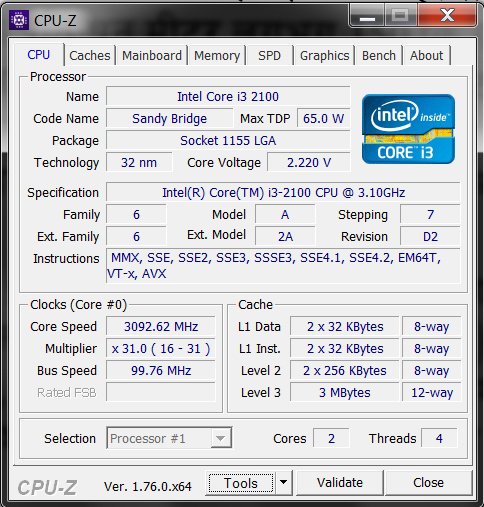
After installing the graphics card, I downloaded and installed the latest drivers from the official nvidia geforce website.
My PC has accepted the graphics card perfectly and I am experiencing a nice boost in the performance.
I have been running old drivers of my motherboard which were available in 2011 without any trouble. Should I download new drivers for chipset and other parts? Updated drivers of year 2013 are available on the ECS website. Moreover, updated intel integrated drivers are also available.
I tried updating the BIOS too of my motherboard, but I got the ROM files error.
I am planning to upgrade to windows 8.1. ECS guys are saying that they added special support for windows 8 in the new BIOS.
Should I upgrade my BIOS as well?
My Computer
System One
-
- OS
- Windows 8.1 (64 bit)
- Computer type
- Laptop
- System Manufacturer/Model
- Lenovo G500
- CPU
- intel i5 processor- 3230 CPU @ 2.6 GHz
- Motherboard
- Lenovo
- Memory
- 8GB DDR3
- Graphics Card(s)
- Radeon HD 8570
- Antivirus
- Avira Internet Security
