Hi all-
Got roped into doing a little tech support for my girlfriend. Her Surface Pro 2 is stuck on startup on this screen:
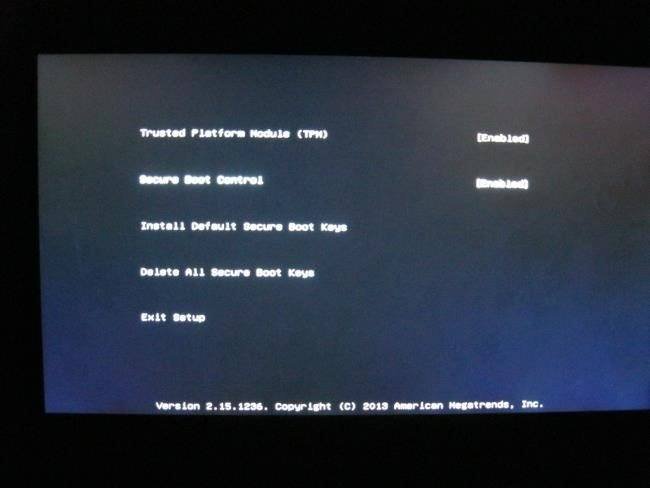
Here's a summary of what I've tried so far:
I'm not actually very good with computers and have just been going off of what other people on forums have said, so I have no idea what could be wrong or what I should be attempting to fix. Should I be trying to just wipe the whole thing and start over or is it something specific I can get in there and adjust? I'd really appreciate any insight.
https://www.microsoft.com/surface/e...on-windows-wont-start?os=windows-8.1-update-1 This is what I was working off of but it all went to hell at the step where I was supposed to hit "repartition the drives".
Got roped into doing a little tech support for my girlfriend. Her Surface Pro 2 is stuck on startup on this screen:
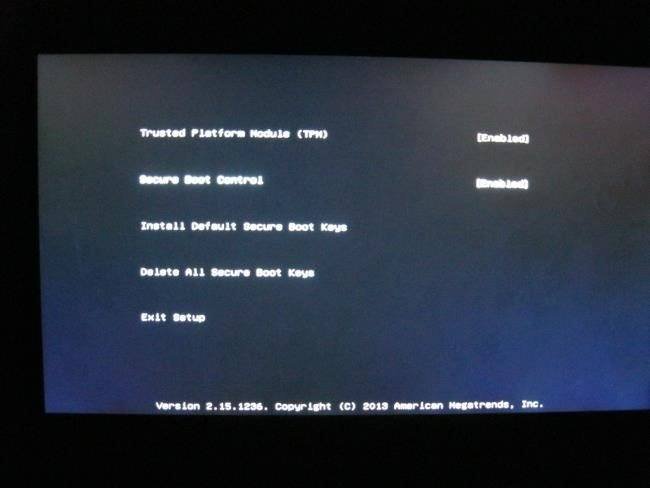
Here's a summary of what I've tried so far:
- Create recovery drive on a USB- when I plug in the USB now it takes me to the troubleshooting screen instead of the firmware screen but will not allow me to reset PC. When I choose "Yes, repartition the drives" I get the error message "system drive cannot be found". When I choose "No, keep the existing partitions" I get the error message "a required drive partition is missing".
- Attempted to use command prompt to format drive but when entered "list volume" no volumes were found. Command prompt is the only program I can get to because I can click on it under "advanced settings".
- Shutting it on and off again
I'm not actually very good with computers and have just been going off of what other people on forums have said, so I have no idea what could be wrong or what I should be attempting to fix. Should I be trying to just wipe the whole thing and start over or is it something specific I can get in there and adjust? I'd really appreciate any insight.
https://www.microsoft.com/surface/e...on-windows-wont-start?os=windows-8.1-update-1 This is what I was working off of but it all went to hell at the step where I was supposed to hit "repartition the drives".
My Computer
System One
-
- OS
- Windows 8.1
- Computer type
- Tablet
- System Manufacturer/Model
- Surface Pro 2


