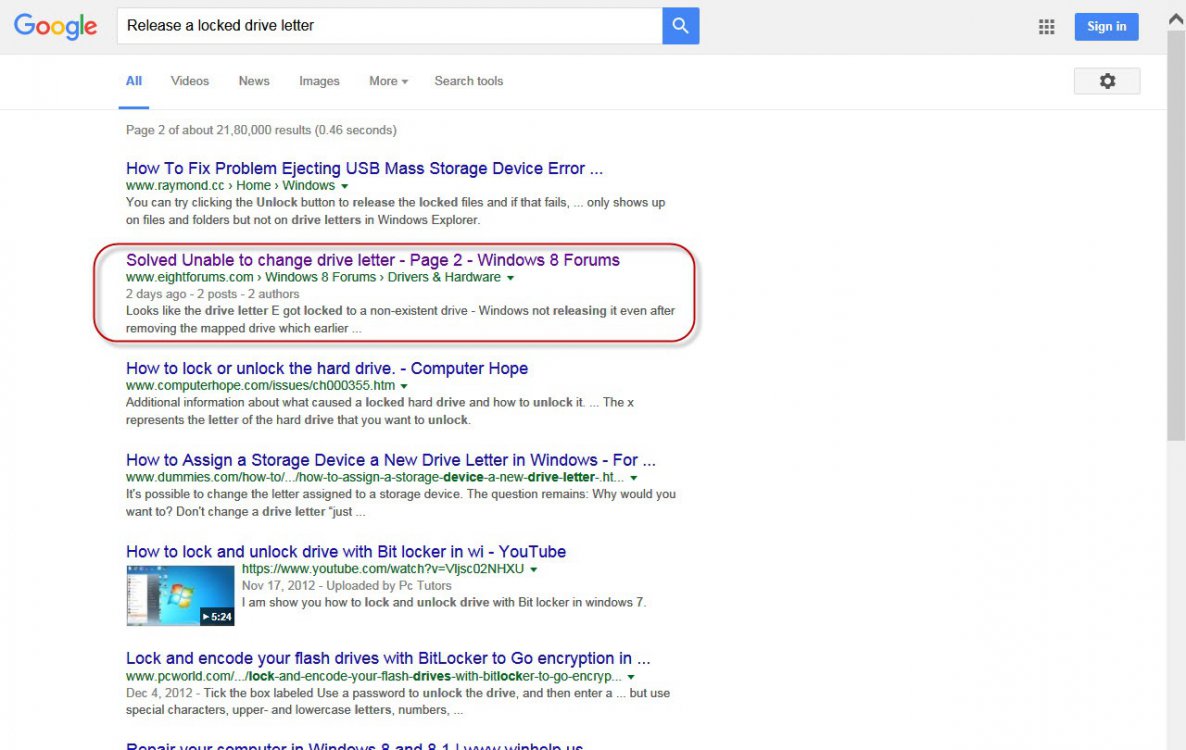A friend is running Windows 8.1. Her external USB hard drive used to be assigned the letter "E". She says that for an unknown reason, that USB hard drive is now assigned the letter "J" but she would like to have it back to the letter "E".
I opened Disk Management and tried to change the drive letter from J to E. When I click the drop down arrowhead, the letter "E" is available so I select it and click OK. Win8.1 then says the drive letter E is mapped to a network or local drive.
When I look at all of the drive letters in Disk Management, the letter "E" is not assigned to anything. Plus the fact that the letter "E" is in the drop down list of available drive letters.
Anyone know why this is happening and how to solve the problem?
I opened Disk Management and tried to change the drive letter from J to E. When I click the drop down arrowhead, the letter "E" is available so I select it and click OK. Win8.1 then says the drive letter E is mapped to a network or local drive.
When I look at all of the drive letters in Disk Management, the letter "E" is not assigned to anything. Plus the fact that the letter "E" is in the drop down list of available drive letters.
Anyone know why this is happening and how to solve the problem?
My Computer
System One
-
- OS
- Windows 8
- System Manufacturer/Model
- Dell Studio 1537
- CPU
- core 2 duo
- Memory
- 4GB