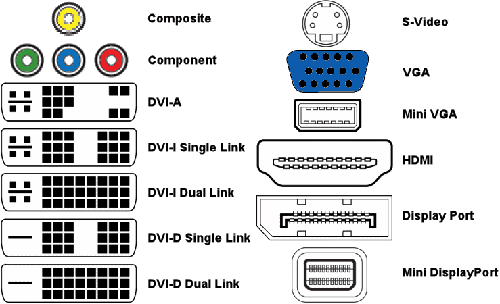I just bought a VGA Splitter for my Desktop, but it only let me view a mirror screen from my 1st monitor.
can someone please help me configure my setting? what I want to accomplish is Dual monitor for different purpose like while I'm playing a game on the 1st monitor, I can still watch movies on the 2nd monitor.
I have red some thread and ask some technicians about it and they told me that what I want is possible.
can someone please help me configure my setting? what I want to accomplish is Dual monitor for different purpose like while I'm playing a game on the 1st monitor, I can still watch movies on the 2nd monitor.
I have red some thread and ask some technicians about it and they told me that what I want is possible.
Last edited:
My Computer
System One
-
- OS
- Windows 8.1 x64