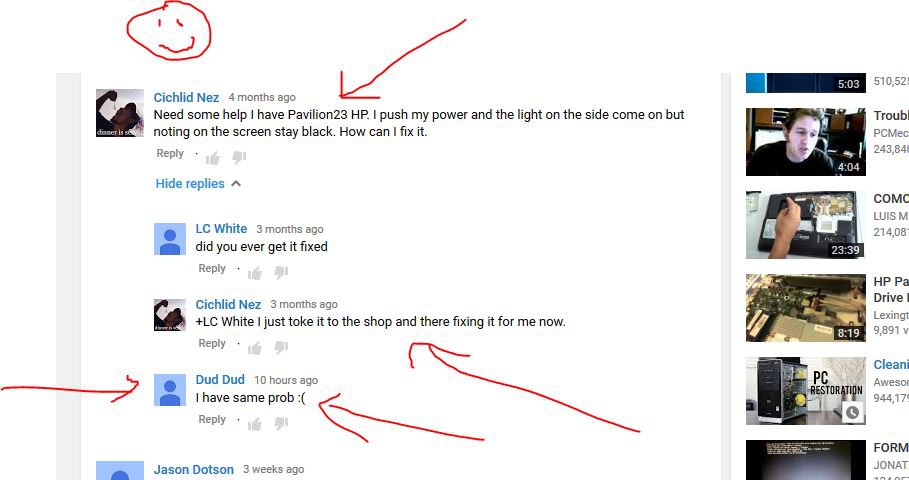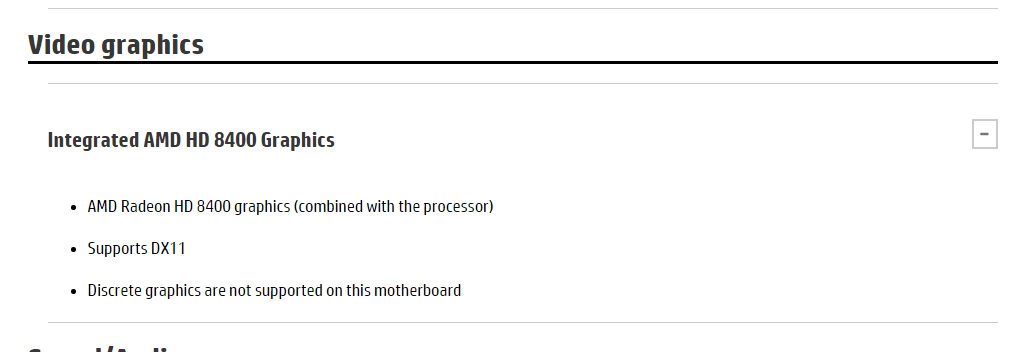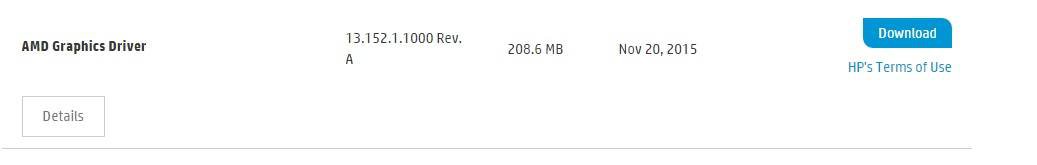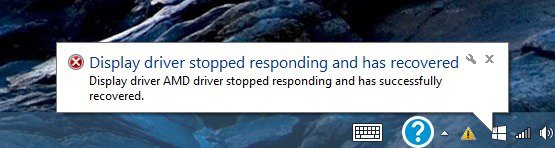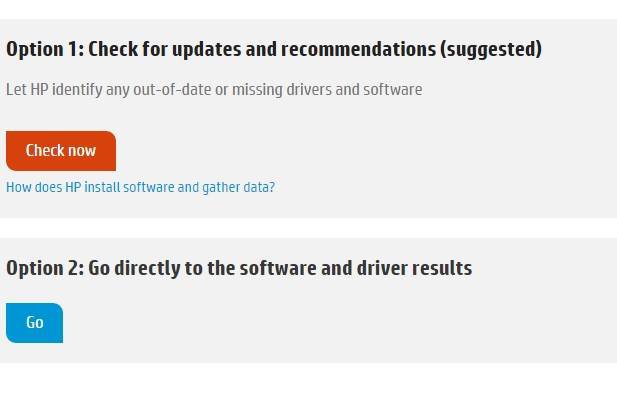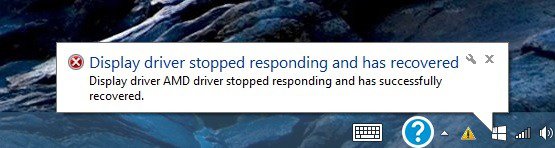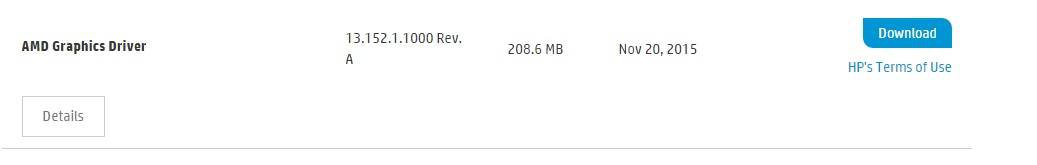I have to update it every month and often I forget to do so (I get no reminders at all) and often I have to make sure I have the right kind. I installed Crimson 16.1.1 hotfix today and for whatever reason, according to my device manager, an old version of 13 or something like that was installed instead. So installing AMD for an update seems to be a pain in the neck and it's driving me crazy. By default, my computer have microsoft basic display adapter. Can I just use that one and do without AMD at all? Btw, the version of that was from way back in 2006. It's surprising my PC is still working with that one that old lol. I only just watch videos, a lot of youtube and I don't do a lot of gaming. Mainly games from Facebook like Candy Crush and Criminal Case. I'm just tired of dealing with AMD so I was wondering if it was possible to just use microsoft basic display adapter.
My Computer
System One
-
- OS
- Windows 8.1
- Computer type
- PC/Desktop
- Browser
- Mozilla Firefox and Google Chrome
- Antivirus
- McAfee